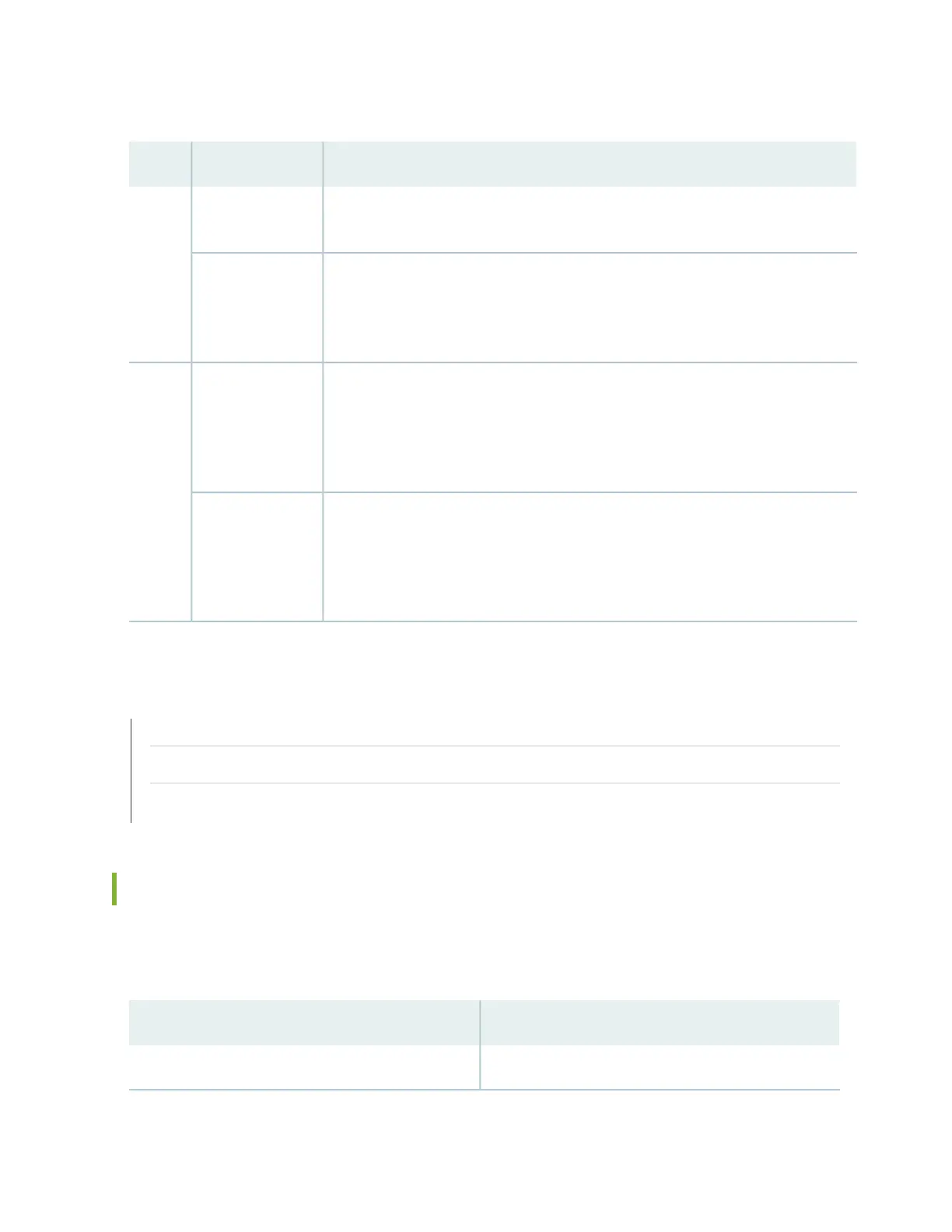Table 23: DC Power Supply LED
Indicated ConditionLED StatusColor
DC input voltage is present, and both main 12V output and standby 3.3V output are
enabled and healthy.
On steadilyGreen
DC input voltage is present, standby 3.3V output is on, but the main 12V output is
disabled. This condition usually indicates that the services gateway has been powered
off at the Power button on the SFB front panel. It might also indicate that either the
SFB or the Routing Engine has been removed from the services gateway.
Blinking
The power supply has detected one or more of the following faults:
•
Power supply fan failure
•
Power supply over-temperature condition
•
Over-current or under-voltage condition on the standby 3.3V output
On steadilyRed
The power supply has detected one or more of the following faults:
•
Under-voltage condition on the 12V output
•
Over-voltage condition on the 12V output
•
Over-current condition on the 12V output
Blinking
RELATED DOCUMENTATION
SRX3600 Services Gateway Chassis | 21
Hardware Component Locations in the SRX3600 Services Gateway Chassis | 22
SRX3600 Services Gateway DC Power Supply Overview | 56
SRX3600 Services Gateway DC Power System Electrical Specifications
Table 24 on page 84 lists the DC power system electrical specifications.
Table 24: DC Power System Electrical Specifications
SpecificationItem
Operating range: –40.5 to –72 VDCDC input voltage
84