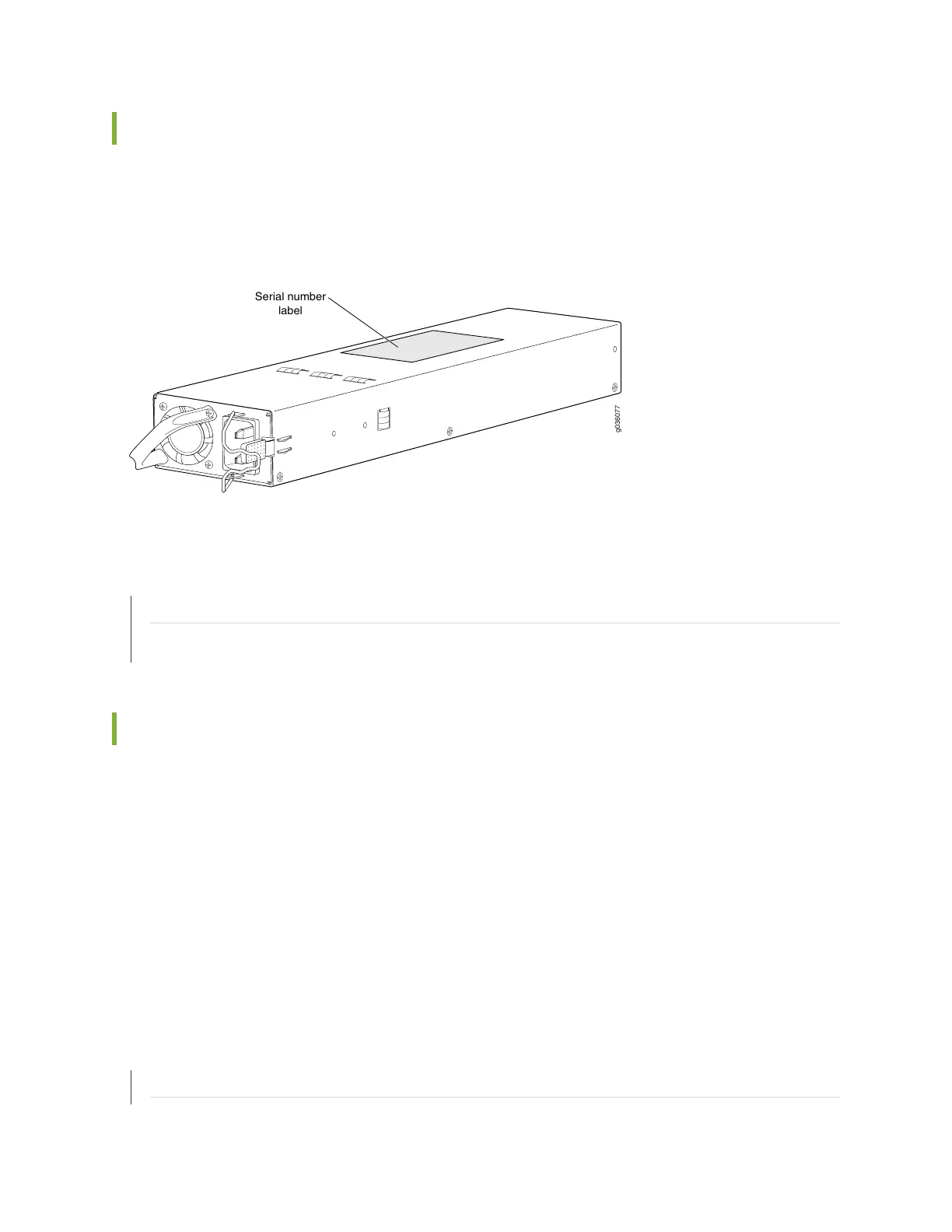Locating the SRX3600 Services Gateway Power Supply Serial Number Label
The serial number label for the AC and DC power supplies is located on the top of the power supply (see
Figure 89 on page 247).
Figure 89: AC Power Supply Serial Number Label
g036077
Serial number
label
RELATED DOCUMENTATION
Return Procedure for the SRX3600 Services Gateway | 242
Listing the SRX3600 Services Gateway Component Serial Numbers with the CLI | 243
Information You Might Need to Supply to JTAC
When requesting support from JTAC by telephone, be prepared to provide the following information:
•
Your existing case number, if you have one
•
Details of the failure or problem
•
Type of activity being performed on the services gateway when the problem occurred
•
Configuration data displayed by one or more show commands
•
Your name, organization name, telephone number, fax number, and shipping address
RELATED DOCUMENTATION
Return Procedure for the SRX3600 Services Gateway | 242
247