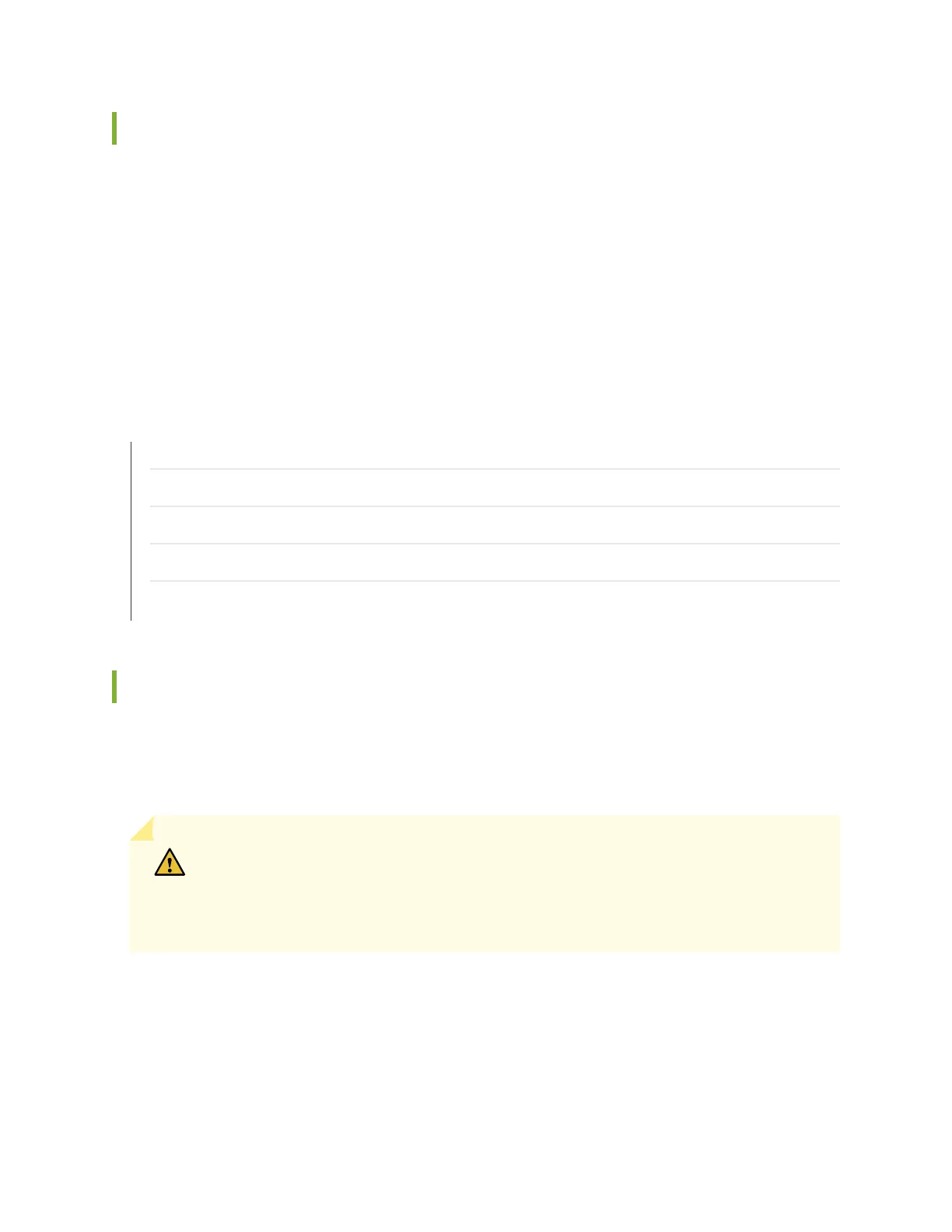Routine Maintenance Procedures for the SRX3600 Services Gateway
For optimum services gateway performance, perform the following preventive maintenance procedures
regularly:
•
Inspect the installation site for moisture, loose wires or cables, and excessive dust. Make sure that airflow
is unobstructed around the services gateway and into the air intake vents.
•
Inspect the air filter, cleaning or replacing it as needed for optimum cooling system performance. Do
not run the services gateway for more than a few minutes without the air filter in place.
RELATED DOCUMENTATION
Required Tools and Parts for Maintaining the SRX3600 Services Gateway Hardware Components | 167
Maintaining the Air Filter on the SRX3600 Services Gateway | 168
Maintaining the Fan Tray on the SRX3600 Services Gateway | 169
Maintaining the Routing Engine on the SRX3600 Services Gateway | 170
Maintaining the Power Supplies on the SRX3600 Services Gateway | 172
Maintaining the Air Filter on the SRX3600 Services Gateway
Regularly inspect the air filter. A dirty air filter restricts airflow in the unit, impeding the ventilation of the
chassis. The filter degrades over time. Periodically replace the filter in use, as well as spares. We recommend
that you replace the filter every six months. Discard used filters, do not attempt to clean and reuse them.
CAUTION: Always keep the air filter in place while the services gateway is operating.
Because the fans are very powerful, they could pull small bits of wire or other materials
into the services gateway through the unfiltered air intake. This could damage the services
gateway components.
The shelf life of polyurethane filter varies from two years to five years depending on the storage conditions.
Store in a cool, dry, and dark environment. Wrap the media in plastic and store in an environment with
relative humidity between 40%- 80% and temperature between 40°F (4° C) to 90°F (32° C). Note that if
the material flakes, or becomes brittle when rubbed or deformed, it is no longer usable.
168