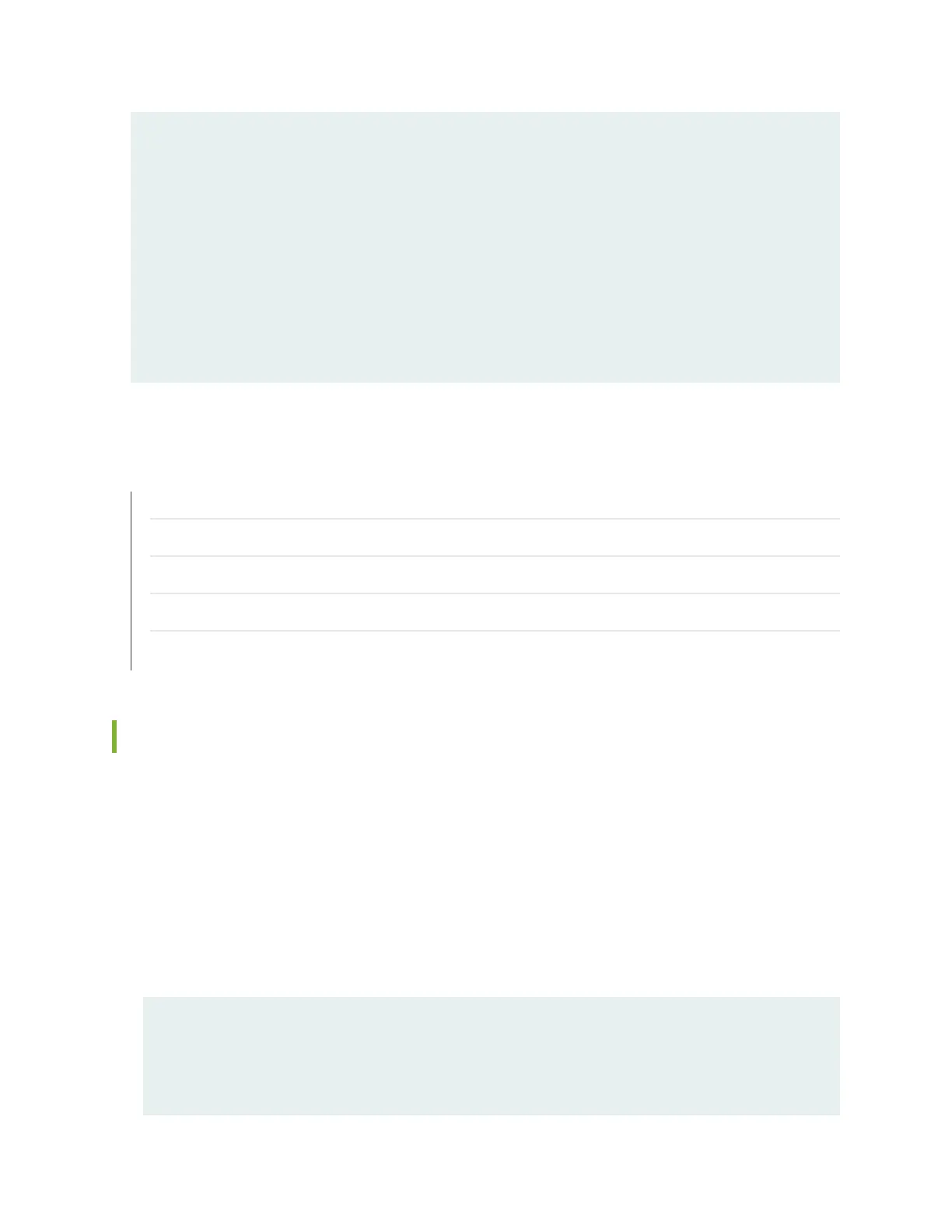FPC 2 Intake OK 34 degrees C / 93 degrees F
FPC 2 Exhaust A OK 44 degrees C / 111 degrees F
FPC 4 Intake OK 40 degrees C / 104 degrees F
FPC 4 Exhaust A OK 45 degrees C / 113 degrees F
FPC 6 Intake OK 38 degrees C / 100 degrees F
FPC 6 Exhaust A OK 44 degrees C / 111 degrees F
Fans Fan 1 OK Spinning at intermediate-speed
Fan 2 OK Spinning at intermediate-speed
Fan 3 OK Spinning at intermediate-speed
Fan 4 OK Spinning at intermediate-speed
RELATED DOCUMENTATION
Required Tools and Parts for Maintaining the SRX3600 Services Gateway Hardware Components | 167
Routine Maintenance Procedures for the SRX3600 Services Gateway | 168
Maintaining the Air Filter on the SRX3600 Services Gateway | 168
Maintaining the Routing Engine on the SRX3600 Services Gateway | 170
Maintaining the Power Supplies on the SRX3600 Services Gateway | 172
Maintaining the Routing Engine on the SRX3600 Services Gateway
The host subsystem comprises a Routing Engine installed directly into the midplane. To maintain the host
subsystem components, follow these guidelines:
•
Check the LEDs on the SFB faceplate.
•
Check the LEDs on the Routing Engine faceplate.
•
To check the status of the Routing Engine, issue the show chassis routing-engine command. The output
is similar to the following:
user@host> show chassis routing-engine
Routing Engine status:
Slot 0:
Current state Master
Election priority Master (default)
170