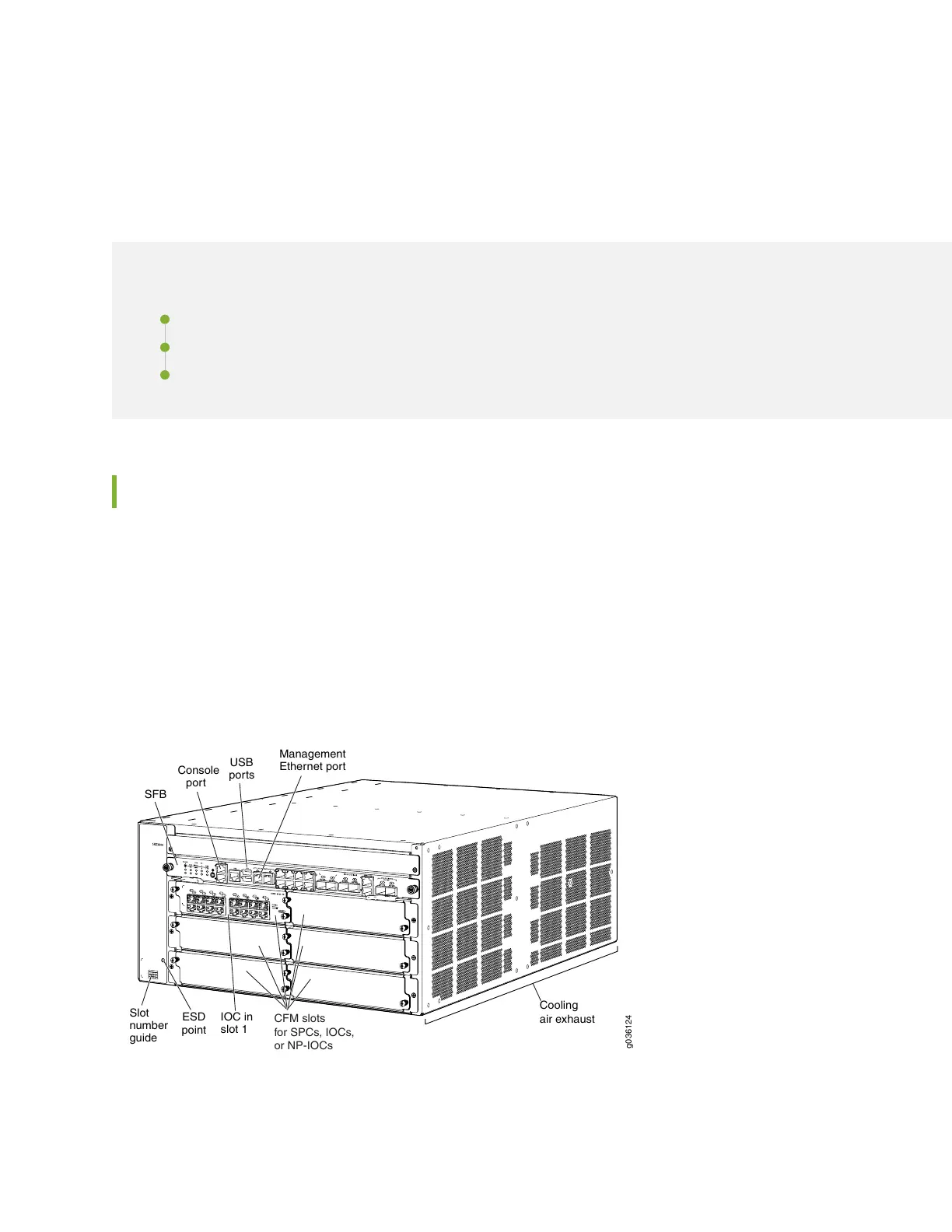CHAPTER 3
Chassis Description
IN THIS CHAPTER
SRX3600 Services Gateway Chassis | 21
Hardware Component Locations in the SRX3600 Services Gateway Chassis | 22
SRX3600 Services Gateway Midplane | 24
SRX3600 Services Gateway Chassis
The SRX3600 Services Gateway chassis, shown in Figure 9 on page 21 and Figure 10 on page 22, is a rigid
sheet metal structure that houses all of the other services gateway components. The chassis measures
8.75 in. (22.2 cm) high, 17.5 in. (44.5 cm) wide, and 25.5 in. (64.8 cm) deep (from the front to the rear of
the chassis). The chassis installs in standard 800–mm (or larger) enclosed cabinets, 19 in. equipment racks,
or telecommunications open-frame racks. Up to nine services gateways can be installed in one standard
(48-U) rack if the rack can handle their combined weight, which can be greater than 1062 lb (483 kg).
Figure 9: Front View of the SRX3600 Services Gateway
g036124
Cooling
air exhaust
ESD
point
IOC in
slot 1
Slot
number
guide
CFM slots
for SPCs, IOCs,
or NP-IOCs
SFB
USB
ports
Console
port
Management
Ethernet port
21