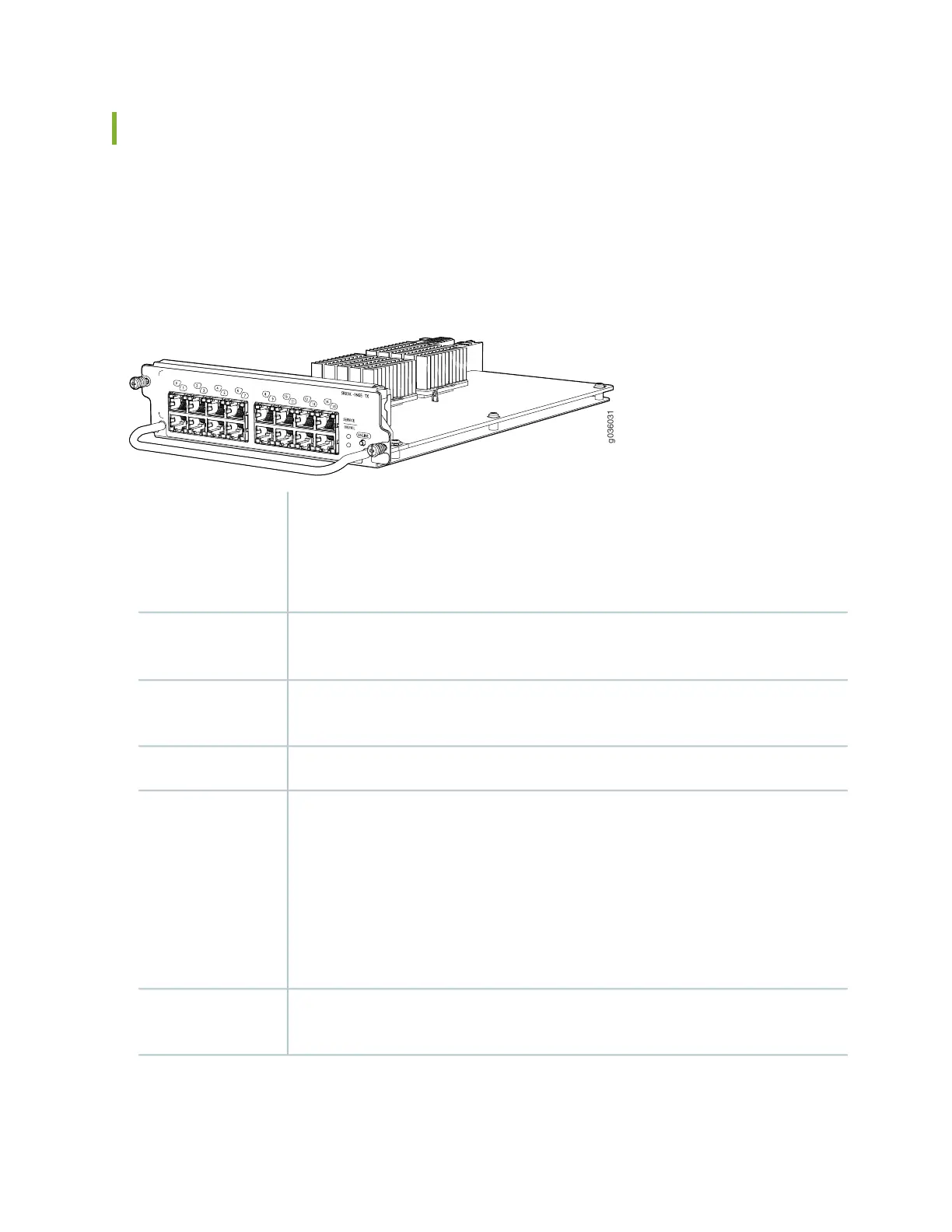I/O Card SRX3K-16GE-TX
The SRX3K-16GE-TX (Figure 5 on page 16) IOC adds 16 ports for standard Ethernet, Fast Ethernet, or
Gigabit Ethernet traffic from copper media. It is inserted horizontally into the services gateway to
communicate with the Switch Fabric Board (SFB) and to receive power. The ports utilize RJ-45 connectors.
LEDs on the faceplate of the IOC indicate port status and connectivity.
Figure 18: 16-Port Copper 10/100/1000 IOC
•
16-port Ethernet TX IOC with 16 Gigabit Ethernet RJ45 ports
•
Power requirement: 52 W maximum
•
Weight: 2.4 lb (1.1 kg)
•
Maximum configurable MTU: 9192 bytes
Description
•
SRX3400 and SRX3600: Junos OS Release 9.3 and later
•
SRX1400: Junos OS Release 10.2 and later
Software release
Sixteen RJ-45 connectors for 10/100/1000 Mbps EthernetCables and
connectors
ONLINE Button–The ONLINE button on the IOC front panel does not perform any function.Controls
•
SRX1400: Front slot labeled 2
•
SRX3400: Front slots labeled 1 through 4 (except as noted below)
•
SRX3600: Front slots labeled 1 through 6 (except as noted below)
NOTE: When an SRX3400 or SRX3600 Services Gateway is in the Express Path (formerly
known as Services Offload) mode supported in Junos OS release 12.1X44-D10 and later,
IOCs are only supported in front panel slots 1 through 3. See the Junos OS documentation
for more information about Express Path mode.
Supported Slots
IOCs are cold-swap-only modules. You must power-off the services gateway before
removing, replacing, or adding IOCs.
Swapping
36