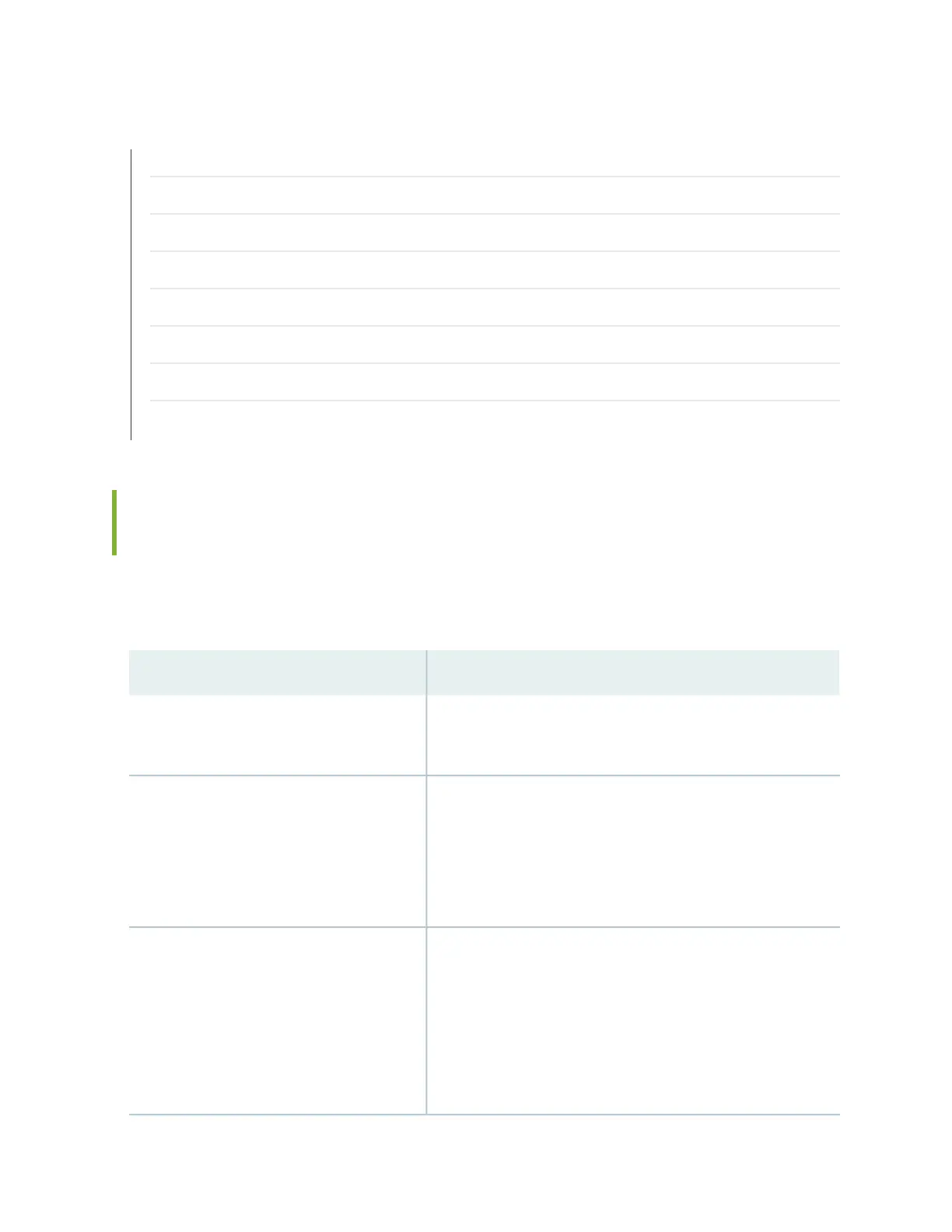RELATED DOCUMENTATION
Required Tools and Parts for Replacing Hardware Components on the SRX3600 Services Gateway | 200
Replacing the Fan Tray on the SRX3600 Services Gateway | 223
Replacing the Air Filter on the SRX3600 Services Gateway | 226
Replacing the SFB on the SRX3600 Services Gateway | 207
Replacing a Routing Engine on the SRX3600 Services Gateway | 210
Replacing a CFM Card on the SRX3600 Services Gateway | 216
Replacing an AC Power Supply on the SRX3600 Services Gateway | 230
Replacing a DC Power Supply on the SRX3600 Services Gateway | 234
Required Tools and Parts for Replacing Hardware Components on the
SRX3600 Services Gateway
To replace hardware components, you need the tools and parts listed in Table 35 on page 200.
Table 35: Tools and Parts Required
ComponentsTool or part
Cables and connectors
DC power supply
3/8-in. nut driver or pliers
SFB
Any CFM (IOC, NP-IOC, SPC, NPC)
Power supply
Routing Engine or SRX Clustering Module
Blank panels (if component is not reinstalled)
SFB
Any CFM (IOC, NP-IOC, SPC, NPC)
Power supply
Routing Engine or SRX Clustering Module
SFP, SFP+, and XFP Transceivers
Electrostatic bag or antistatic mat
200