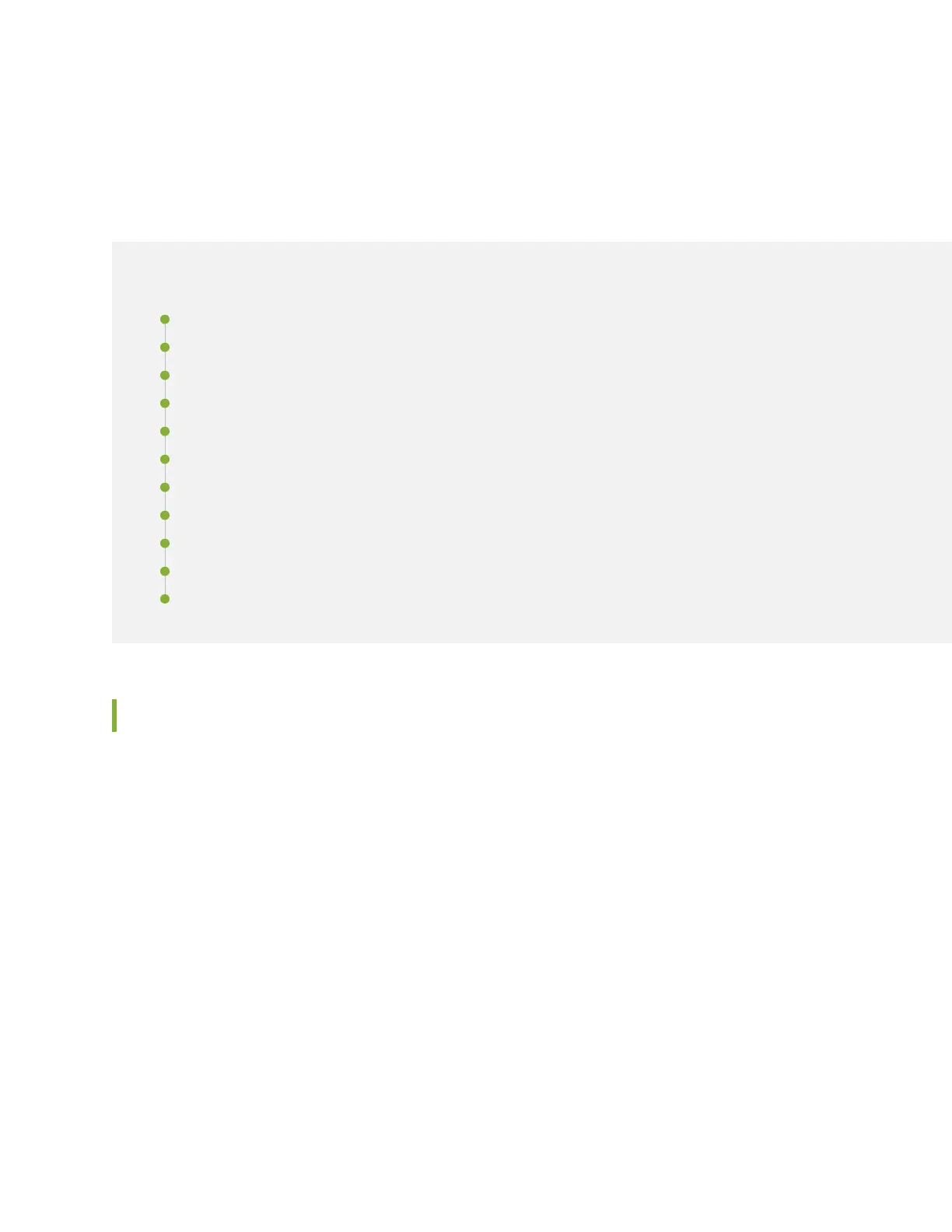CHAPTER 31
Contacting Customer Support
IN THIS CHAPTER
Contacting Customer Support | 241
Return Procedure for the SRX3600 Services Gateway | 242
Listing the SRX3600 Services Gateway Component Serial Numbers with the CLI | 243
Locating the SRX3600 Services Gateway Chassis Serial Number Label | 245
Locating the SRX3600 Services Gateway Routing Engine Serial Number Label | 245
Locating the SRX3600 Services Gateway SFB Serial Number Label | 246
Locating the SRX3600 Services Gateway Power Supply Serial Number Label | 247
Information You Might Need to Supply to JTAC | 247
Required Tools and Parts for Packing the SRX3600 Services Gateway | 248
Packing the SRX3600 Services Gateway for Shipment | 248
Packing SRX3600 Services Gateway Components for Shipment | 249
Contacting Customer Support
Once you have located the serial numbers of the services gateway or component, you can return the
services gateway or component for repair or replacement. For this, you need to contact Juniper Networks
Technical Assistance Center (JTAC).
You can contact JTAC 24 hours a day, 7 days a week, using any of the following methods:
•
On the Web: Using the Service Request Manager link at https://support.juniper.net/support/
•
By telephone:
•
From the US and Canada: 1-888-314-JTAC
•
From all other locations: 1-408-745-9500
241