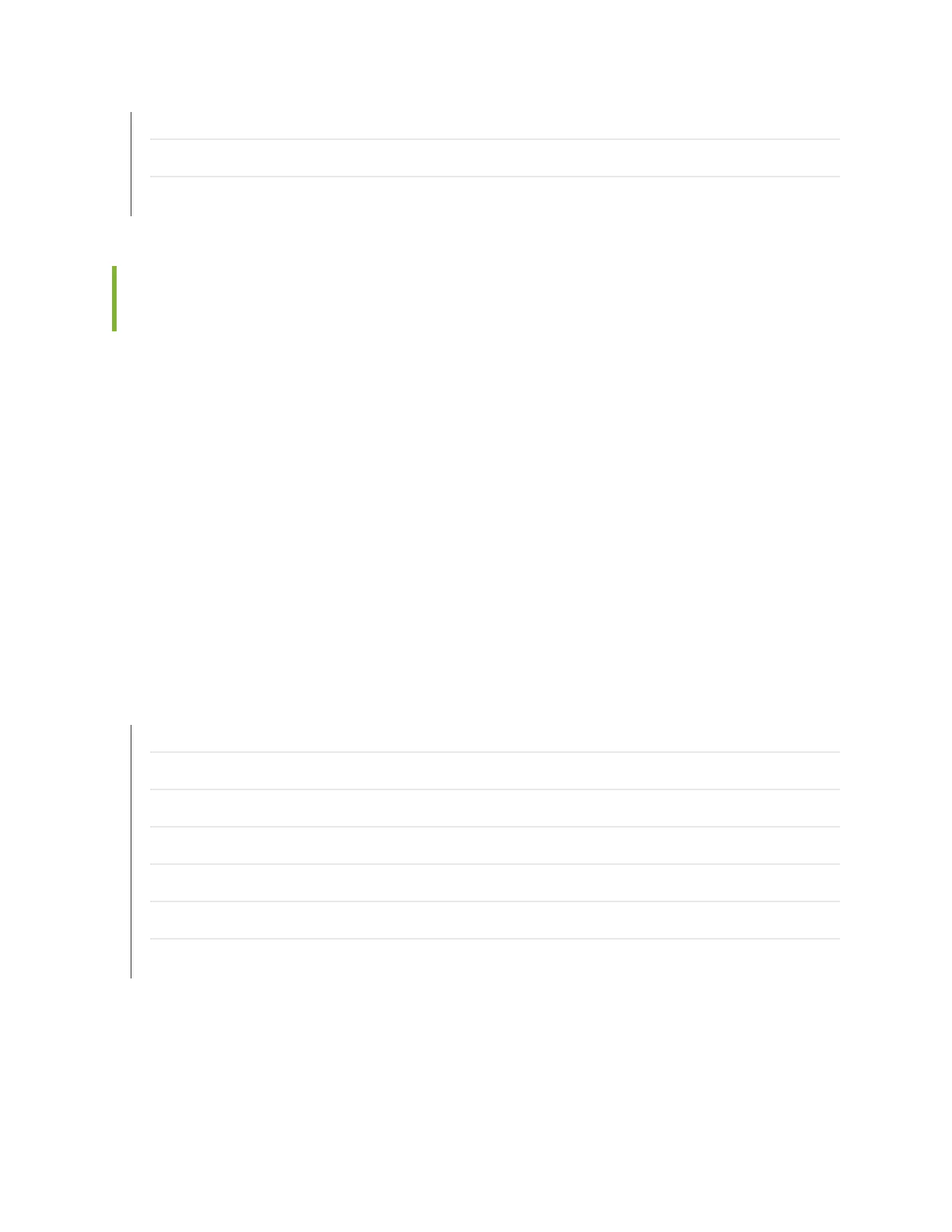SRX3600 Services Gateway DC Power Supply Overview | 56
Troubleshooting with the CLI on the SRX3600 Services Gateway | 175
Troubleshooting with Chassis and Interface Alarm Messages on the SRX3600 Services Gateway | 177
Troubleshooting with Chassis and Interface Alarm Messages on the
SRX3600 Services Gateway
When the Routing Engine detects an alarm condition, it lights the red or yellow alarm LED on the SFB as
appropriate. To view a more detailed description of the alarm cause, issue the show chassis alarms CLI
command:
user@host> show chassis alarms
There are two classes of alarm messages:
•
Chassis alarms—Indicate a problem with a chassis component such as the cooling system or power
supplies.
•
Interface alarms—Indicate a problem with a specific network interface.
RELATED DOCUMENTATION
Troubleshooting with the CLI on the SRX3600 Services Gateway | 175
Troubleshooting with LEDs on the SRX3600 Services Gateway | 176
Troubleshooting the Cooling System on the SRX3600 Services Gateway | 188
Troubleshooting IOCs and NP-IOCs on the SRX3600 Services Gateway | 189
Troubleshooting NPCs on the SRX3600 Services Gateway | 192
Troubleshooting SPCs on the SRX3600 Services Gateway | 193
Troubleshooting the Power System on the SRX3600 Services Gateway | 195
177