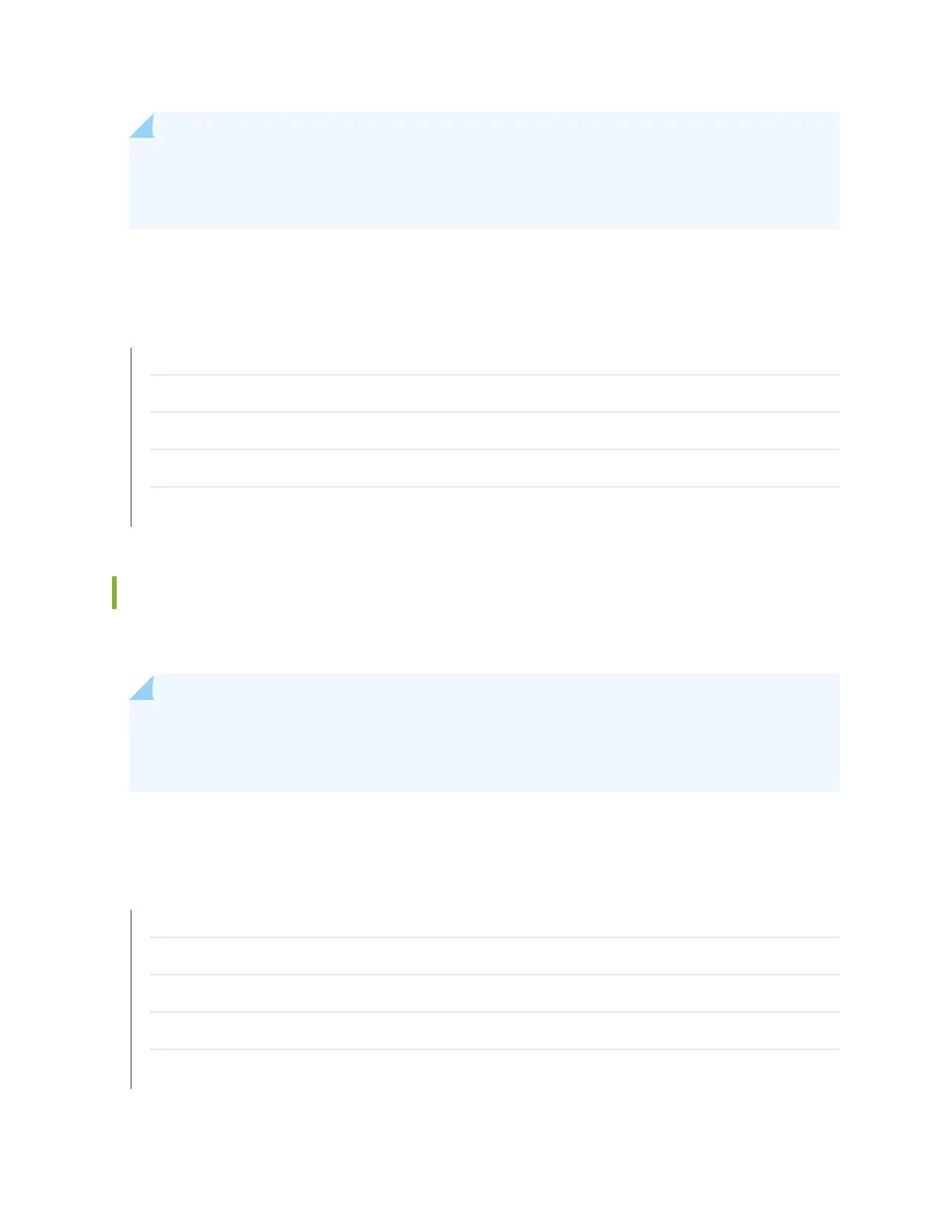NOTE: If power is lost to the services gateway, the Power-On/Power-Off state is retained. For
example, if the services gateway loses power while it is switched on, when power returns, the
services gateway will still be in the On state.
RELATED DOCUMENTATION
Required Tools and Parts for Grounding and Providing Power to the SRX3600 Services Gateway | 137
Grounding the SRX3600 Services Gateway | 139
Connecting the SRX3600 Services Gateway to an AC Power Source | 145
Powering On the SRX3600 Services Gateway | 150
Powering Off the SRX3600 Services Gateway | 151
Powering On the SRX3600 Services Gateway
To power on the services gateway, press the Power button on the front of the SFB for three to five seconds.
NOTE: If power is lost to the services gateway, the Power-On/Power-Off state is retained. For
example, if the services gateway loses power while it is switched on, when power returns, the
services gateway will still be in the On state.
RELATED DOCUMENTATION
Required Tools and Parts for Grounding and Providing Power to the SRX3600 Services Gateway | 137
Grounding the SRX3600 Services Gateway | 139
Connecting the SRX3600 Services Gateway to an AC Power Source | 145
Connecting the SRX3600 Services Gateway to a DC Power Source | 148
Powering Off the SRX3600 Services Gateway | 151
150