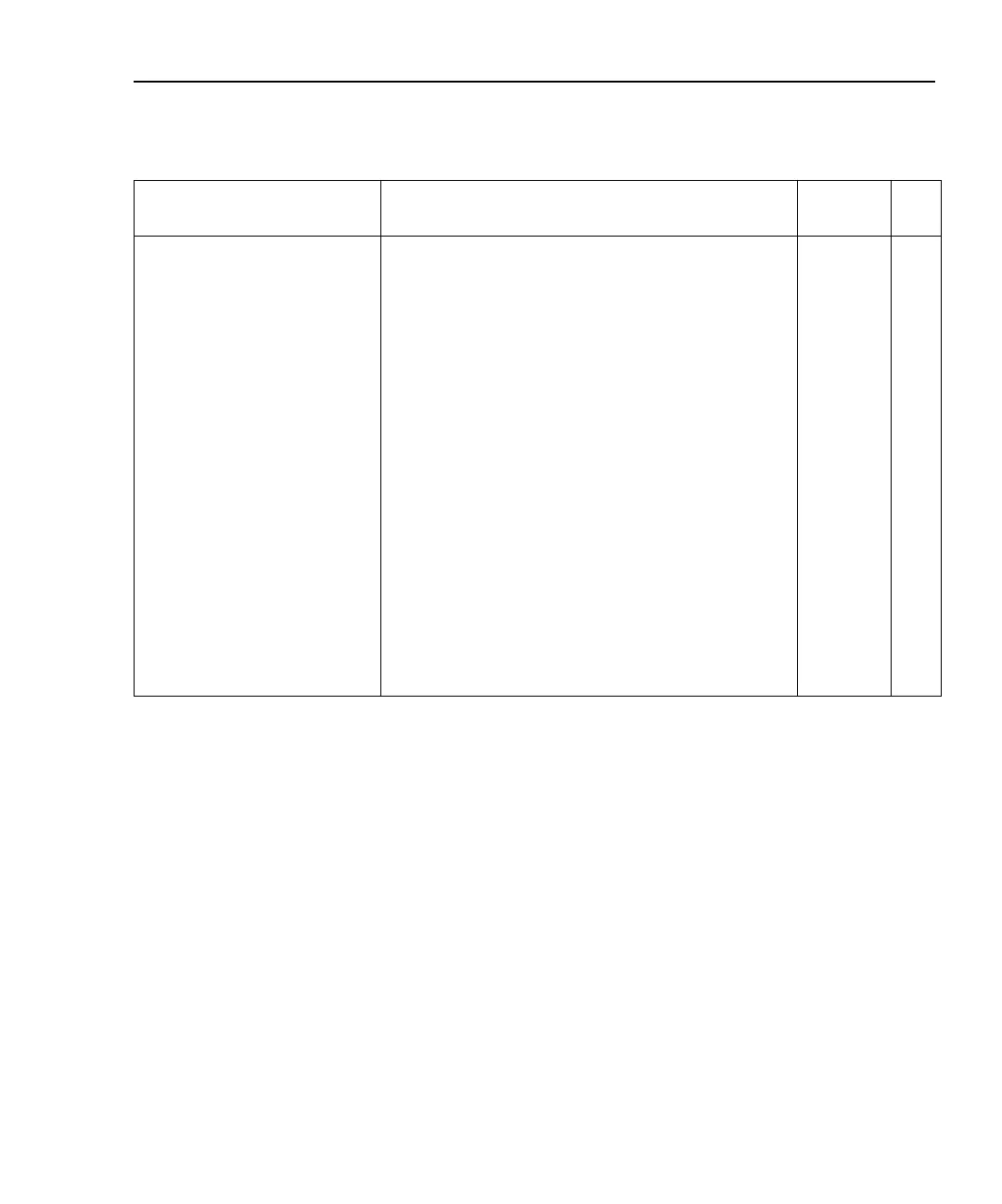Models 2500 and 2502 User’s Manual SCPI Command Reference 17-7
Command Description
Default
parameter SCPI
:CALCulate7
:CLEar
[:IMMediate]
:AUTO <b>
:AUTO?
:PASS
:SOURce3 <NRf> | <NDN>
:SOURce3?
:FAIL
:SOURce3 <NRf> | <NDN>
:SOURce3?
:CALCulate8
:FORMat <name>
:FORMat?
:DATA?
CALC7 limit tests (continues):
Clear test results:
Clear latest limit test result and reset Digital
I/O port back to :SOURce3:TTL settings.
Enable or disable clearing of test results when
:INITiate command is sent.
Query state of auto clear.
Define Digital I/O output pattern when all limits
pass.
Specify output pass pattern: (0 to 7 | 15).
1
Query pass bit pattern.
2
Define Digital I/O output pattern when all limits
fail.
Specify output fail pattern: (0 to 7 | 15).
1
Query fail bit pattern.
2
Subsystem to control CALC8 (channel 1 buffer stats):
Specify math format (MEAN, SDEViation,
MAXimum, MINimum, or PKPK).
Query math format.
Read math result of CALC8.
ON
15 or 7
MEAN
✓
✓
✓
✓
✓
1
Default based on present digital output size (:SOURce3:BSIZe <n>). 3-bit default is 7. 4-bit default is 15. 16-bit default is 65535.
(16-bit available only with 2499-DIGIO option.)
2
The format (ASCII, hexadecimal, octal, or binary) for the returned value is set by FORMat:SOURce3 <name>.
Table 17-1 (continued)
CALCulate command summary
Test Equipment Depot - 800.517.8431 - 99 Washington Street Melrose, MA 02176
TestEquipmentDepot.com
