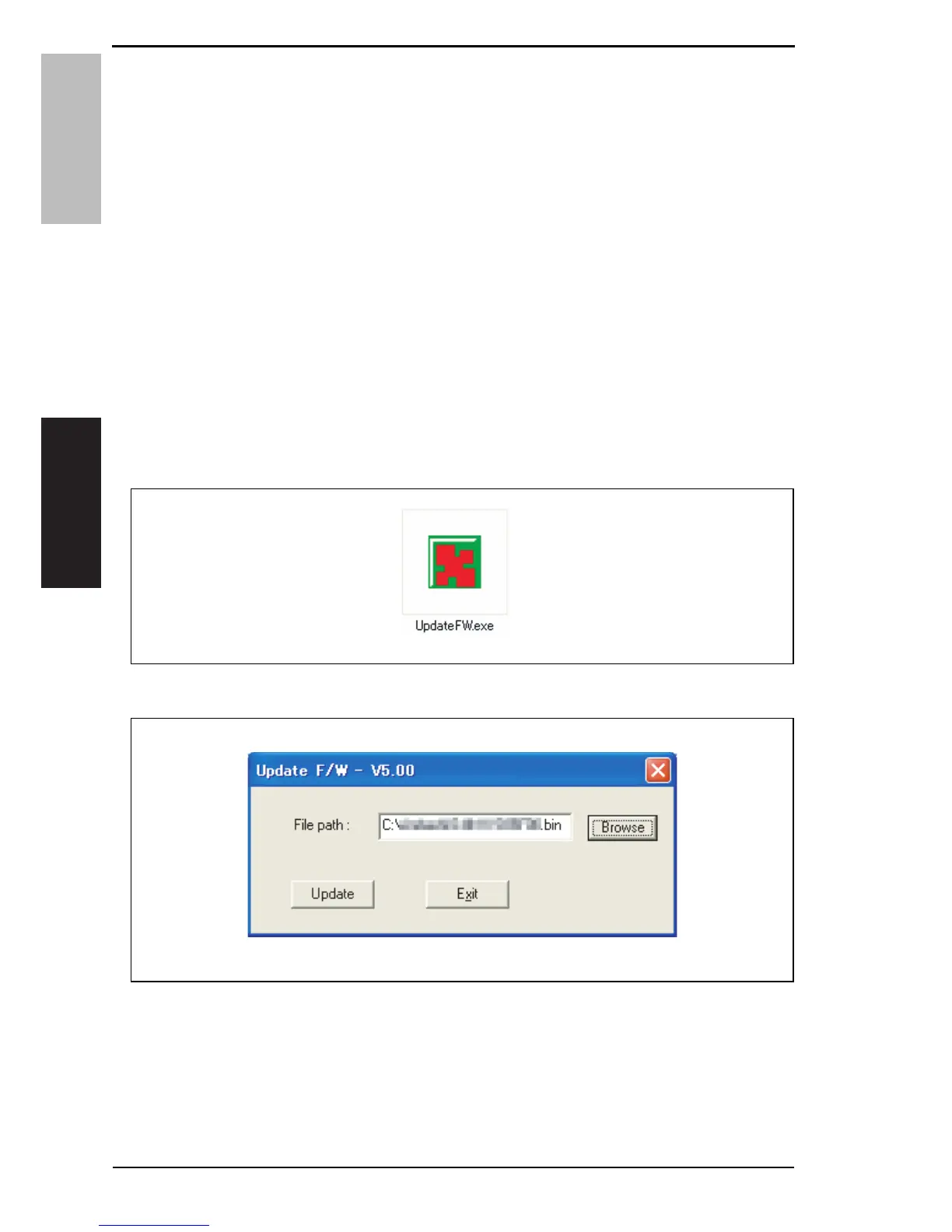7. FIRMWARE REWRITING Field Service Ver. 2.0 Jun. 2010
64
bizhub 164
MAINTENANCE
7. FIRMWARE REWRITING
7.1 Outline
•Two types of firmware rewrite, the controller firmware rewrite and the engine firmware
rewrite, are available. Both types of firmware rewrite need connecting the PC to the
machine with the USB cable and starting the dedicated updater on the PC.
7.2 Preparation
NOTE
•Before rewriting the firmware, install the TWAIN drivers on the host computer used
for the firmware rewrite.
•Before rewriting the firmware, copy the firmware rewriting tool, “UpdateFW.exe” to
the host computer used for the firmware rewrite.
7.3 Rewriting method
1. Connect the machine and PC using the USB cable.
2. Copy the UpdateFW.exe and rewriting program in any arbitrary directory of the PC.
3. Double-click “UpdateFW.exe”.
4. Click [Browse] and select File path, “XXXXX.bin”.
5. Click [Update].
6. Firmware rewriting starts.
7. Check the display for status of the firmware rewriting sequence.
NOTE
•Do not turn off the copier while its firmware is being rewrited.
A0XXF2E537DA
A0XXF2E533DA
