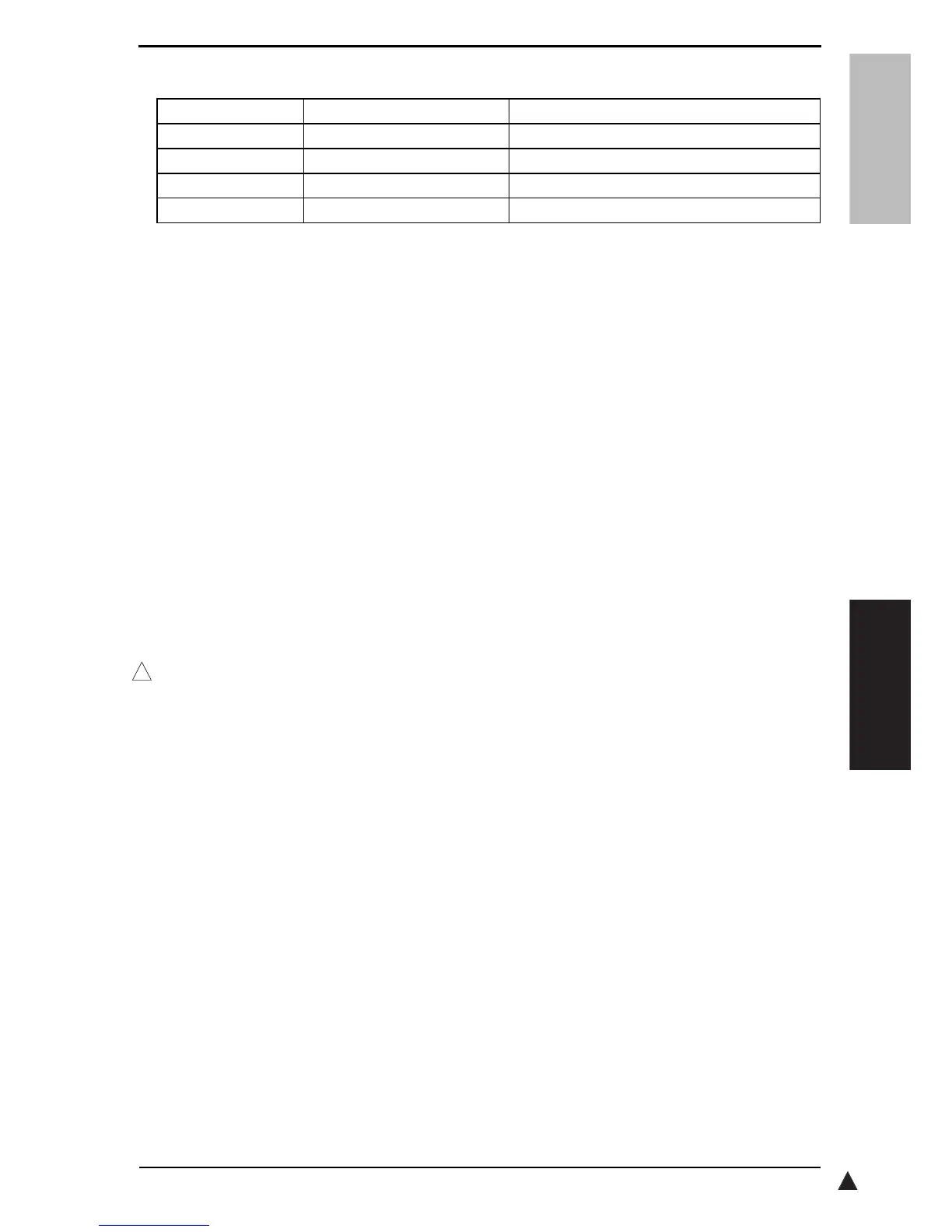Field Service Ver. 2.0 Jun. 2010 11. SERVICE MODE
117
1
bizhub 164ADJUSTMENT / SETTING
(6) Latin America (Inch)
11.10 FACTORY TEST
11.10.1 PANEL TEST
A. Use
•To test the LCD, LEDs and switches on the operation panel for operation.
•When the machine is set into this mode, all LEDs light up 5 sec. and the message
“PANEL SWITCH TEST PRESS ANY SWITCH!” appears on the LCD, indicating that the
machine has entered the switch test standby state.
•Pressing a key on the operation panel in the switch test standby state causes the LCD to
show the name of key pressed.
•Press the Stop key twice to return to the standby screen.
11.10.2 RAM TEST
A. Use
•Write or read data to/from RAM memory to make sure of normal operation.
•When test finishes and everything is okay, it will display “RAM CHIP IS OK” and automat-
ically clear DRAM.
After DRAM clear finish, LCD will display “DRAM IS CLEAR!.”
B. Procedure
•Pressing the Menu/Select key will start the check.
•After approx. 30 seconds, “RAM CHIP IS OK” will appear.
11.11 CLEAR DATA
NOTE
•When turning OFF the power switch after clearing the data, make sure that the
message “ACCEPTED” is displayed on the control panel.
11.11.1 MEMORY CLEAR
A. Use
•To clear the setting values listed on the right, resetting them to the default values.
•The following items are initialized;
UTILITY
SERVICE MODE - SERVICE’S CHOICE
SERVICE MODE - ADJUST
SERVICE MODE - FIXED ZOOM CHANGE
SERVICE MODE - SECURITY
Copy function information
Copy program registration.
NOTE
•After memory clear has been executed, be sure to turn OFF and ON the power
switch.
Setting name Default fixed zoom ratio Setting range
REDUCTION2 64% 51% to 64%
REDUCTION1 78% 65% to 99%
EXPANSION1 121% 101% to 128%
EXPANSION2 129% 129% to 199%
1
