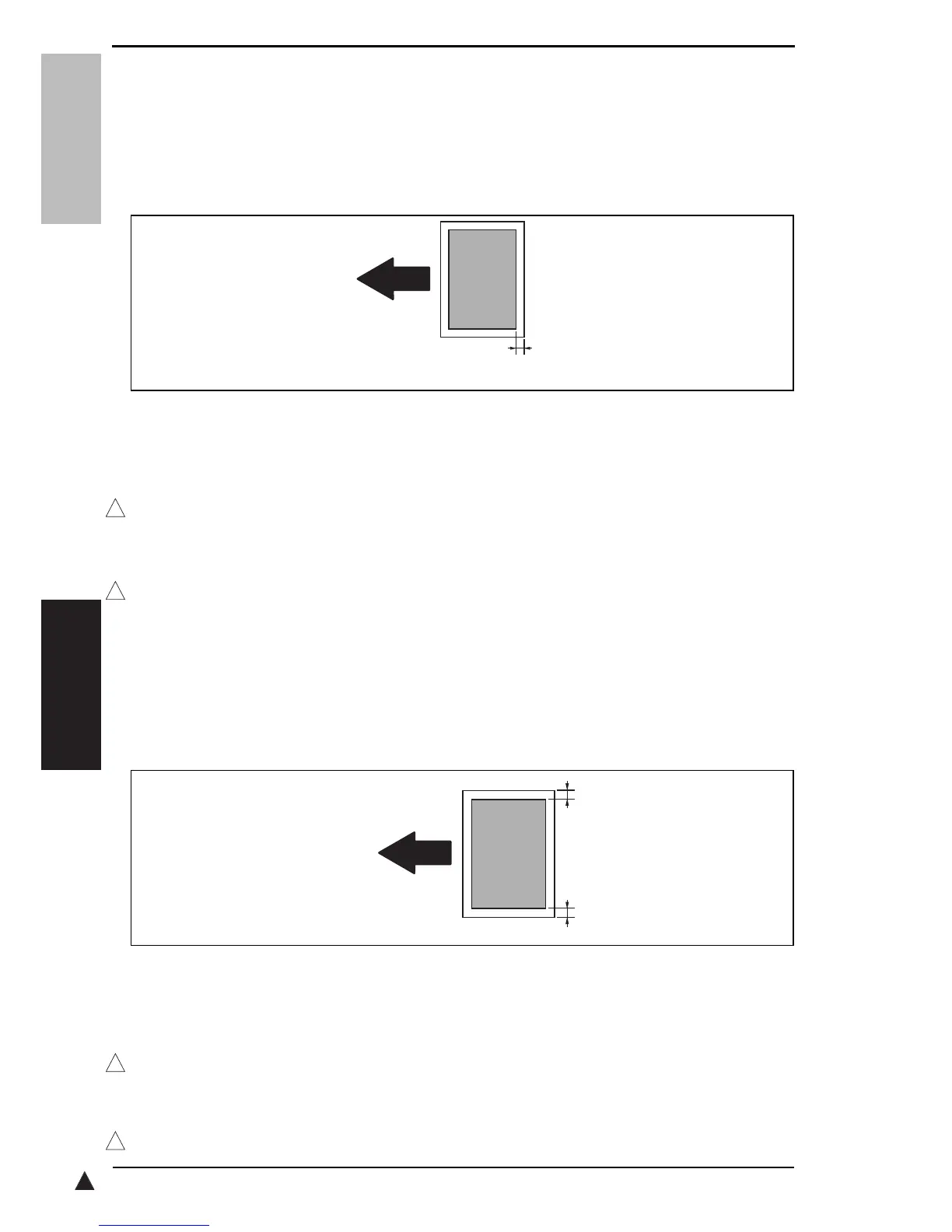1
11. SERVICE MODE Field Service Ver. 2.0 Jun. 2010
90
bizhub 164
ADJUSTMENT / SETTING
11.3.15 TRAILING EDGE
A. Use
•To adjust the erase width on the trailing edge of the image by varying the laser emission
timing.
•Used when the PH Unit has been replaced.
B. Procedure
•Set the erase width on the trailing edge of the paper (width A).
•The default setting is 4 mm.
0 mm/1 mm/2 mm/3 mm/“4 mm”/5 mm
1. Call SERVICE’S CHOICE of SERVICE MODE to the screen.
2. Select [TRAILING EDGE] and press the Menu/Select key.
3. Using [ ▲ / ▼ ] key, select the desired setting value.
To ma ke t he e ra s e wid th s ma l l er, decr ea se t h e se tt in g va l u e.
To ma ke the er a s e w id th gr ea te r, i n c r eas e th e s e tti ng va lu e.
4. Press the Menu/Select key to validate the setting value selected in step 3.
11.3.16 VERTICAL EDGE
A. Use
•To adjust the erase width on both edges of the image (in CD direction) by varying the
laser emission timing.
•Used when the PH Unit has been replaced.
B. Procedure
•Set the erase width on both edges of the paper (width A).
•The default setting is 4 mm.
0 mm/1 mm/2 mm/3 mm/“4 mm”/5 mm
1. Call SERVICE’S CHOICE of SERVICE MODE to the screen.
2. Select [VERTICAL EDGE] and press the Menu/Select key.
3. Using [ ▲ / ▼ ] key, select the desired setting value.
To ma ke t he e ra s e wid th s ma l l er, decr ea se t h e se tt in g va l u e.
To ma ke the er a s e w id th gr ea te r, i n c r eas e th e s e tti ng va lu e.
4. Press the Menu/Select key to validate the setting value selected in step 3.
A0XXF3C502DA
A
1
1
A0XXF3C503DA
A
A
1
1
