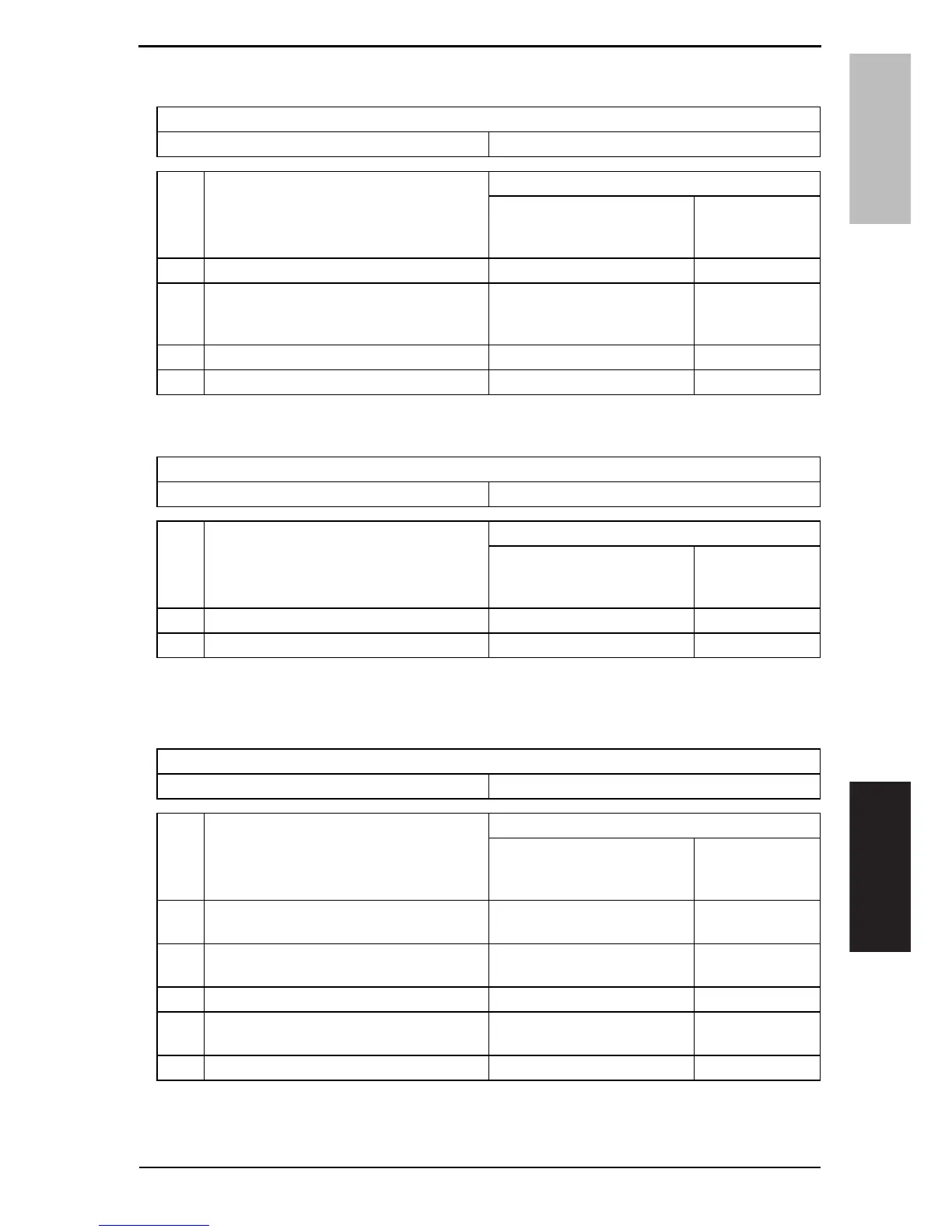Field Service Ver. 2.0 Jun. 2010 14. MALFUNCTION CODE
135
bizhub 164
TROUBLESHOOTING
14.3.15 C9401: Scanner lamp error
14.3.16 CC102: Controller-engine connection failure
14.3.17 CC151: Flash ROM error
14.3.18 CC153: Engine flash ROM error
Relevant electrical components
CIS module (CIS) Printer control board (PRCB)
Step Operations
WIRING DIAGRAM
Control signal
Location
(Electrical compo-
nents)
1Turn OFF and ON the power switch. – –
2Check the connector between CIS-PRCB
P102 for proper connection and correct as
necessary.
––
3Change CIS – –
4Change MFPB. – –
Relevant electrical components
Printer control board (PRCB)
Step Operations
WIRING DIAGRAM
Control signal
Location
(Electrical compo-
nents)
1Turn OFF and ON the power switch. - -
2Change PRCB. - -
Relevant electrical components
Printer control board (PRCB)
Step Operations
WIRING DIAGRAM
Control signal
Location
(Electrical compo-
nents)
1Check the PRCB connectors for proper
connection and correct as necessary.
--
2Identify the specific firmware that is respon-
sible for the error.
--
3Perform upgrading of the firmware. - -
4Unplug EEPROM (R22) from PRCB and
then plug it back in.
--
5Change PRCB. - -
