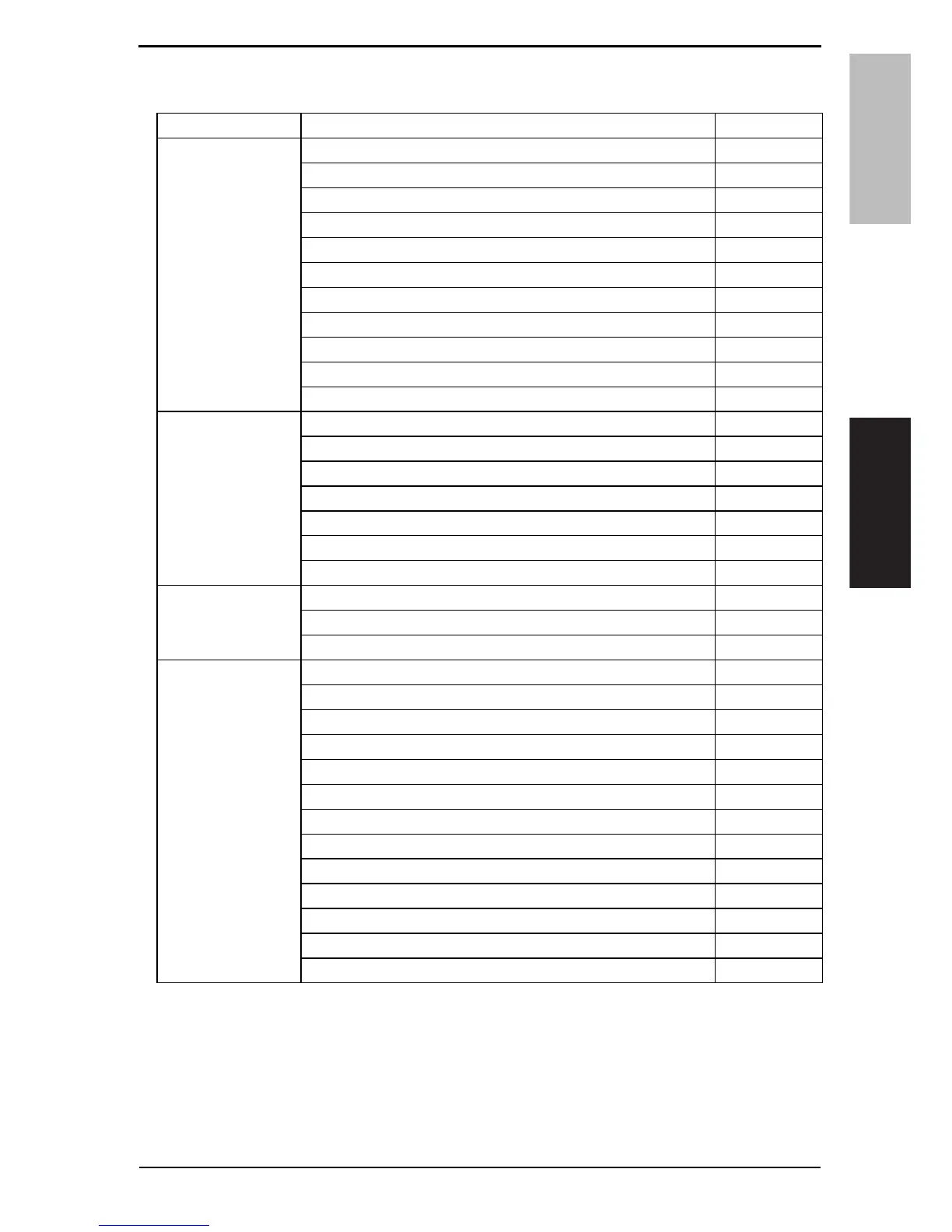Field Service Ver. 2.0 Jun. 2010 5. OTHER MAINTENANCE ITEMS
31
bizhub 164MAINTENANCE
5.2 Disassembly/reassembly parts list
Section Part name Ref. page
Exterior parts Front door P. 3 2
Front cover P. 3 3
Left cover P. 3 3
Rear right cover/1 P. 3 4
Rear right cover/2 P. 3 4
Rear cover P. 3 4
Scanner right cover P. 3 5
Scanner rear cover P. 3 5
Paper exit tray (left) / Paper exit tray (right) P. 3 6
Operation panel P. 3 9
Original glass P. 3 8
Units Tray 1 P. 3 9
Multi bypass tray (MB-503) P. 4 0
Imaging unit P. 4 1
PH unit P. 4 2
CIS module (CIS) P. 4 4
Tra n sfe r r ol le r uni t P. 4 5
Scanner unit P. 4 6
Boards Printer control board (PRCB) P. 4 7
High voltage unit (HV1) P. 4 8
DC power supply (DCPU) P. 4 9
Other parts Tray 1 feed roller P. 4 9
Tray 1 se pa ra ti on p ad P. 5 0
Ozone filter P. 5 1
Multi bypass tray feed roller P. 5 1
Multi bypass tray separation roller assy P. 5 3
Main motor (M1) P. 5 4
To n er s up p ly m ot o r (M2 ) P. 5 5
Scanner motor (M4) P. 5 6
DC power supply fan motor (FM5) P. 5 7
Registration clutch (CL1) P. 5 8
Tray 1 pa pe r fe e d c lut ch ( CL2 ) P. 5 8
Bypass paper feed clutch (CL3) P. 5 9
Bypass pick-up solenoid (SD1) P. 6 0
