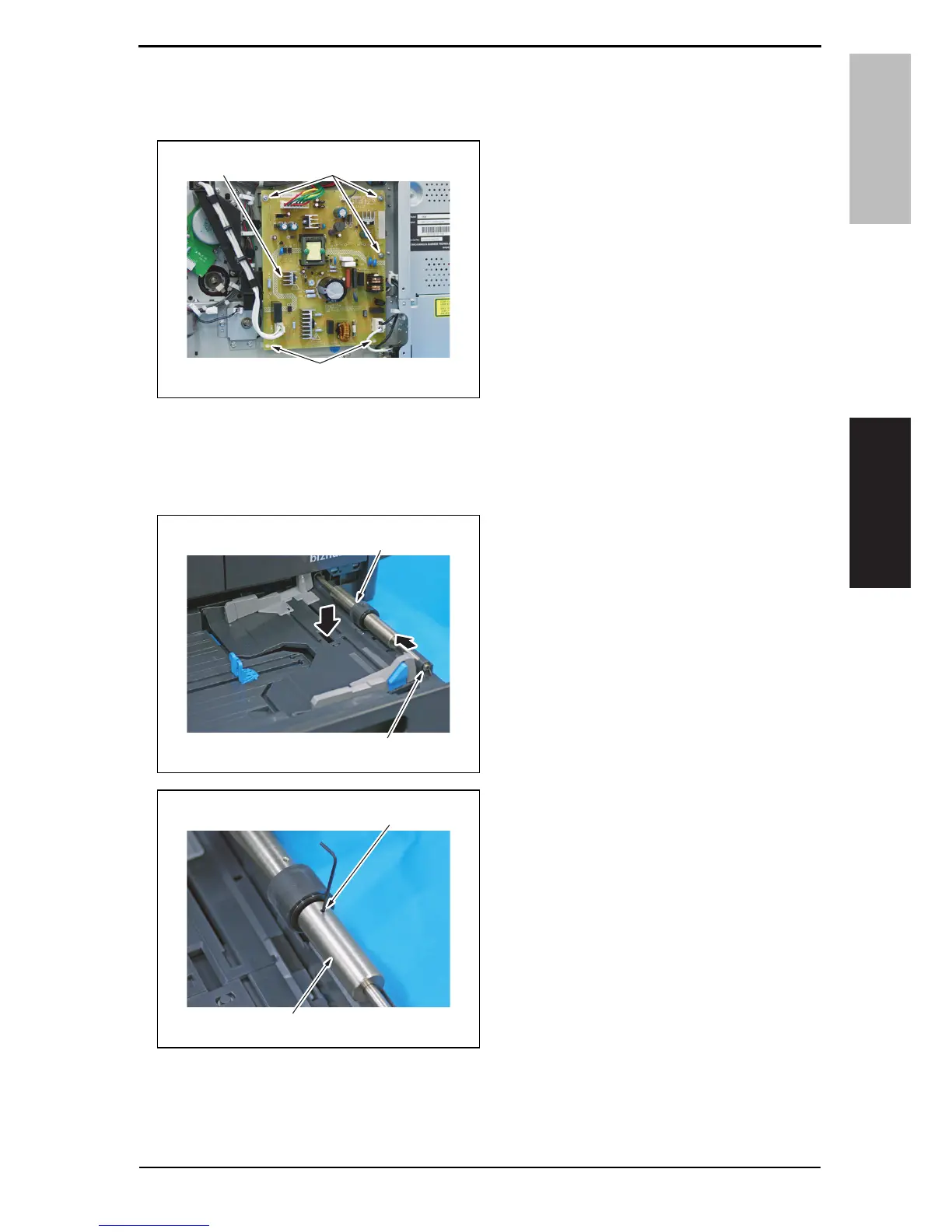Field Service Ver. 2.0 Jun. 2010 5. OTHER MAINTENANCE ITEMS
49
bizhub 164MAINTENANCE
5.4.20 DC power supply (DCPU)
1. Remove the rear cover.
See P.34
2. Disconnect all connectors from the
DC power supply.
3. Remove three screws [1] and two
card spacers [2], and remove the DC
power supply [3].
NOTE
When reinstalling the DC power sup-
ply, be sure to note the following
points.
• Make sure that no harness is
caught on the back of the board.
• Make sure that no harness is
caught in the notch on the plate.
4. To r ei n st all , r eve rs e t h e o rde r of r em ova l.
5.4.21 Tray 1 feed roller
1. Slide out the tray 1.
2. Press down the paper lifting plate.
3. Snap off the E-ring [2] from the feed
roller assy [1].
4. Slide the feed roller assy [1] to the
rear and pull it off the bushing at the
front.
5. Loosen the set screw [1] with the
hexagon wrench (2.5 mm), and
remove the weight [2].
NOTE
•When reinstall the weight, tighten
the set screw with the weight
slightly pushed against the feed
roller.
A0XXF2E039DA
[1]
[3]
[2]
A0XXF2E040DA
[1]
[2]
A0XXF2E041DA
[1]
[2]
