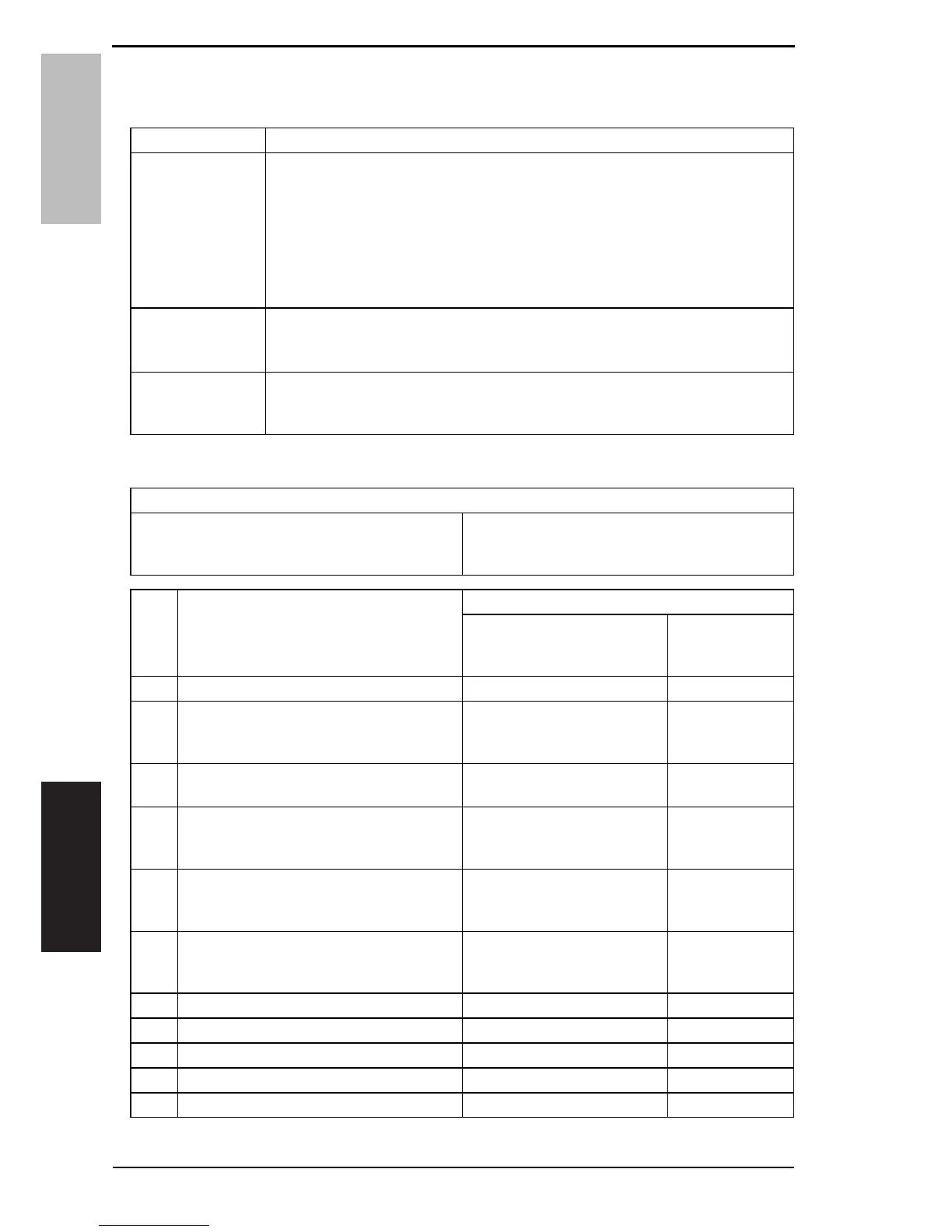13. JAM DISPLAY Field Service Ver. 2.0 Jun. 2010
126
bizhub 164
TROUBLESHOOTING
13.3.4 Misfeed at the image transfer section
A. Detection timing
B. Action
Type Description
Paper image trans-
fer section misfeed
detection
• The exit sensor (PS5) is not blocked even after the lapse of a given period of
time after the paper has unblocked the registration sensor (PS1).
•The registration sensor (PS1) is not blocked even after the lapse of a given
period of time after the paper has unblocked the PS1.
•The registration sensor (PS1) is blocked before the lapse of a given period of
time after the paper has unblocked the PS1.
•While the main motor (M1) is rotating, the machine cannot detect that the paper
continuously unblocks the registration sensor (PS1) for the given period of time
Size error detection • When the registration sensor (PS1) detects the paper length in the sub scan-
ning direction, the difference between the detected paper length and the paper
length specified on the control panel is
± 260 mm or more.
Detection of paper
left in image trans-
fer section
•The registration sensor (PS1) is unblocked at timing when the power switch is
turned ON, the cover is opened and closed, or a paper misfeed or malfunction
is reset.
Relevant electrical components
Registration sensor (PS1)
Exit sensor (PS5)
Registration clutch (CL1)
Main motor (M1)
Printer control board (PRCB)
Step Operations
WIRING DIAGRAM
Control signal
Location
(Electrical compo-
nents)
1Initial check items - -
2Check the connector between M1-PRCB
CN6 for proper connection and correct as
necessary.
--
3Check the M1 connector for proper drive
coupling and correct as necessary.
--
4Check the connector between PS1-relay
CN24-PRCB CN9 for proper connection
and correct as necessary.
--
5Check the connector between PS5-PRCB
CN4 for proper connection and correct as
necessary.
--
6Check the connector between CL1-relay
CN7-PRCB CN9 for proper connection and
correct as necessary.
--
7PS1 sensor check PRCB CN9-7 (ON) C-11
8PS5 sensor check PRCB CN4-4 (ON) E-3
9CL1 operation check PRCB CN9-2(REM) C-11
10 M1 operation check PRCB CN6-7 (LOCK) D-9
11 Replace PRCB. - -
