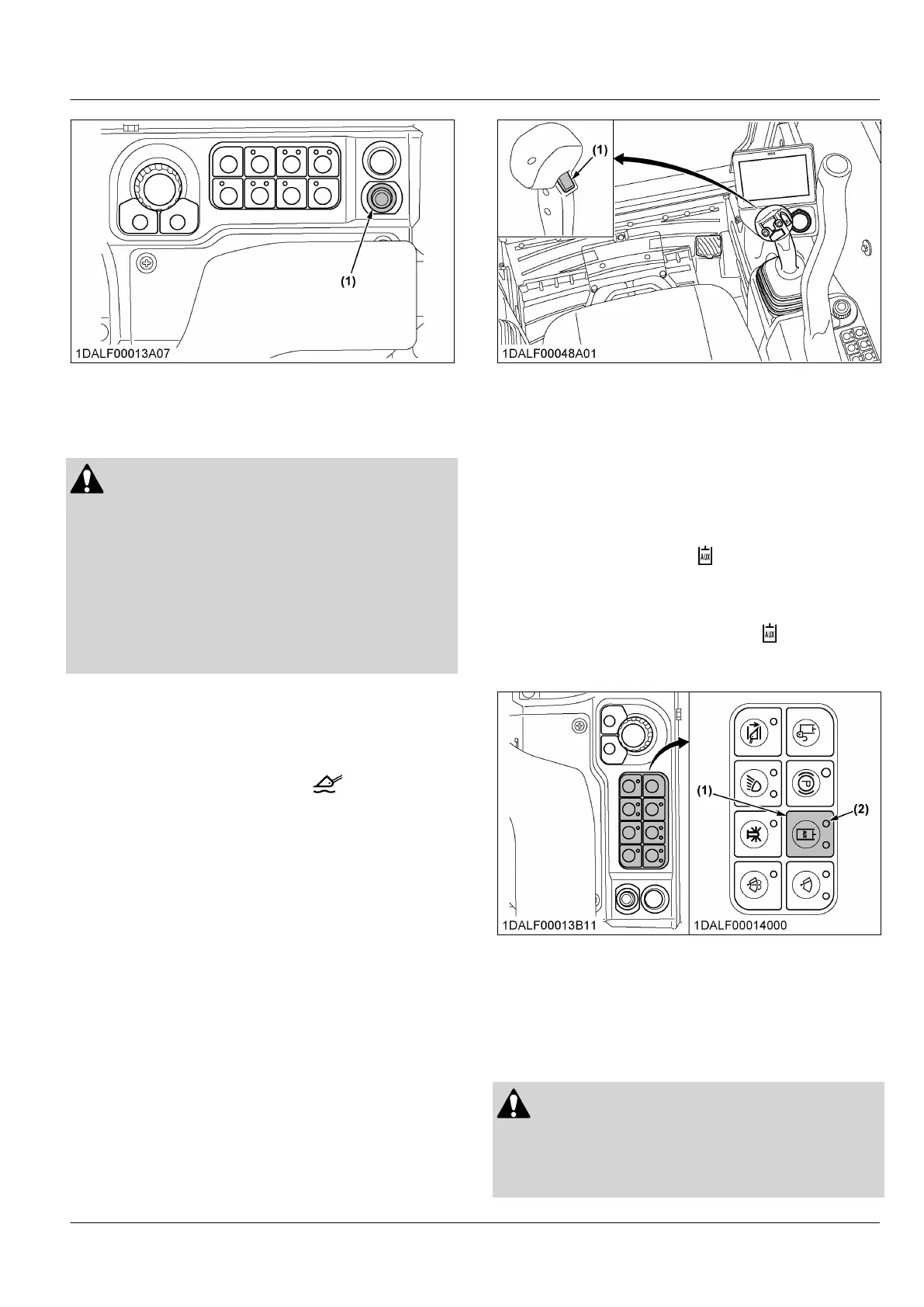(1) Inhibit DPF regeneration
switch
9. Float switch
WARNING
To avoid personal injury or death:
• Make sure that the bucket is lowered to the
ground before putting the lift arms in the float
position. Putting the lift arms in the float
position while they are off the ground will cause
the bucket and the lift arms to fall and is
extremely dangerous.
• Do not drive the machine forward with the lift
arms in the float position.
Entering the float mode
While
moving down the lift arm by tilting the right-
control-lever forward, press the float switch on the right-
control-lever and release it no later than 1 second.
The float mode then turns on.
While in the float mode, the
mark on the
instrument panel stays on.
IMPORT
ANT :
• When the hydraulic oil temperature is low, warm
up the machine before entering the float mode.
If you try to enter the float mode when the oil
temperature is low, a warning message will be
displayed on the instrument panel.
Exiting the float mode
While the machine is in the float mode, perform either
of the following methods.
• Press the float switch on the right-control-lever.
• Move up the lift arm (pulling the right-control-lever
backward).
(1) Float switch
10. AUX port switch
The AUX-port-switch is used to enable the AUX port.
The
AUX-port-switch can be used only when the AUX-
port-variable-switch on the right-control-lever is in the
neutral position.
1. When pressing the AUX-port-switch once, the AUX
port is unlocked and the
mark on the instrument
panel
lights up. In addition, the upper indicator of
the AUX-port-switch lights up.
2. When pressing the AUX-port-switch again, the AUX
port then gets locked and the
mark on the
instrument panel turns off. In addition, the upper
indicator of the AUX-port-switch turns off.
(1) AUX port switch (2) Upper indicator
11. AUX port switch [High-Flow
model only]
This switch is used to enable the AUX port and also to
enable the High-Flow mode.
CAUTION
[High-Flow model only]
T
o avoid personal injury:
• Be careful not to use any high-flow-
incompatible attachment in the High-Flow
SWITCHES, ELECTRICAL OUTLET, AND USB OUTLET INSTRUMENT PANEL AND SWITCH
