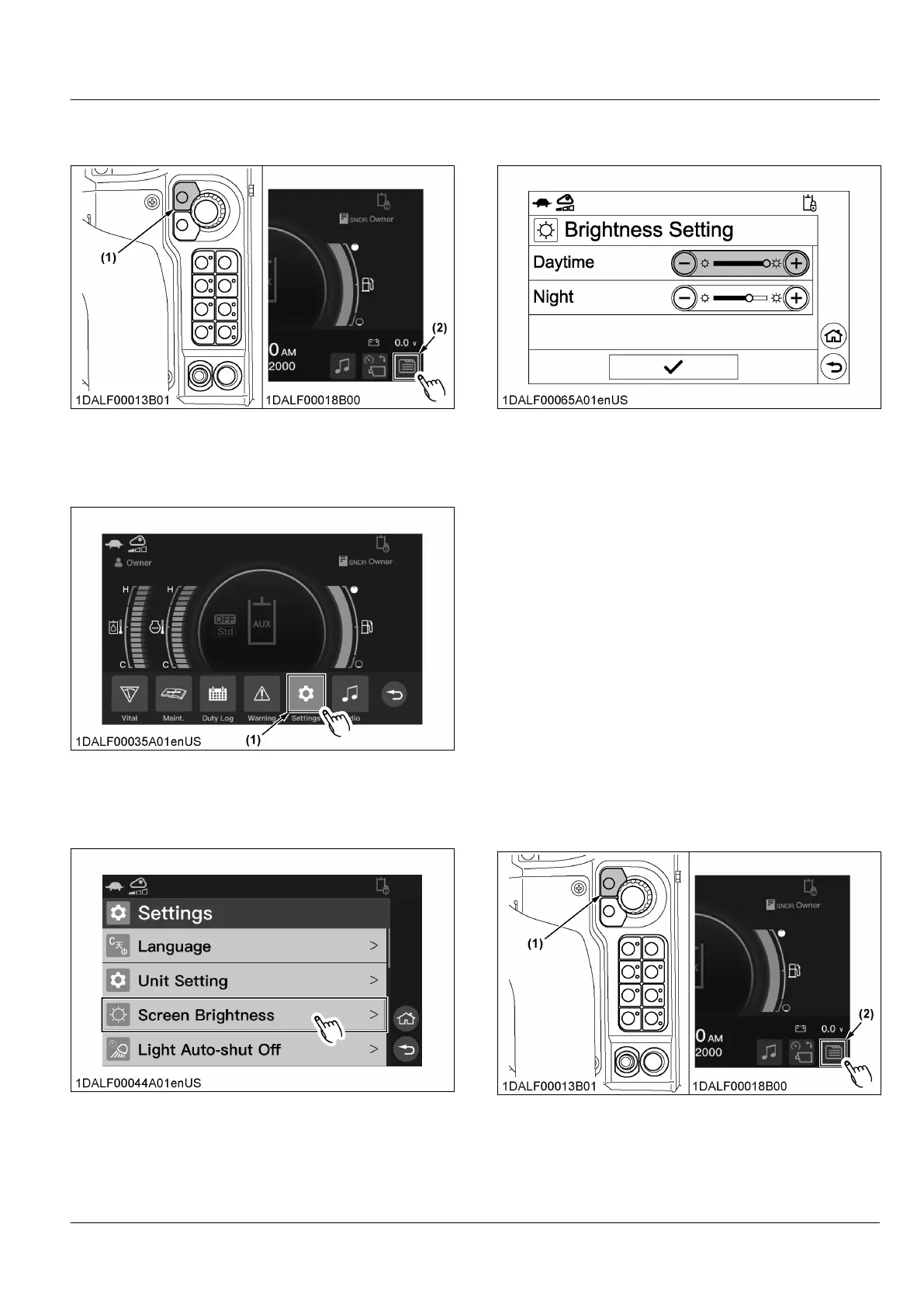1. Press
the home switch or touch the menu icon to
make the menu bar appear on the display.
(1) Home switch (2) Menu icon
2. Rotate
the jog dial to select the icon [Settings], and
press the jog dial switch.
For touch operation, touch the icon [Settings].
(1) Icon
3. Rotate
the jog dial to select [Screen Brightness],
and press the jog dial switch.
For touch operation, touch [Screen Brightness].
4. Rotate the jog dial to select [Daytime] or [Night],
and press the jog dial switch.
5. Rotate the jog dial to the right or left to increase or
decrease the display brightness, and press the jog
dial switch to confirm the adjustment.
For touch operation, touch [+]
or [-] to increase or
decrease the display brightness.
6. Rotate
the jog dial to select the icon [✔], and press
the jog dial switch to save the new settings.
For touch operation, touch the icon [✔].
NOTE :
• To retain the previous settings, press the
return switch.
For touch operation, touch the return button.
10. Setting the work light turn-off
delay function
NOTE :
• This
setting is available only when logged in
with the owner account.
The working light turn-off can be delayed for a given
time after turning off the machine. The working light
switch can be used to manually turn off the working
light when the turn-off delay function is activated.
1. Press
the home switch or touch the menu icon to
make the menu bar appear on the display.
(1) Home switch (2) Menu icon
MACHINE SETTING INSTRUMENT PANEL AND SWITCH
