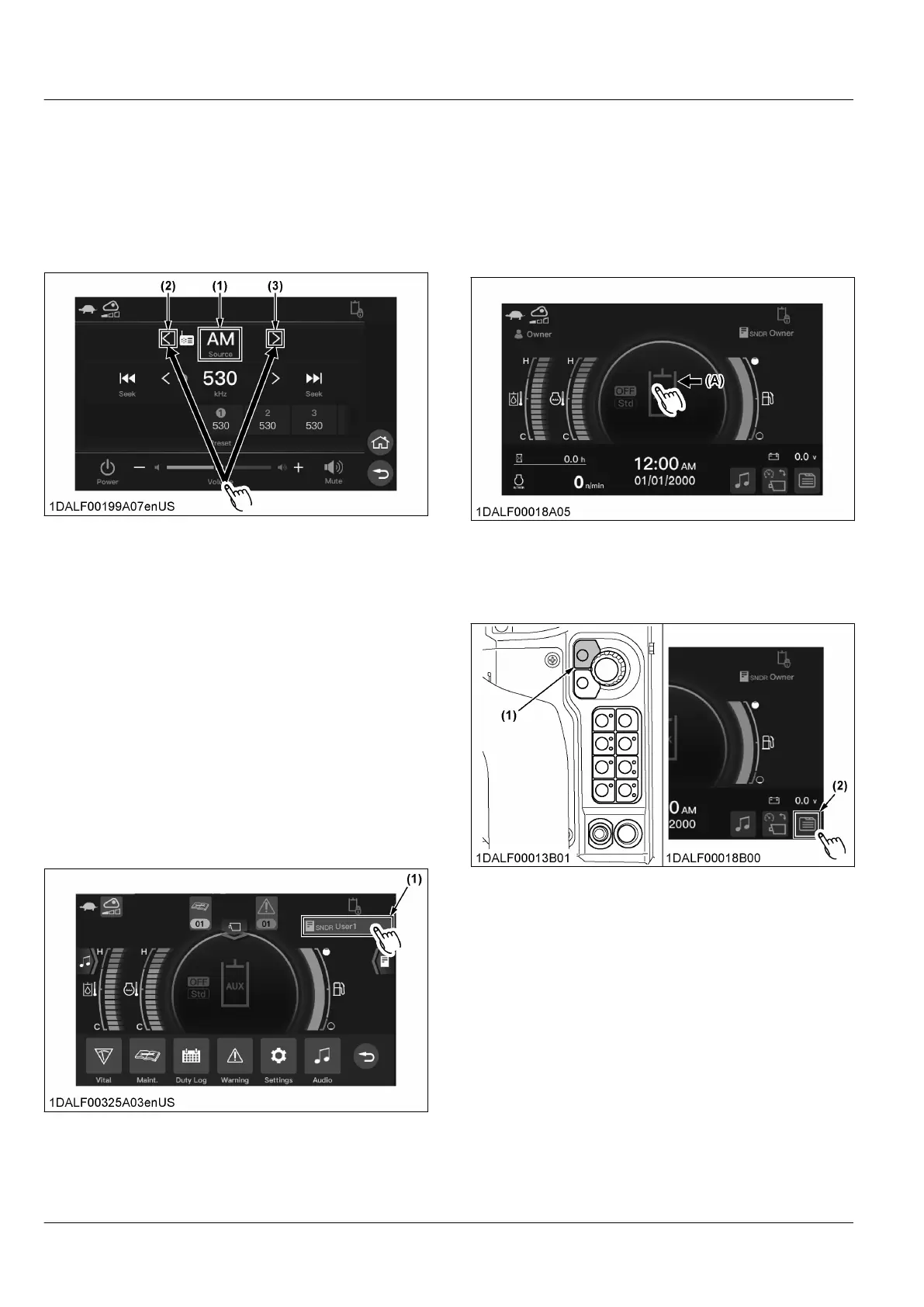9. Switching audio source
1. Rotate
the jog dial on the audio screen to select the
audio source area, and press the jog dial switch.
The audio source switches every time you press the
jog dial switch.
For touch operation, touch the next source button or
previous source button.
(1) Audio source area
(2)
Source down button
(3) Source up button
NOTE :
• Y
ou can select AM, FM, Bluetooth, or
Weather Band
MEMO MODE
1. Switching to the memo screen
You can switch to the memo screen by the following
operations:
•
Memo screen icon operation
• Swipe
• Operation of menu bar
Switching method using the memo screen icon
1. Touch the memo screen icon on the home screen.
(1) Memo screen icon
NOTE :
• Once
you touch the memo screen icon to
display the memo screen, the icon will not
appear until the next time you log in.
Switching using swipe operation
1. On
the home screen, swipe the display to the left to
make the memo screen appear on the display.
(1) Swipe
Switching using the menu bar
1. Press
the home switch or touch the menu button to
make the menu bar appear on the display.
(1) Home switch (2) Menu icon
2. Rotate the jog dial to select the icon [Settings], and
press the jog dial switch.
For touch operation, touch the icon [Settings].
INSTRUMENT PANEL AND SWITCH AUDIO MODE
