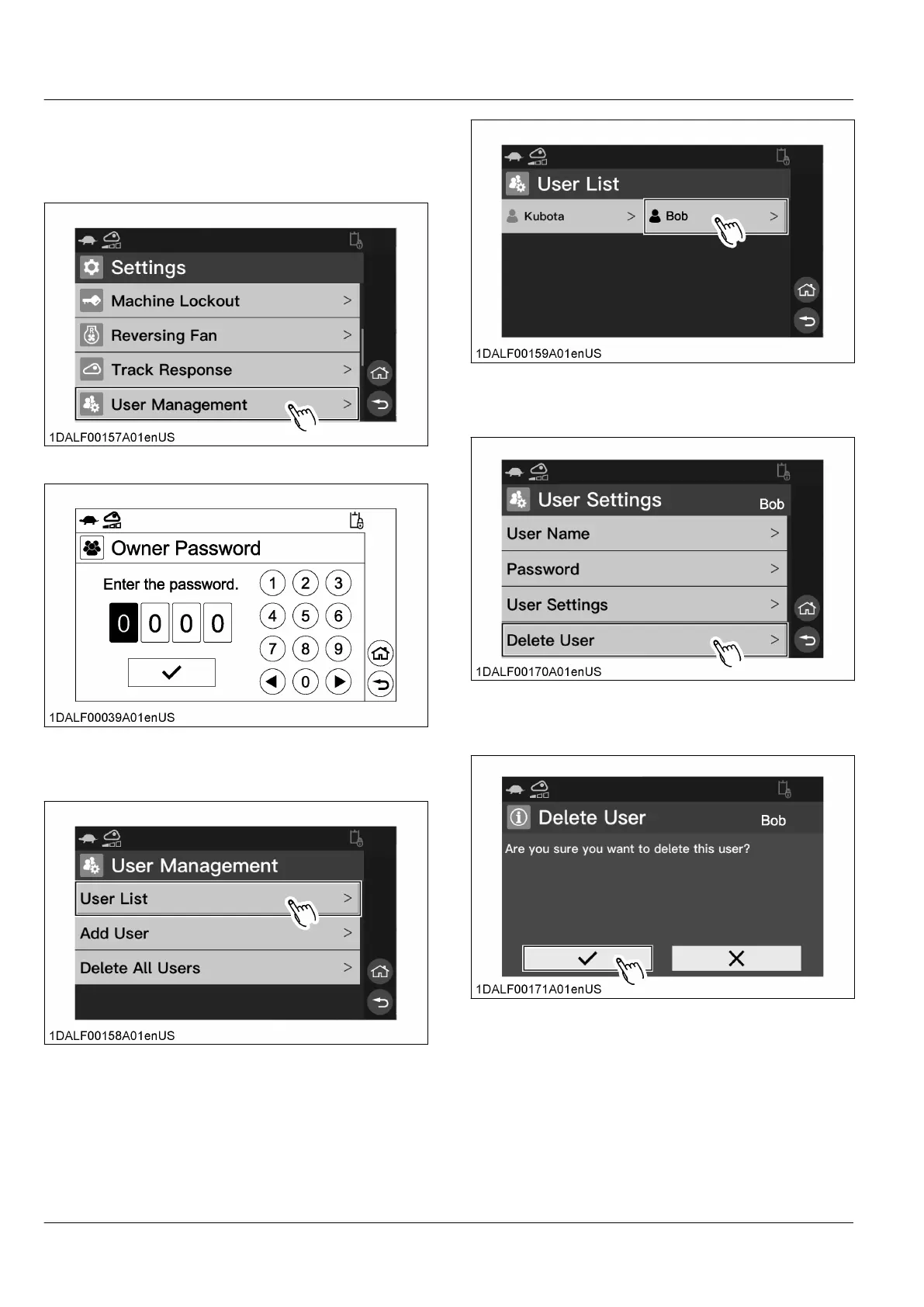3. Rotate
the jog dial to select [User Management],
and press the jog dial switch.
For touch operation, scroll the display, and touch
[User Management].
4. Enter the owner password.
5. Rotate
the jog dial to select [User List], and press
the jog dial switch.
For touch operation, touch [User List].
6. Rotate
the jog dial to select the user account you
wish to delete, and press the jog dial switch.
For touch operation, touch the user account you
wish to delete.
7. Rotate
the jog dial to select [Delete User], and
press the jog dial switch.
For touch operation, touch [Delete User].
8. Rotate
the jog dial to select the icon [✔], and press
the jog dial switch to delete the user account.
For touch operation, touch the icon [✔].
23. Deleting all user account
NOTE :
• This setting is available only when logged in
with the owner account.
• Deleting a user account also deletes the user's
log record.
(See Log record on page 45)
INSTRUMENT PANEL AND SWITCH MACHINE SETTING
