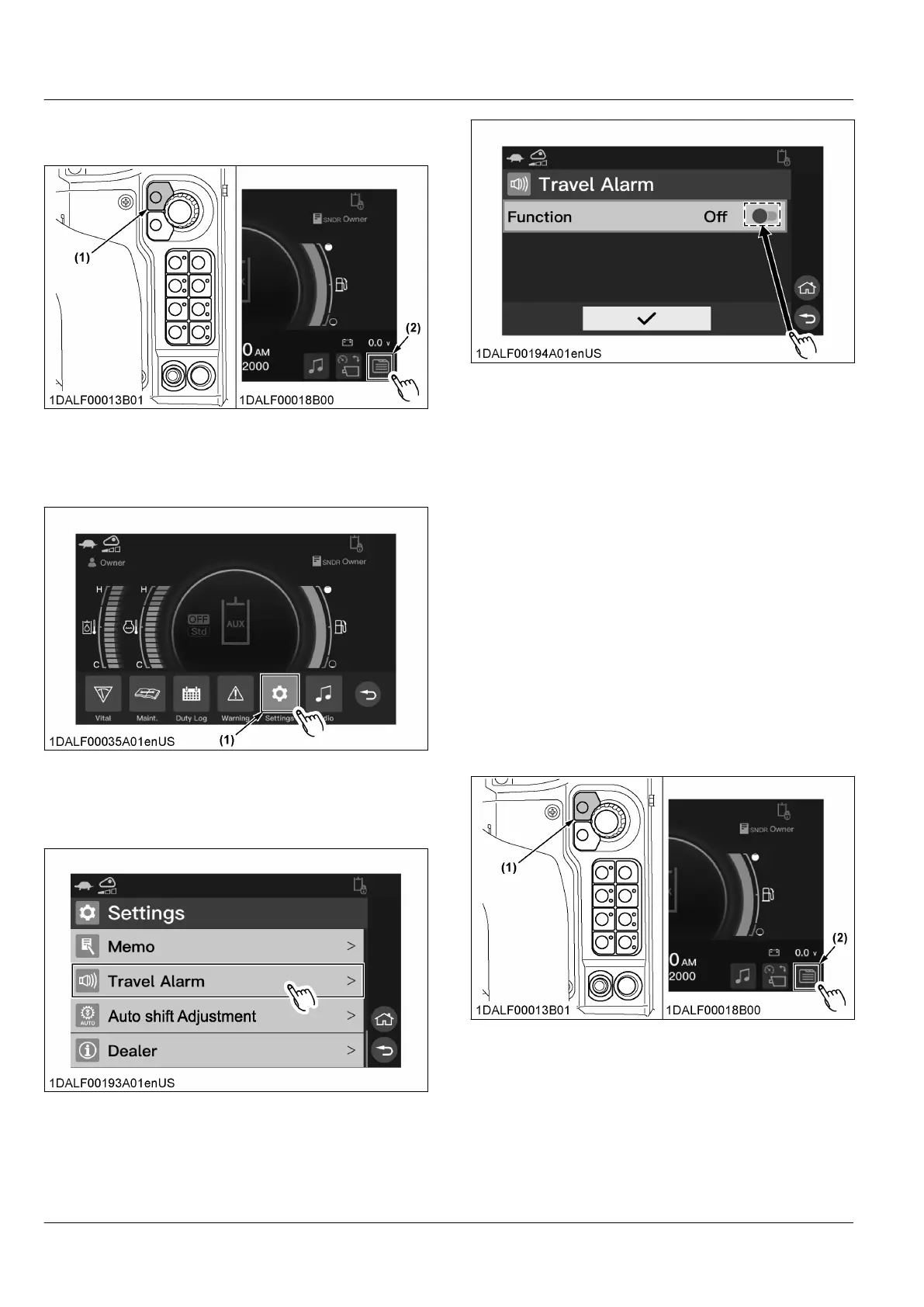1. Press
the home switch or touch the menu icon to
make the menu bar appear on the display.
(1) Home switch (2) Menu icon
2. Rotate
the jog dial to select the icon [Settings], and
press the jog dial switch.
For touch operation, touch the icon [Settings].
(1) Icon
3. Rotate
the jog dial to select [Travel Alarm], and
press the jog dial switch.
For touch operation, touch [Travel Alarm].
4. Rotate the jog dial to select [Function], and press
the jog dial switch to select the desired setting.
For touch operation, touch the button to select the
desired setting.
5. Rotate
the jog dial to select the icon [✔], and press
the jog dial switch to save the new settings.
For touch operation, touch the icon [✔].
NOTE :
• Even if the travel alarm is set to [Off], the
back-up alarm will sound when the machine
starts to reverse.
• To retain the previous settings, rotate the
jog dial to the return button, and press the
jog dial switch.
For touch operation, touch the return button.
25. Setting the dealer name
NOTE :
• This
setting is available only when logged in
with the owner account.
1. Press
the home switch or touch the menu icon to
make the menu bar appear on the display.
(1) Home switch (2) Menu icon
INSTRUMENT PANEL AND SWITCH MACHINE SETTING
