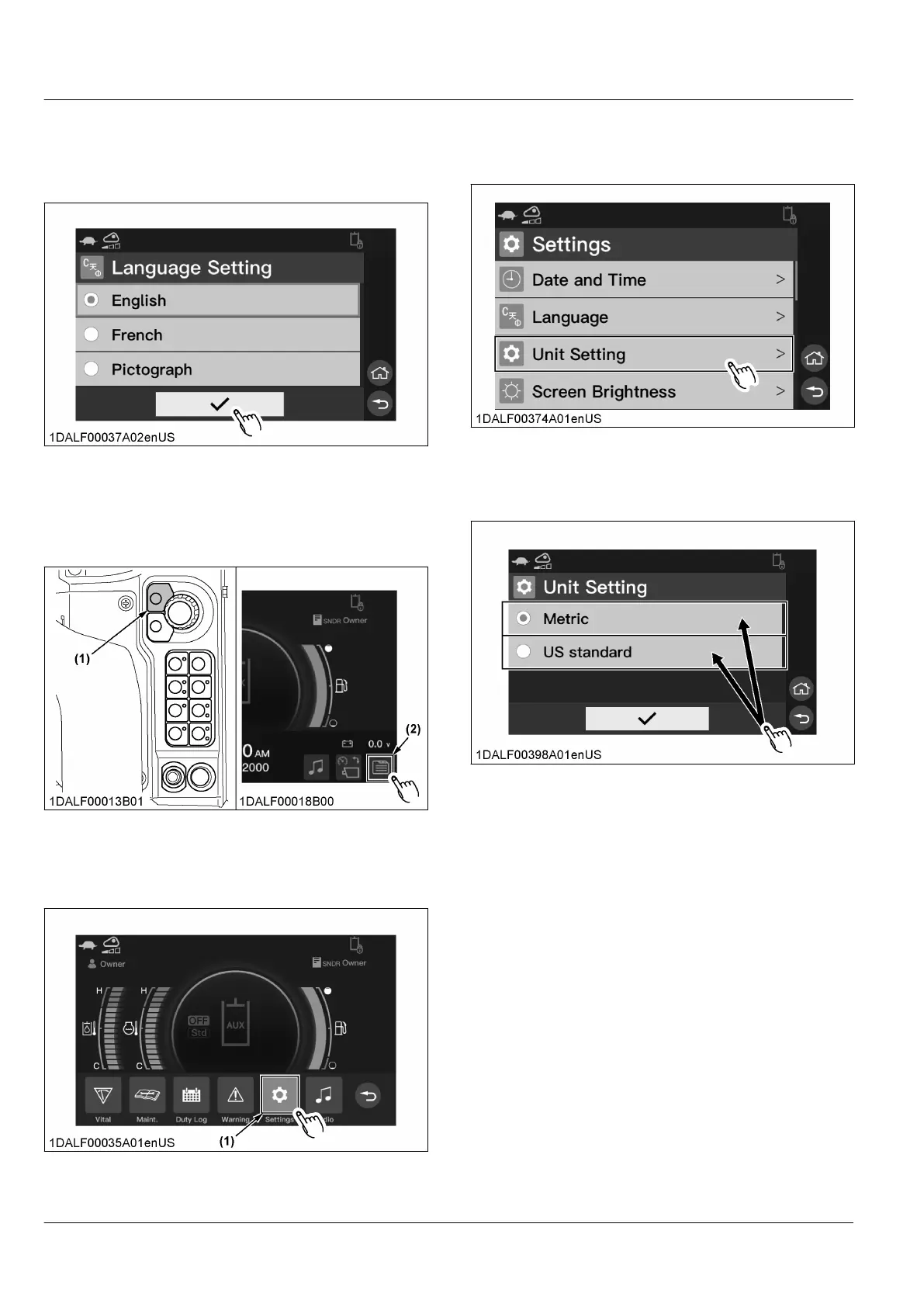5. Rotate
the jog dial to select the icon [✔], and press
the jog dial switch.
For touch operation, touch the icon [✔].
The language setting is activated.
8. Unit setting
1. Press
the home switch or touch the menu icon to
make the menu bar appear on the display.
(1) Home switch (2) Menu icon
2. Rotate
the jog dial to select the icon [Settings], and
press the jog dial switch.
For touch operation, touch the icon [Settings].
(1) Icon
3. Rotate
the jog dial to select [Unit Setting], and
press the jog dial switch.
For touch operation, touch [Unit Setting].
4. Rotate
the jog dial to select [Metric] or [US
standard], and press the jog dial switch.
For touch operation, touch [Metric] or [US
standard].
5. Rotate
the jog dial to select the icon [✔], and press
the jog dial switch.
For touch operation, touch the icon [✔].
NOTE :
• To retain the previous setting, press the
return switch.
For touch operation, touch the return button.
9. Setting the display brightness
The display brightness can be set to one of 100 levels.
It is possible to register separate brightness settings for
when
the working light is on and when the working light
is off.
INSTRUMENT PANEL AND SWITCH MACHINE SETTING
