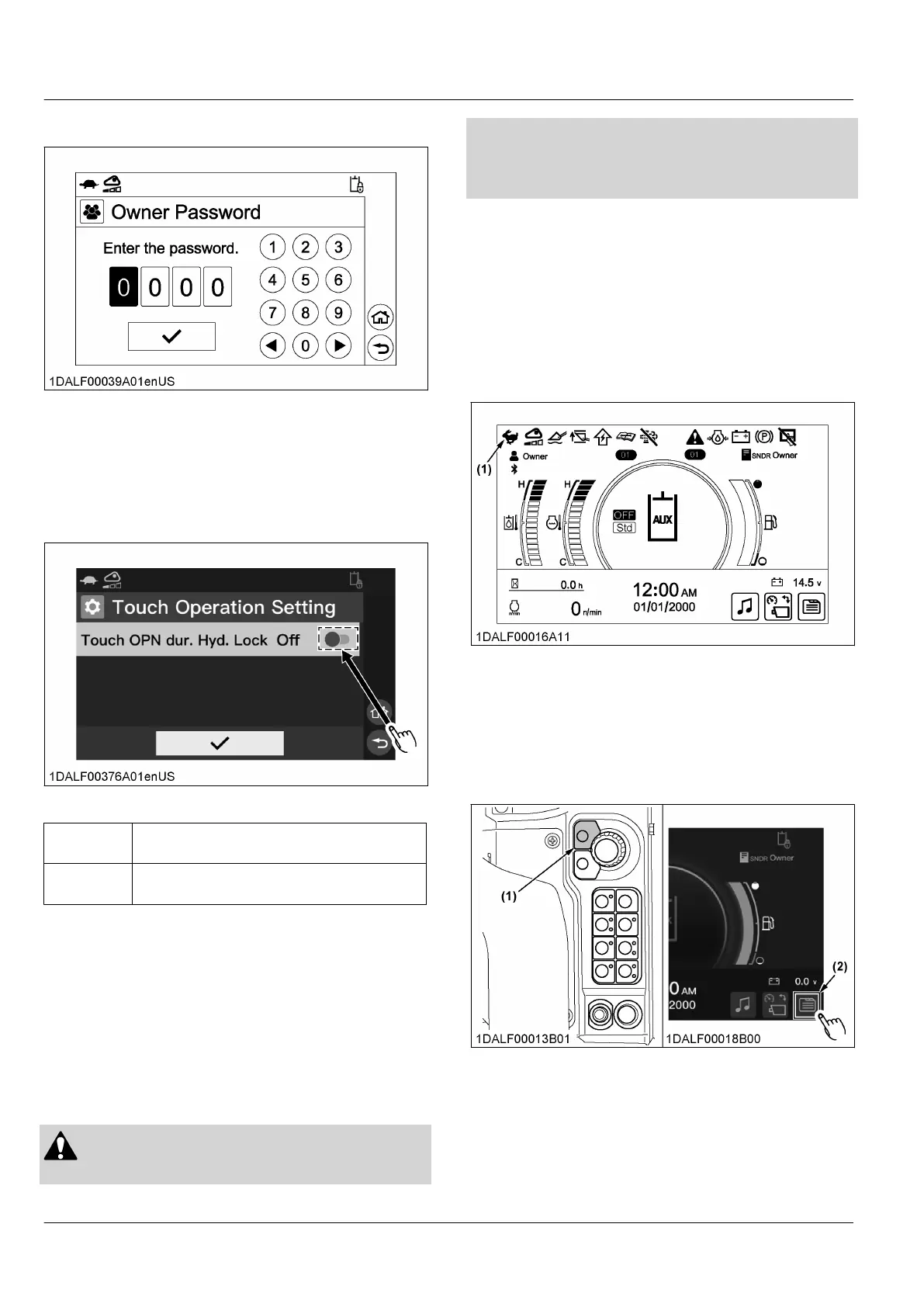3. Enter the owner password.
4. Rotate
the jog dial to select [Touch OPN dur. Hyd.
Lock], and press the jog dial switch.
5. Rotate the jog dial to the right or left to select the
desired setting, and press the jog dial switch to
confirm the selection.
For touch operation, touch the button to select the
desired setting.
Function of [Touch OPN dur. Hyd. Lock]
[On]
Touch operation is available when the hydraulic
system is unlocked.
[Off]
Touch operation is restricted when the hydraulic
system is unlocked.
6. Rotate the jog dial to select the icon [✔], and press
the jog dial switch to save the new setting. For
touch operation, touch the icon [✔].
NOTE :
• To retain the previous setting, press the
return switch.
For touch operation, touch the return button.
17. Auto shift adjustment
WARNING
T
o avoid personal injury or death:
• If
the machine moves forward or backward
while setting, return the left control lever to the
neutral position and stop the engine
immediately.
NOTE :
• This setting is available only when logged in
with the owner account.
The travel speed automatically changes into first speed
(low
speed) when the drive resistance increases while
traveling in second speed (high speed). Thereafter,
when the resistance decreases, it returns to second
speed. When the travel speed changes into first speed
(low speed) automatically, the speed indicator blinks.
(1) Speed indicator
If you feel that the effect of automatic deceleration has
become poor when the machine is in use, the machine
can be returned to its original condition at the time of
purchase.
1. Press the home switch or touch the menu icon to
make the menu bar appear on the display.
(1) Home switch (2) Menu icon
INSTRUMENT PANEL AND SWITCH MACHINE SETTING
