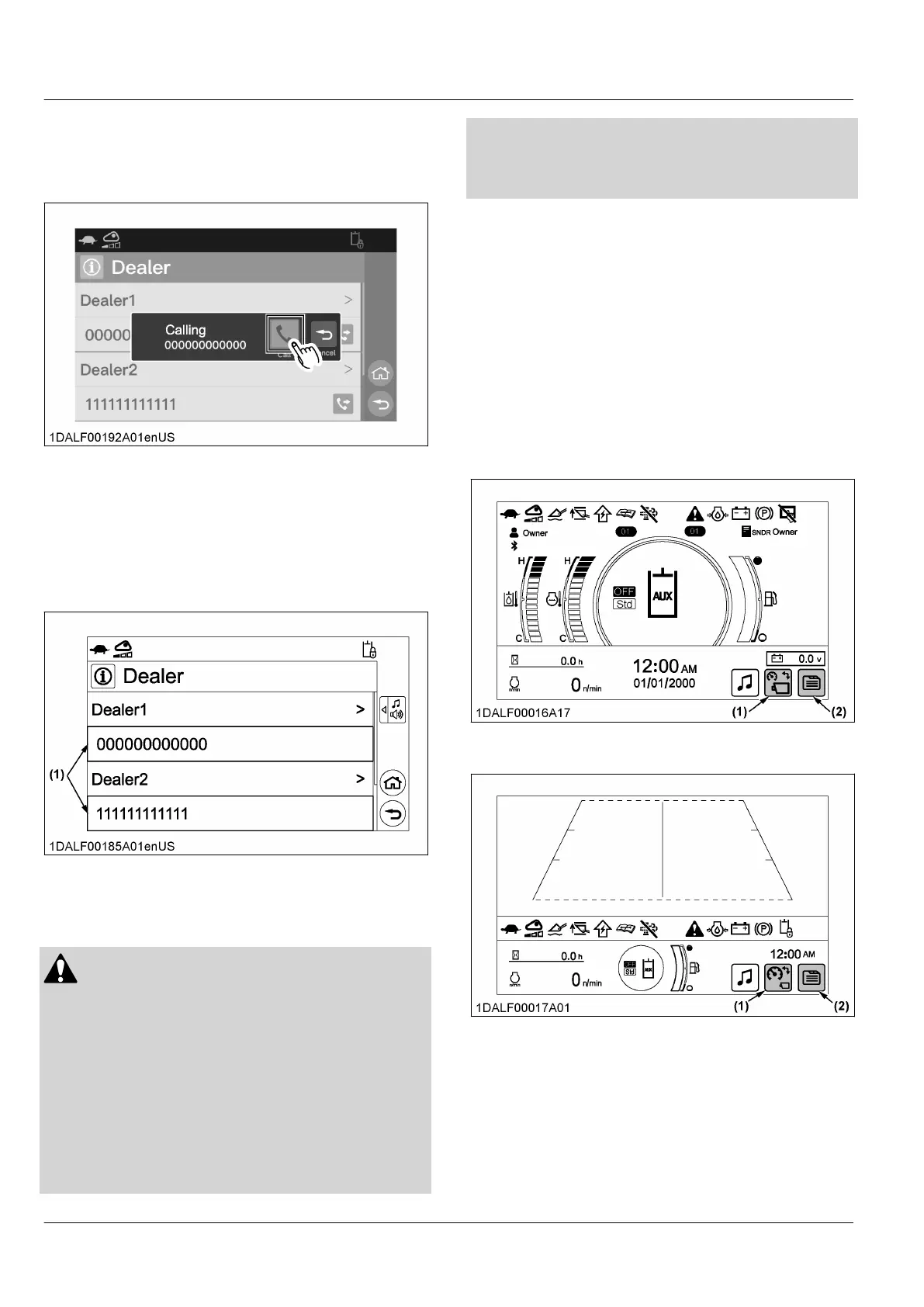5. Rotate
the jog dial to select [Call], and press the
jog dial switch.
Calls the displayed phone number.
For touch operation, touch [Call].
NOTE :
• The
phone number will be grayed out in the
following cases.
– When the phone number is not
registered.
– When the machine and the user's mobile
phone are not connected via Bluetooth.
(1) Phone number
REARVIEW CAMERA MODE
WARNING
T
o avoid personal injury or death:
• Since all information does not appear on the
monitor, always check the rearview camera
image and also check the rearview mirror and
visually check the rear of the vehicle when
reversing. If the vehicle comes in contact with a
person or obstacle at the blind spot of the
rearview camera may cause a serious accident.
• Drive slowly and carefully until you become
familiar with the wide-angle image from the
CMOS camera displayed on the LCD panel.
Reversing at a fast speed can result in
misjudgment
and having the vehicle come into
contact with a person or obstacle, which may
cause a serious accident.
The rearview camera screen is shown on the display by
selecting display mode change icon.
By default, the display will change to rearview camera
screen automatically when the operator pulls the left
control lever backward. Once the backward travel
command is no longer applied, the screen will
automatically revert to the previous screen.
Selecting display mode change icon again will return
the display to the home screen.
1. Rotate
the jog dial to select the display mode
change icon, and press the jog dial switch.
For touch operation, touch the display mode
change icon.
Home screen
(1) Display mode change icon (2) Menu icon
Reaview camera screen
(1) Display mode change icon (2) Menu icon
IMPORTANT :
• The operator must service and maintain the
camera system to ensure proper function. If the
camera is dirty or steamed up, wash and wipe it
dry.
Replace damaged or missing camera
immediately with new one.
INSTRUMENT PANEL AND SWITCH REARVIEW CAMERA MODE
