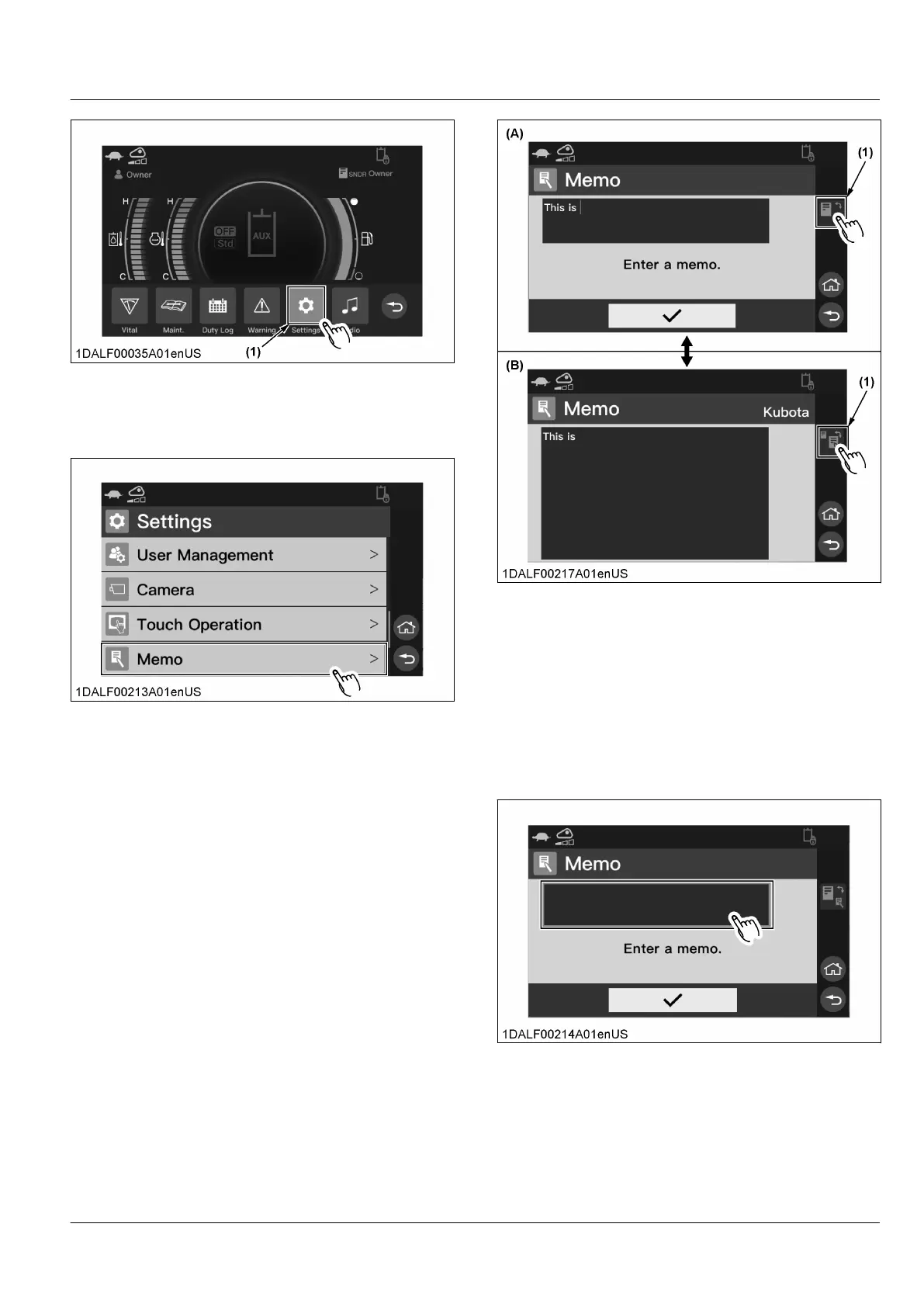(1) Icon
3. Rotate
the jog dial to select [Memo], and press the
jog dial switch.
For touch operation, touch [Memo].
NOTE :
• Y
ou can switch between the memo edit
screen and the memo display screen by
pressing the memo edit-display switch
button.
• If the memo screen is displayed by using
the memo screen icon or swipe operation,
the memo display screen is displayed.
(1) Edit memo - Display switch
button
(A) Memo edit screen
(B)
Memo display screen
2. How to enter a memo
1. Make the memo edit screen appear on the display.
2. Rotate
the jog dial to select the memo entry field,
and press the jog dial switch. The keyboard
appears on the screen.
For touch operation, touch the memo entry field.
3. Rotate
the jog dial left or right to select the
characters you want to enter, and press the jog dial
switch to enter the memo.
For touch operation, touch the characters you want
to enter.
MEMO MODE INSTRUMENT PANEL AND SWITCH
