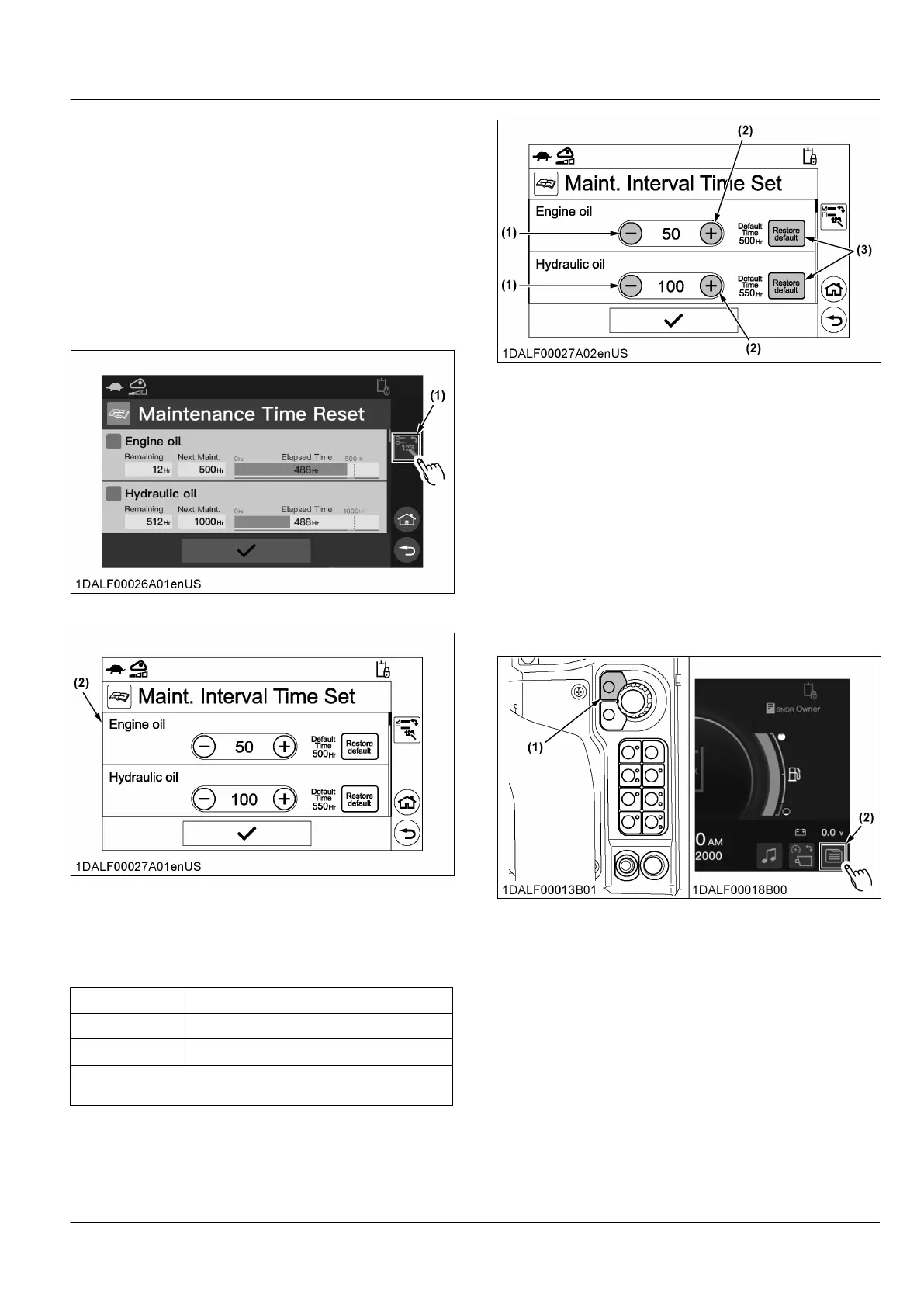2.3 Changing the maintenance interval
IMPORTANT :
• The
maintenance interval for each item cannot
be set to intervals longer than the factory
default settings.
1. Open the list of the periodic check items.
2. Rotate the jog dial to select the display selector icon
and press the jog dial switch. For touch operation,
touch the display selector icon.
The maintenance interval setting screen appears.
(1) Display selector icon
(2) Maintenance interval setting
screen
3. Select
the button with jog dial and press the jog dial
switch, or touch the button to change the
maintenance interval.
Button Function
[-] Decrease the maintenance interval.
[+] Increase the maintenance interval.
[Restore de-
fault]
Return the maintenance interval to the factory
default settings.
(1) Decrease button
(2)
Increase button
(3) Restore button
4. Rotate
the jog dial to select the icon [✔], and press
the jog dial switch. For touch operation, touch the
icon [✔].
The maintenance interval setting is activated.
3. Log record
The log record helps you check the last 3 months
operating
record of the machine. Take the following
steps:
1. Press the home switch or touch the menu icon to
make the menu bar appear on-screen.
(1) Home switch (2) Menu icon
MACHINE SETTING INSTRUMENT PANEL AND SWITCH
