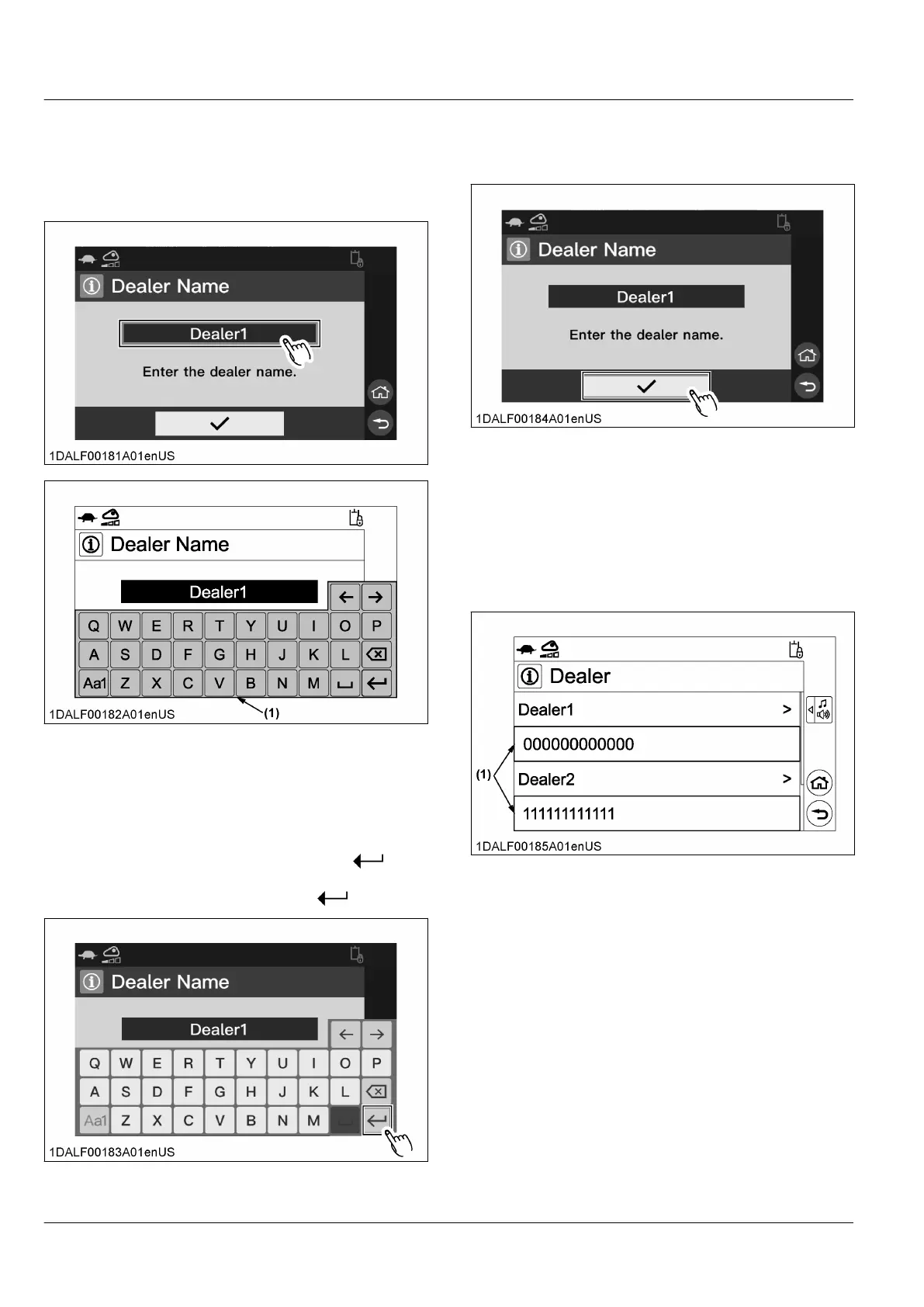7. Rotate
the jog dial to select the dealer name entry
field, and press the jog dial switch. The keyboard
appears on the screen.
For touch operation, touch the dealer name entry
field.
(1) Keyboard
8. Rotate
the jog dial left or right to select the
characters you want to enter, and press the jog dial
switch to enter the dealer name.
For touch operation, touch the characters you want
to enter.
9. Rotate the jog dial to select the icon [
],
and
press the jog dial switch.
For touch operation, touch the icon [
].
10. Rotate
the jog dial to select the icon [✔], and press
the jog dial switch to save the new settings.
For touch operation, touch the icon [✔].
NOTE :
• The
phone number will be grayed out in the
following cases.
– When the phone number is not
registered.
– When the machine and the operator's
mobile phone are not connected via
Bluetooth.
(1) Phone number
26. Setting the dealer phone number
NOTE :
• This
setting is available only when logged in
with the owner account.
INSTRUMENT PANEL AND SWITCH MACHINE SETTING
