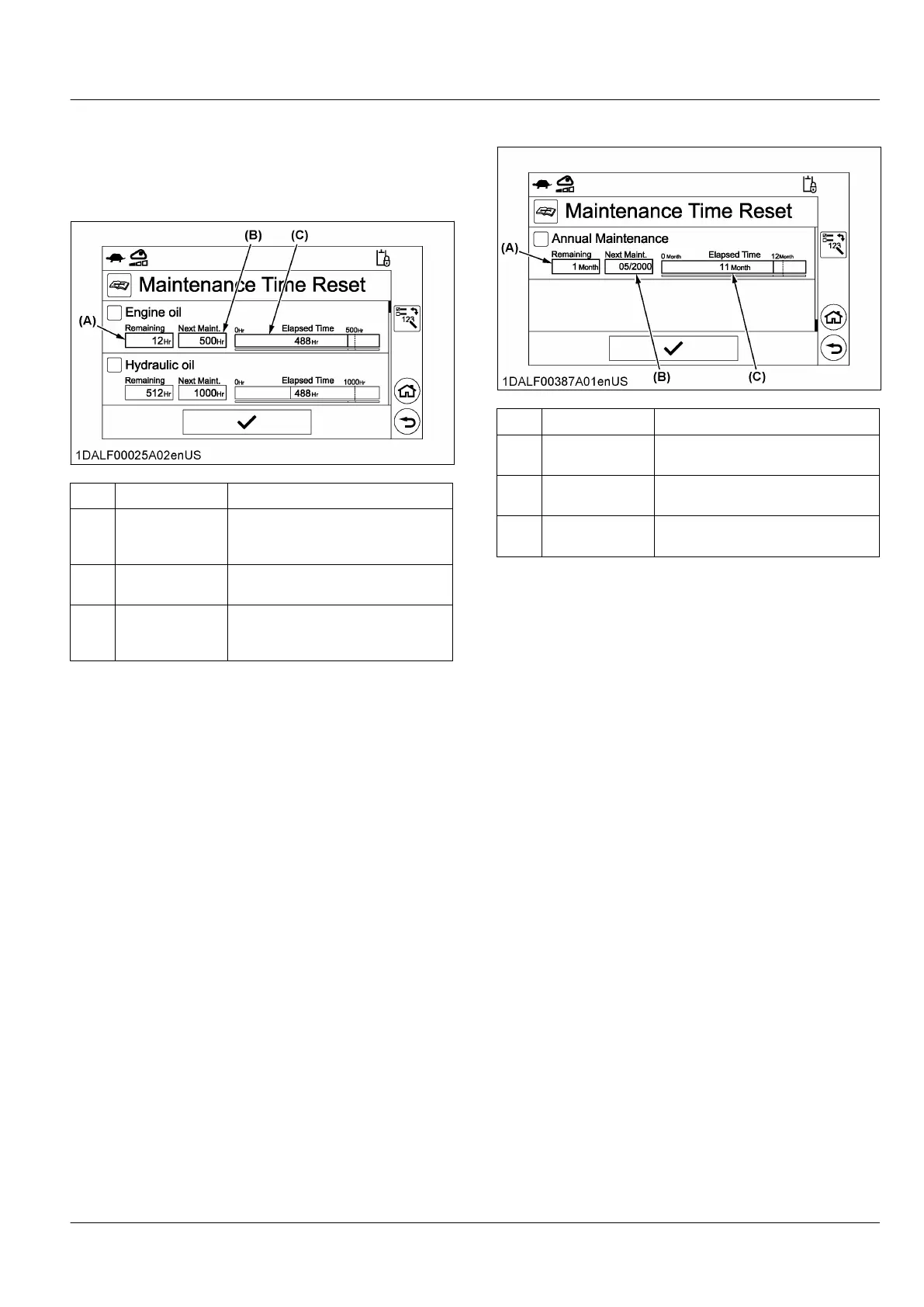2.1 How to read the list of the periodic
check items
Periodic check items other than annual
maintenance
No. Item Decsription
(A) [Remaining]
[Remaining] displays the remaining
hour meter time until the next mainte-
nance.
(B) [Next Maint.]
[Next Maint.] displays the hour meter
time for the next maintenance.
(C) [Elapsed Time]
[Elapsed Time] displays the elapsed
hour meter time since the last mainte-
nance.
• If
there are 10 or more hours until the next
maintenance, a blue bar is indicated in the elapsed
time displayed area.
• If there are less than 10 hours until the next
maintenance, a yellow bar is indicated in the
elapsed time displayed area.
Because the maintenance time is approaching,
perform servicing as listed.
• When the maintenance time has passed, a red bar
is indicated in the elapsed time displayed area.
If 20 or more hours have passed since the
maintenance time, the length of the red bar will not
change.
Because the maintenance time has passed,
perform servicing as listed immediately.
Periodic check items for annual maintenance
No. Item Decsription
(A) [Remaining]
[Remaining] displays the remaining
months until the next maintenance.
(B) [Next Maint.]
[Next Maint.] displays the year and
month for the next maintenance.
(C) [Elapsed Time]
[Elapsed Time] displays the elapsed
months since the last maintenance.
• If
there is 1 or more month until the next
maintenance, a blue bar is indicated in the elapsed
time displayed area.
• If there is less than 1 month until the next
maintenance, a yellow bar is indicated in the
elapsed time displayed area.
Because the maintenance time is approaching,
perform servicing as listed.
• When the maintenance time has passed, a red bar
is indicated in the elapsed time displayed area.
If 2 or more months have passed since the
maintenance time, the length of the bar will not
change.
Because the maintenance time has passed,
perform servicing as listed immediately.
MACHINE SETTING INSTRUMENT PANEL AND SWITCH
