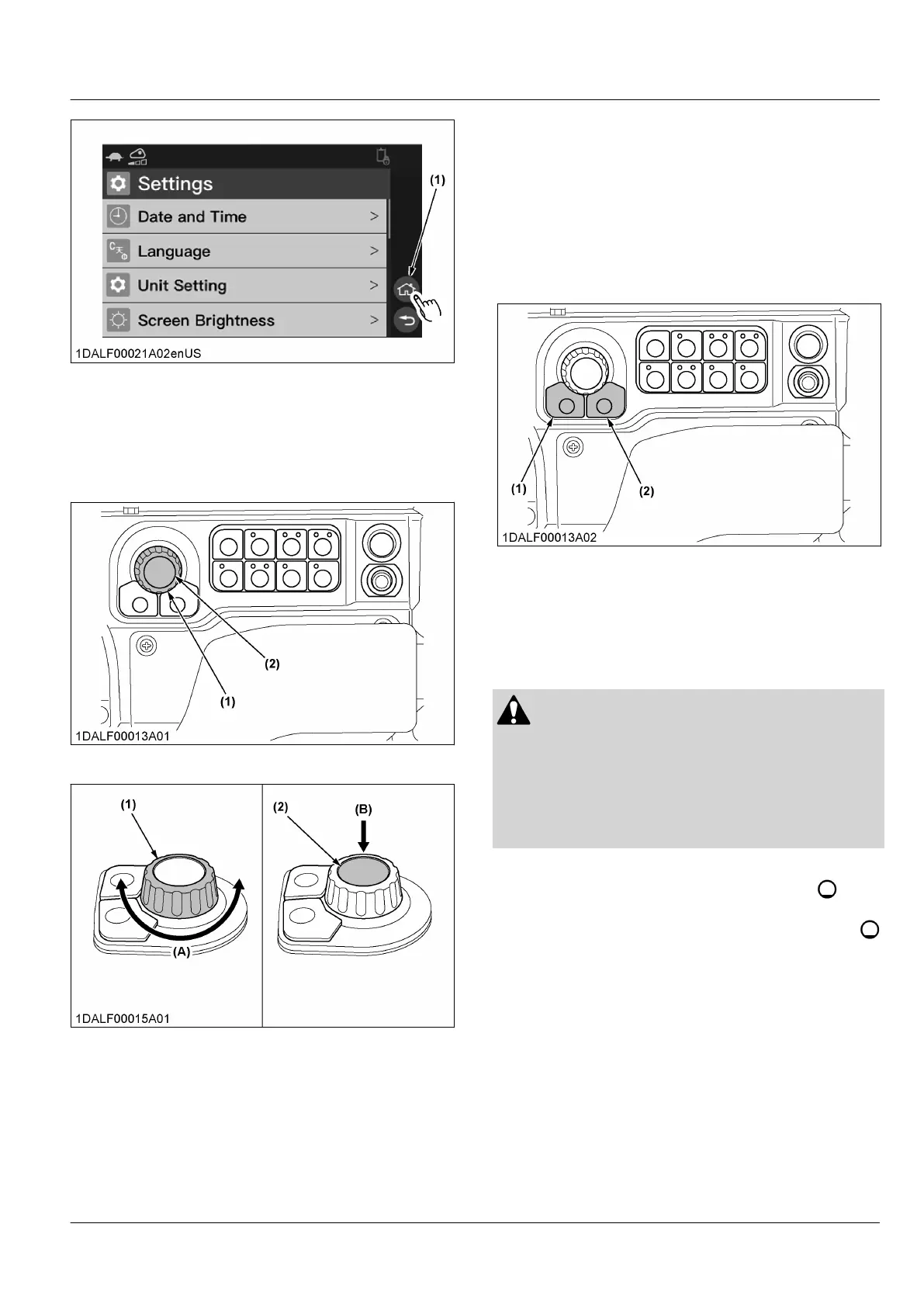(1) Home button
2. Handling the jog dial
1. Rotate
the jog dial to move the cursor on the
display to the icon or item you want to select.
2. Press the jog dial switch to select an icon or item.
(1) Jog dial (2) Jog dial switch
(1) Jog dial
(2)
Jog dial switch
(A) Rotate
(B) Press
NOTE :
• Pressing
the jog dial when the starter switch
is in the “OFF” mode will launch the touch
panel in the fuel notification mode.
(See Fill level monitor when refuelling on
page 34)
2.1 Function of the home switch and the
return switch
Home switch
When
pressing the home switch, the screen back to the
home screen.
Return switch
When pressing the return switch, the screen back to
the previous screen.
(1) Home switch (2) Return switch
3. Fuel gauge indicator
Press the start switch when the machine is off, then the
fuel-gauge-indicator
indicates that the fuel remains in
the fuel tank.
WARNING
T
o avoid personal injury or death:
• Before adding fuel, stop the engine.
• Keep open flame away from the machine.
Otherwise a fire may result.
• Make sure that fuel delivery system is
grounded.
IMPORTANT :
•
If the fuel gauge indicator is near the
, or if
the
message “Low Fuel Level” appears, add fuel
as soon as possible. If the indicator is near
and the machine runs on a slope, the engine
may run out of the fuel and get interrupted.
• Be
very attentive to the remaining fuel for the
engine not to stall. If the engine stalls, it may
fail to get restarted for a while to protect the
emission-purifying-device.
INSTRUMENT PANEL INSTRUMENT PANEL AND SWITCH
