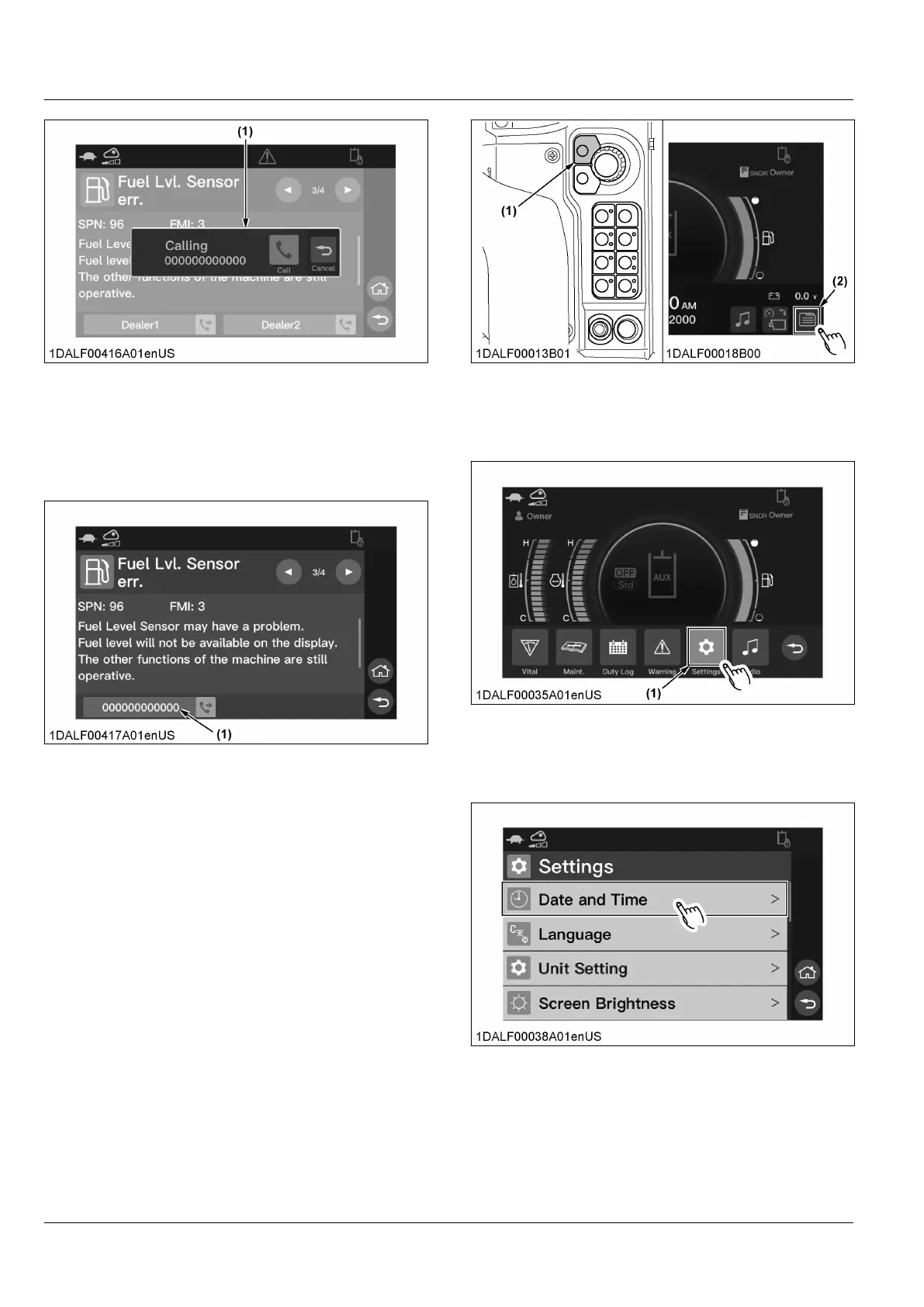(1) Pop-up
NOTE :
• If
the phone number is registered and dealer
name is not registered, the phone number is
displayed in the phone call button.
(1) Phone number
5. Setting the clock
NOTE :
• This
setting is available only when logged in
with the owner account.
1. Press
the home switch or touch the menu icon to
make the menu bar appear on the display.
(1) Home switch (2) Menu icon
2. Rotate
the jog dial to select the icon [Settings], and
press the jog dial switch.
For touch operation, touch the icon [Settings].
(1) Icon
3. Rotate the jog dial to select [Date and Time], and
press the jog dial switch.
For touch operation, touch [Date and Time].
INSTRUMENT PANEL AND SWITCH MACHINE SETTING
