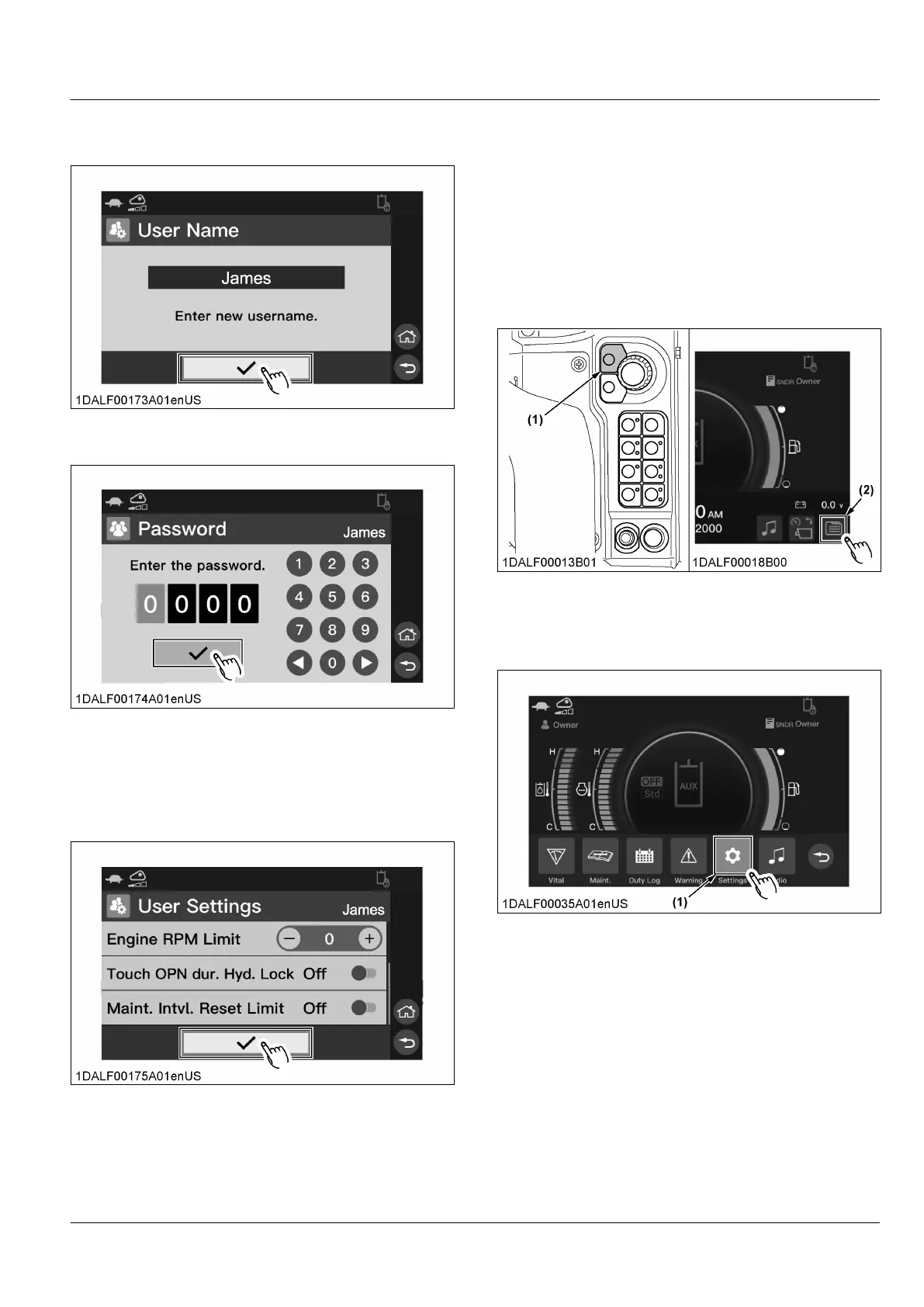6. Enter the user name.
(See Setting the user name
on page 64)
7. Set the password.
(See Setting the user password
on page 66)
8. Set the user function restrictions.
(See
Setting function restrictions for each user on
page 68)
9. Rotate the jog dial to select the icon [✔], and press
the jog dial switch to save the new settings.
For touch operation, touch the icon [✔].
22. Deleting the user account
NOTE :
• This
setting is available only when logged in
with the owner account.
• Deleting a user account also deletes the user's
log record.
(See Log record on page 45)
1. Press the home switch or touch the menu icon to
make the menu bar appear on the display.
(1) Home switch (2) Menu icon
2. Rotate
the jog dial to select the icon [Settings], and
press the jog dial switch.
For touch operation, touch the icon [Settings].
(1) Icon
MACHINE SETTING INSTRUMENT PANEL AND SWITCH
