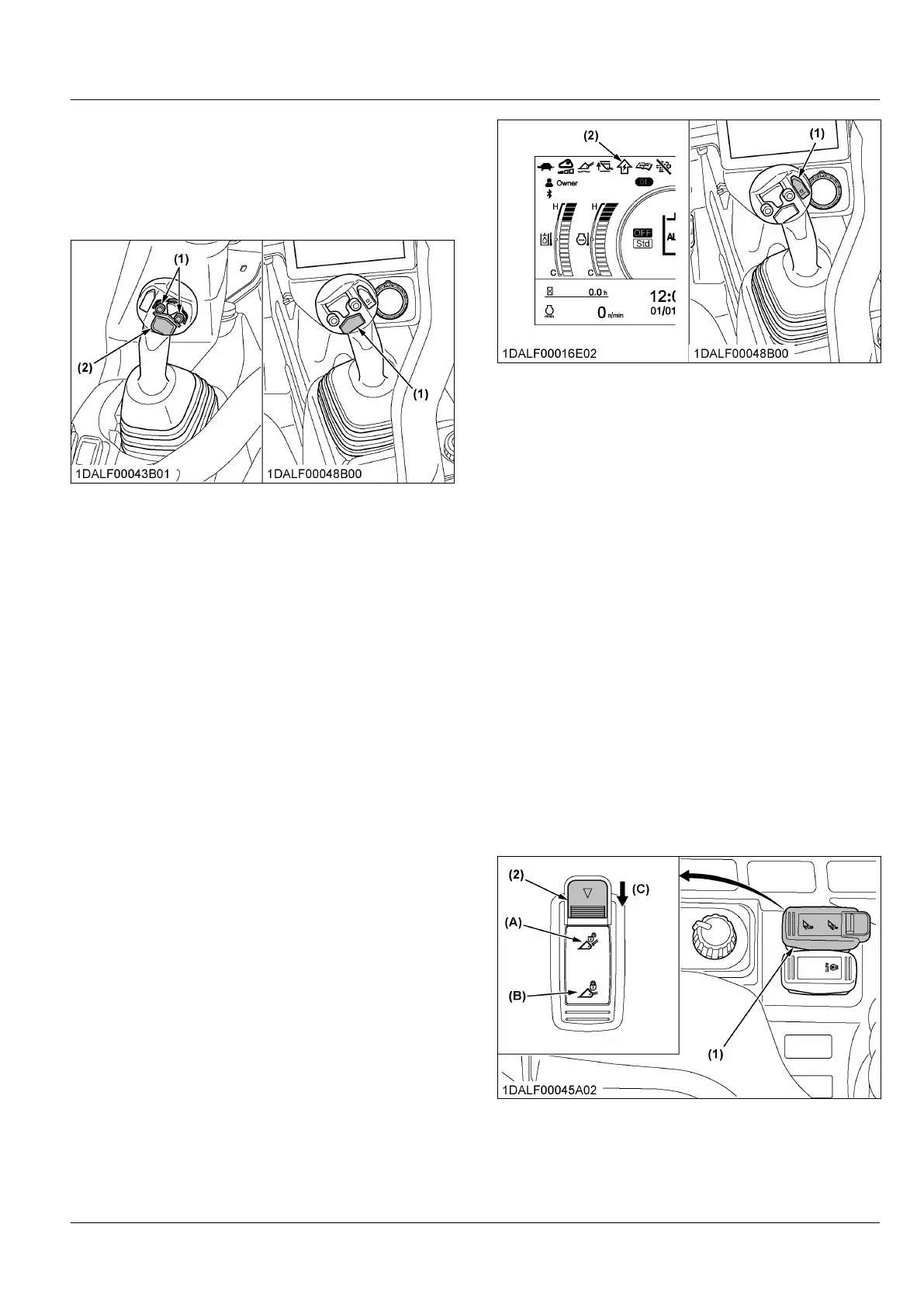14. AUX electrical control switch
(option)
With
the AUX port switch unlocked, the AUX-electrical-
control-switch serves to feed electrical power to
attachments.
(1) AUX electrical control switch (2) AUX electrical control switch
(Multi Function model only)
NOTE :
• Using
the AUX-electrical-control-switch
requires the 14-pin coupler (option).
15. AUX electrical mode change
switch (option)
1. By
pressing the AUX-electrical-mode-change-
switch, the AUX-electrical-mode-change-function
will turn on.
The AUX-electrical-mode-change-indicator and a
light on the AUX-electrical-mode-change-switch will
light up.
2. By pressing the AUX-electrical-mode-switch again,
the AUX-electrical-mode-change-function will turn
off.
The AUX-electrical-mode-change-indicator and the
light on the AUX-electrical-mode-change-switch will
go off.
(1) AUX electrical mode change
switch (Multi Function model
only)
(2) AUX electrical mode change
indicator
NOTE :
• Using
the AUX-electrical-mode-change-switch
require the 14-pin coupler (option).
16. Hydraulic quick-hitch switch
The hydraulic quick-hitch switch is used to attach and
detach
an attachment by activating the hydraulic quick-
hitch.
Press the hydraulic quick-hitch switch. This switch has
a guard to protect against inadvertent activation. To
press the switch, slide the guard and unlock the
attachment.
The quick coupler pin can then be retracted. After the
quick coupler pins have been retracted, the release
button can be let go.
NOTE :
• Unlocking is only possible while the unlock
switch is pressed. After unlocking the
attachment, press the hydraulic quick-hitch
switch back to the lock position.
(1) Hydraulic quick-hitch switch
(2)
Guard
(A) Unlock
(B) Lock
(C) Slide
SWITCHES, ELECTRICAL OUTLET, AND USB OUTLET INSTRUMENT PANEL AND SWITCH
