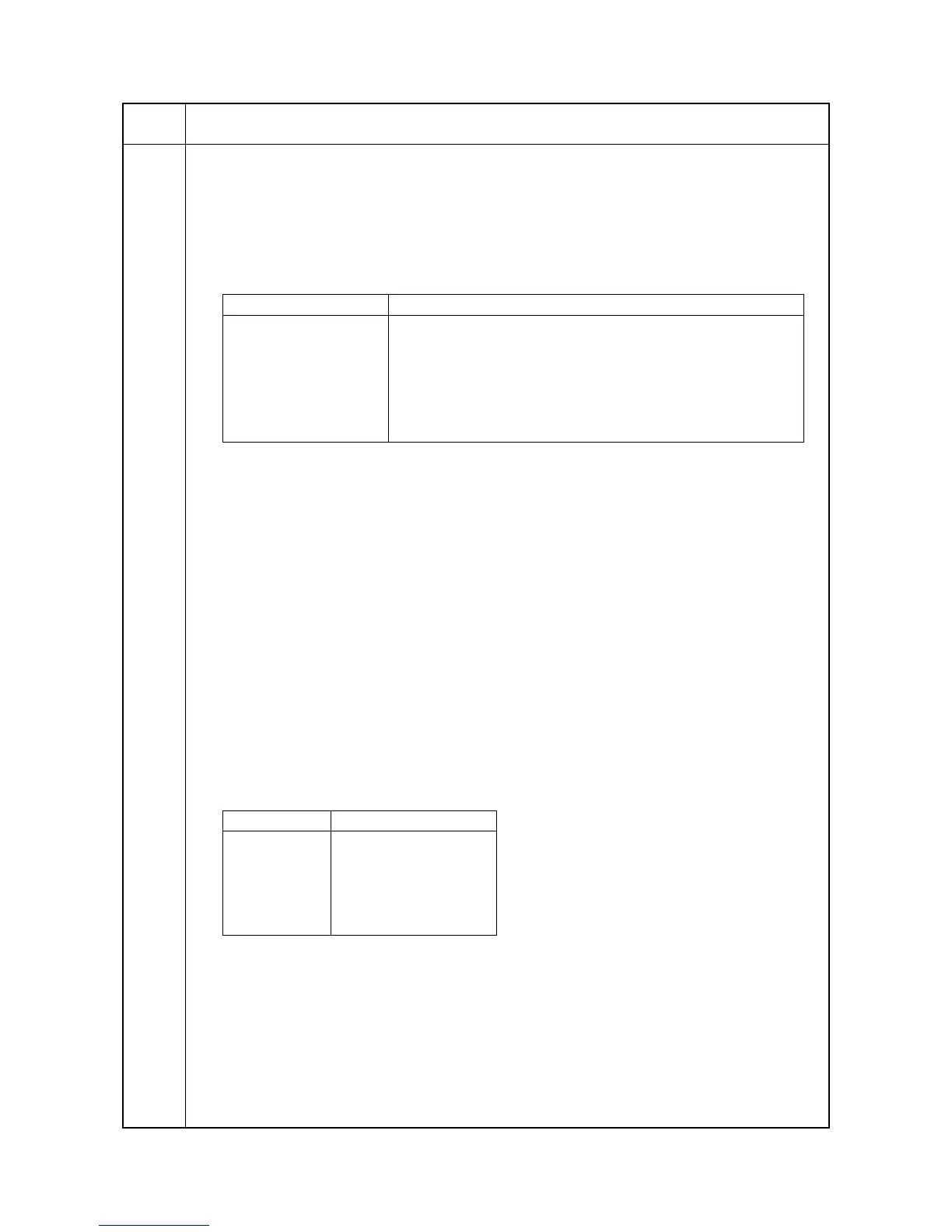2GN/2GP/2GR-7
1-3-85
U933
Setting the fax backup kit
Description
Initializes optional fax backup kit (CF) and restore the backup data.
Purpose
To initialize the CF when call for service (C0700) occurs. Also, to restore data when the hard disk has been
damaged.
Method
1. Press the start key.
2. Select the item.
Method: Restoring the backup data when replacing the HDD
1. Select [FAX IMAGE].
2. Press [EXECUTE].
3. Press the start key. The fax reception data is printed out.
4. Select [JOB ACCOUNTING].
5. Press the start key. The job accounting data is restored.
6. Select [INITIALIZE CF].
7. Press the start key. CF is initialized.
8. Turn the main power switch off and on.
Method: When call for service C0700 occurred
1. Select [RECOVERY CF].
2. Press the start key.
3. Turn the main power switch off and on.
4. Select [FAX IMAGE].
5. Press [EXECUTE].
6. Press the start key. Prints the fax images if the images remain in the CF.
7. Select [INITIALIZE CF].
8. Press the start key. CF is initialized.
9. Turn the main power switch off and on.
Caution
For the firmware which have a version earlier than below, perform only steps 7 through 9 since
RECOVERY CF is unsupported.
Completion
Press the stop key. The screen for selecting a maintenance item No. is displayed.
Maintenance
item No.
Description
Display Description
INITIALIZE CF Initializes the fax backup kit (CF) and backs up the job accounting
data in the hard disk into the fax backup kit (CF).
FAX IMAGE Prints the fax reception data backed up in the fax backup kit (CF).
JOB ACCOUNTING Restores the job accounting data stored in the fax backup kit (CF) to
the hard disk.
RECOVERY CF Rewrites the serial number of CF to put it in active when the call for
service CO700 occurs.
Software Version
MAIN 2GR_2000.006.100
MMI 2GR_7000.005.009
Engine 2GR_1000.003.001
Engine Boot 2GR_1100.001.007
SCANNER 2GR_1200.003.001
