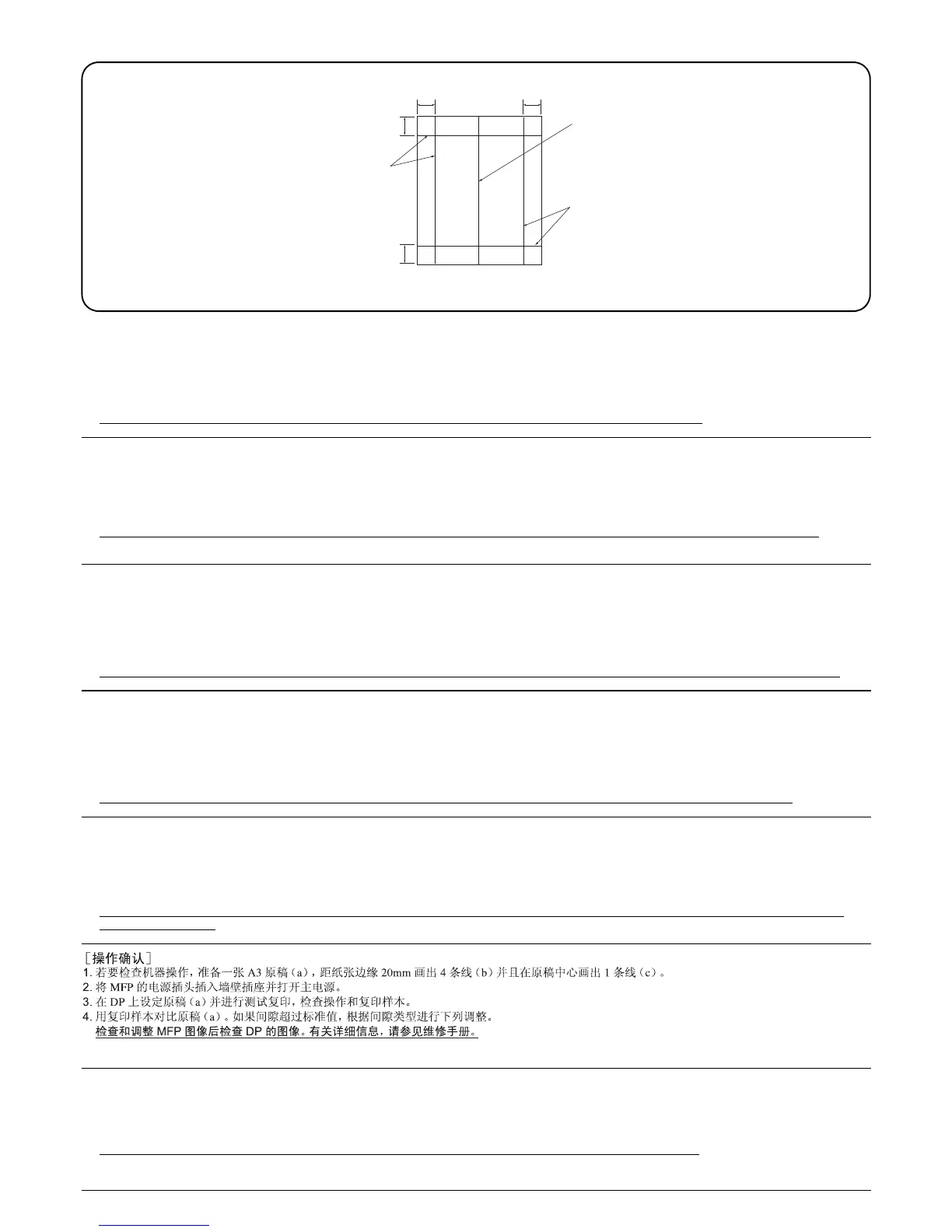8
20mm20mm
20mm
20mm
c
b
b
a
[Operation check]
1. To check the machine operation, prepare original (a) where 4 lines (b) are drawn 20 mm from the edges of the A3 sheet and 1 line (c) is drawn at its
center.
2. Connect the power plug of the MFP into the wall outlet and turn the main power on.
3. Set the original (a) on the DP and perform a test copy to check the operation and the copy example.
4. Compare original (a) with the copy example. If the gap exceeds the reference value, perform the following adjustments according to the type of the
gap.
Check images of the DP after checking and adjusting images of the MFP. For details, see the service manual.
[Vérification du fonctionnement]
1. Pour vérifier le bon fonctionnement de l’appareil, préparer un original (a) sur lequel sont tracées 4 lignes (b) à 20 mm des bords de la feuille A3 et 1
ligne (c) en son axe.
2. Brancher la fiche d’alimentation du MFP sur la prise murale et mettre l’appareil sous tension.
3. Placer l’original (a) sur le DP et effectuer une copie de test pour vérifier le fonctionnement et l’exemple de copie.
4. Comparer l’original (a) avec l’exemple de copie. Si l’écart excède la valeur de référence, effectuer les réglages suivants en fonction du type d’écart.
Vérifier les images du DP après avoir contrôlé et réglé les images du MFP. Pour plus de détails, se reporter au manuel d’entretien.
[Verifique el funcionamiento]
1. Para comprobar el funcionamiento del aparato, prepare un original (a) que contenga 4 líneas (b) dibujadas a 20 mm de los bordes de la hoja A3 y 1
línea (c) dibujada en el centro.
2. Conecte el enchufe eléctrico del MFP en el tomacorriente de la pared y encienda el interruptor principal.
3. Coloque el original (a) en el DP y haga una copia de prueba para verificar el funcionamiento y el ejemplo de copia.
4. Compare el original (a) con el ejemplo de copia. Si la separación supera el valor de referencia, realice los siguientes ajustes según el tipo de separa-
ción.
Compruebe las imágenes del DP después de comprobar y ajustar las imágenes del MFP. Para más detalles, lea el manual de servicio.
[Funktionsprüfung]
1. Zum Prüfen der Gerätefunktion das Original (a) vorbereiten, auf das 4 Linien (b) 20 mm von den Kanten des A3-Blattes und 1 Linie (c) in der Mitte
gezeichnet sind.
2. Den Netzstecker am MFP in die Steckdose stecken und den Strom einschalten.
3. Das Original (a) auf den DP legen und eine Testkopie erstellen, um die Funktion und das Kopierbeispiel zu prüfen.
4. Das Original (a) mit dem Kopierbeispiel vergleichen. Wenn der Abstand größer als der Bezugswert ist, die folgenden Einstellungen gemäß dem
Abstandstyp durchführen.
Die Bilder des DP nach dem Prüfen und Einstellen der Bilder des MFP prüfen. Weitere Einzelheiten siehe Wartungsanleitung.
[Verifica del funzionamento]
1. Per verificare il funzionamento della macchina, preparare l’originale (a) tirando 4 linee (b) a 20 mm dai bordi del foglio A3 e una linea (c) al centro.
2. Inserire la spina dell’alimentazione dell’MFP nella presa a muro, quindi posizionare l’interruttore principale su On.
3. Posizionare l’originale(a) sul DP ed eseguire una copia di prova per verificare il funzionamento e l’esempio di copia.
4. Confrontare l’originale (a) con l’esempio di copia. Se lo scostamento supera il valore di riferimento, eseguire le seguenti regolazioni in funzione del
tipo di scostamento.
Controllare le immagini del DP dopo avere effettuato i controlli e le regolazioni delle immagini sull’MFP. Per ulteriori dettagli leggere il
manuale d’istruzioni.
[ 動作確認 ]
1. A3 サイズ用紙の端から 20mm の位置に線 (b)4 本と、用紙の中心に線 (c)1 本を引いた、動作確認用の原稿 (a) を用意する。
2. MFP 本体の電源プラグをコンセントに差し込み、メインスイッチを ON にする。
3. 原稿 (a) を DP 本体にセットし、テストコピーを行い、動作およびコピーサンプルを確認する。
4. 原稿 (a) とコピーサンプルを比較し、基準値以上のずれがある場合、ずれ方に応じて調整を行う。
MFP 本体の画像確認及び調整を行ってから DP 本体の画像確認を行うこと。詳細はサービスマニュアルを参照のこと。
