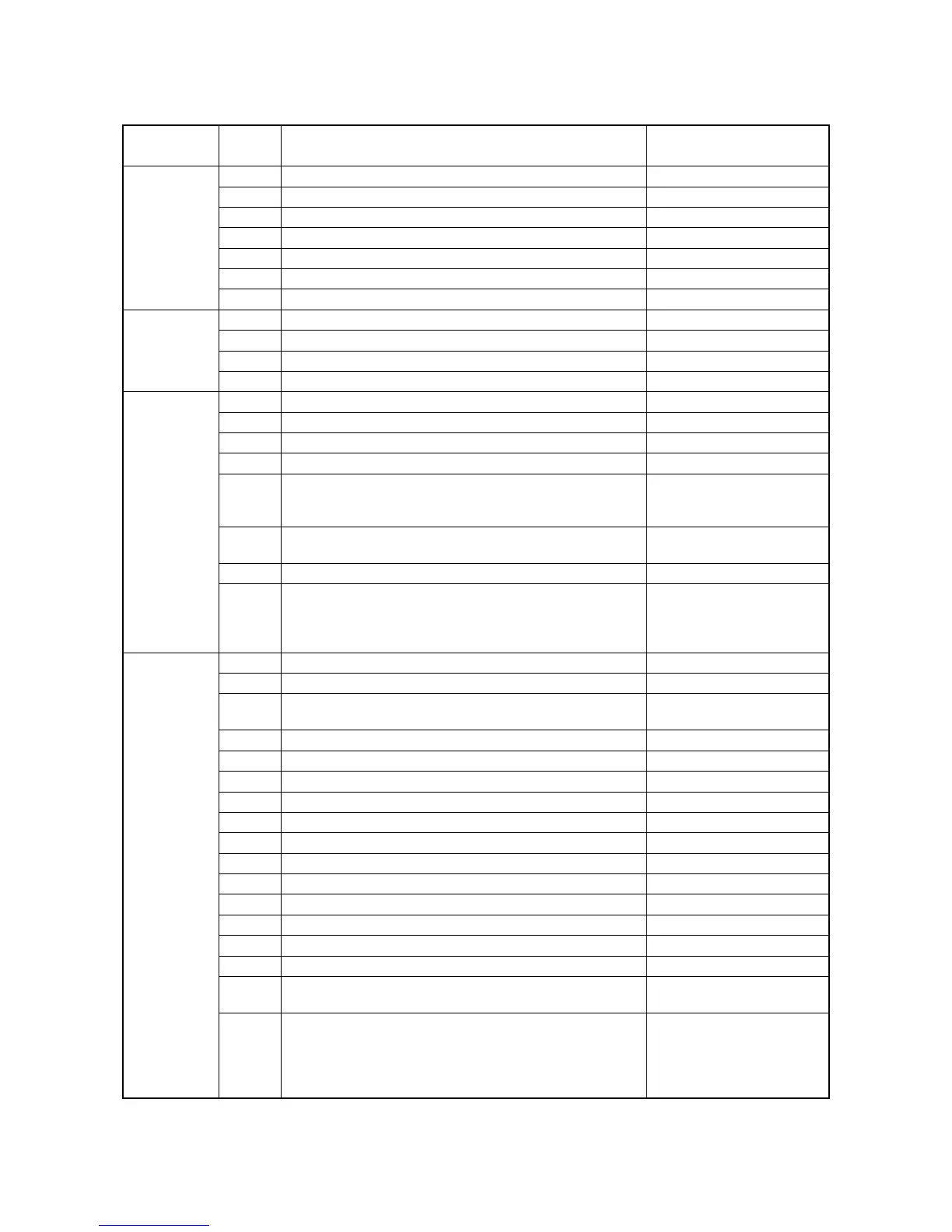2GN/2GP/2GR-5
1-3-2
(2) Maintenance modes item list
Section Item
No.
Content of maintenance item Initial
setting*
General U000 Outputting an own-status report -
U001 Exiting the maintenance mode -
U002 Setting the factory default data -
U003 Setting the service telephone number ***************
*1
U004 Displaying the machine number -
U005 Copying without paper -
U019 Displaying the ROM version -
Initialization U020 Initializing all data -
U021 Initializing counters and mode settings -
U022 Initializing backup memory -
U024 HDD formatting -
Drive, paper
feed, paper
conveying
and cooling
system
U030 Checking motor operation -
U031 Checking switches for paper conveying -
U032 Checking clutch operation -
U033 Checking solenoid operation -
U034 Adjusting the print start timing
Adjusting the leading edge registration
Adjusting the center line
245/0/-30/-30
*1
490/0/0/0/0/0/0
*1
U035 Setting the printing area for folio paper
Length/Width 330/210
*1
U051 Adjusting the deflection in the paper 0/0/0/0
*1
U053 Setting the adjustment of the motor speed
Drive motor
Eject motor
Polygon motor
2
*1
0
*1
-5
*1
Optical U061 Turning the exposure lamp on -
U063 Adjusting the shading position 0
*1
U065 Adjusting the scanner magnification
Main scanning direction/auxiliary scanning direction 0/0
*1
U066 Adjusting the scanner leading edge registration 0/0
*1
U067 Adjusting the scanner center line 0/0
*1
U068 Adjusting the scanning position for originals from the DP 0/0
*1
U070 Adjusting the DP magnification 0/0/0
*1
U071 Adjusting the DP scanning timing 0/0/0/0/0
*1
U072 Adjusting the DP center line 0/0/0
*1
U073 Checking scanner operation -
U074 Adjusting the DP input light luminosity 0/0/0
*1
U080 Setting the economy mode -6
*1
U081 Adjusting the correct exposure 0/0/0
*1
U087 Setting DP reading position modification operation 175/170/160
*1
U089 Outputting a MIP-PG pattern -
U093 Setting the exposure density gradient
Text and photo/Text/Photo 0/0/0
*1
U099 Adjusting original size detection 105/105/105/60/60/60/
*1
150/240
*1
*Initial setting for executing U020, *1: The item initialized for executing U020, *2: The item initialized for executing U021
