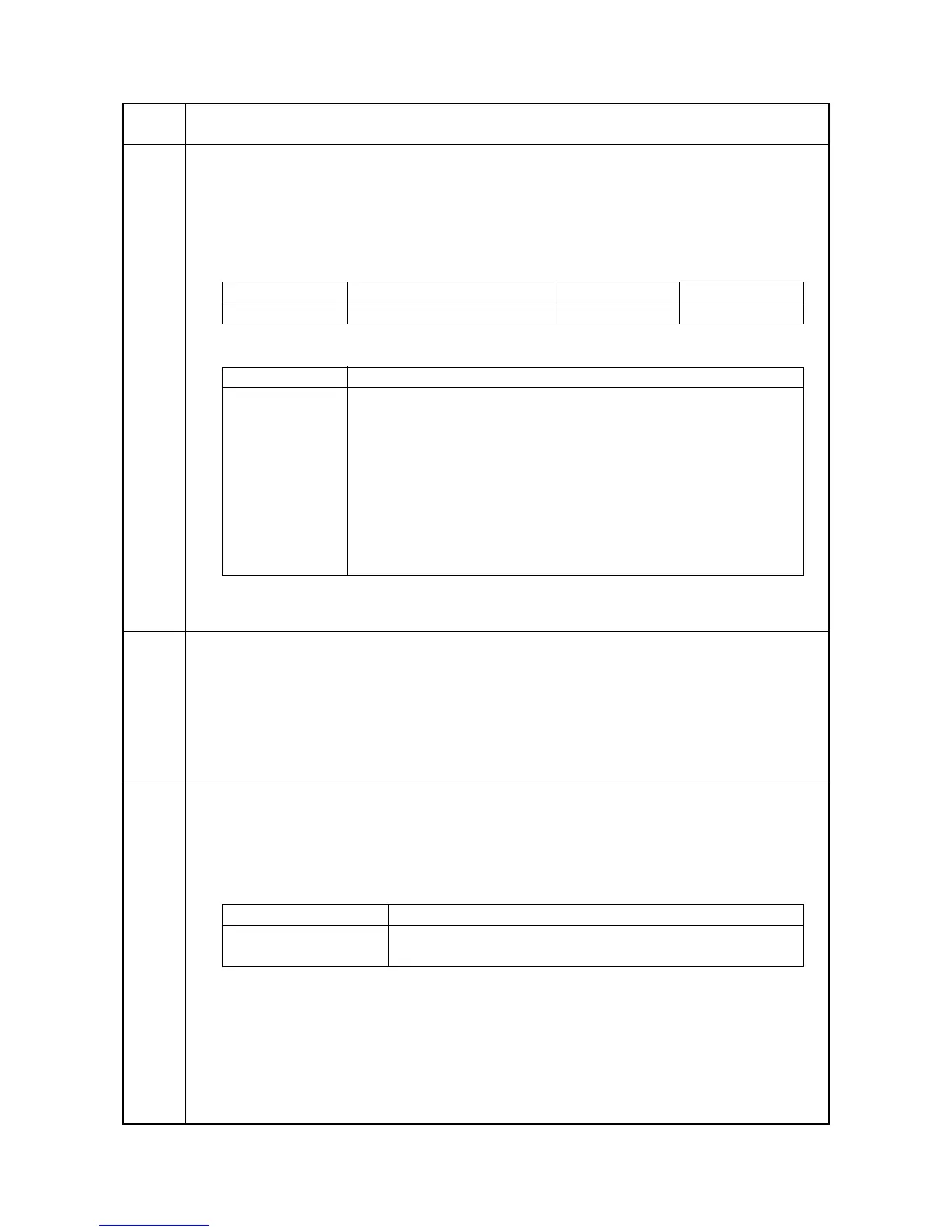2GN/2GP/2GR-1
1-3-43
U114
Setting separation charger mode
Description
Sets the separation charger mode.
Purpose
To change the setting if the fuser offset or carrier leaking occurs.
Method
1. Press the start key.
2. Change the setting using the +/- or numeric keys.
*: Entering a value other than 0 to 3 will engage the MODE3 (value 3) separation mode.
Details on the modes
3. Press the start key. The setting is set.
Completion
Press the stop key. The screen for selecting a maintenance item No. is displayed.
U117
Checking the drum number
Description
Displays the drum number.
Purpose
To check the drum number.
Method
Press the start key. The drum number is displayed.
Completion
Press the stop key. The screen for selecting a maintenance item No. is displayed.
U118
Displaying the drum history
Description
Displays the past record of machine number and the drum counter.
Purpose
To check the count value of machine number and the drum counter.
Method
Press the start key. Past record of 5 cases is displayed.
Completion
Press the stop key. The screen for selecting a maintenance item No. is displayed.
Maintenance
item No.
Description
Display Description Setting range Initial setting
MODE Separation charger mode 0 to 255 (0 to 3)* 3
Display Description
MODE0 (Value 0) Full page separation for both first and second pages
MODE1 (Value 1) First page: Separation on leading and trailing edges
Second page: Full page sepration
MODE2 (Value 2) Full page sepration is activated for both first and second pages provided the
ambient temperature is less than 19
°C/66.2°F.
First page: Separation is activated for both leading and trailing edges, sec-
ond page: Full page separation, provided the ambient temperature is more
than 20
°C/68°F.
MODE3 (Value 3) Separation is activated on both leading and trailing edges for both first and
second pages
Display Description
MACHINE No.1 to 5 Past record of machine number
COUNT 1 to 5 Past record of drum counter
