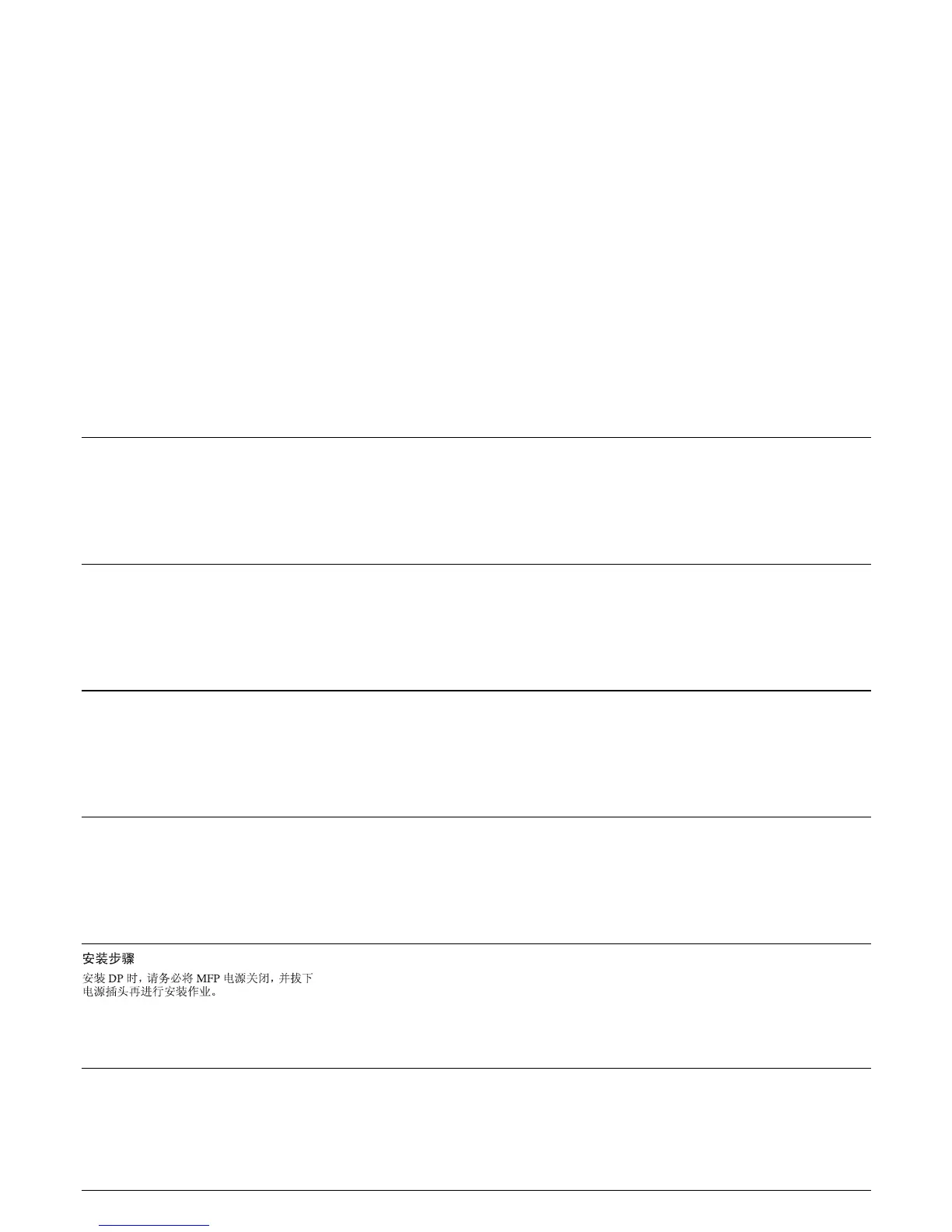2
取付手順
DP 本体を設置するときは、必ず MFP 本体のメ
インスイッチを OFF にし、電源プラグを抜いて
から作業すること。
Installation Procedure
When installing the DP, be sure to turn the
MFP power off and disconnect the power plug
from the wall outlet.
Méthode d’installation
Lors de l’installation du DP, veiller à mettre
l’interrupteur du MFP hors tension et à débran-
cher la fiche d’alimentation de la prise murale.
Procedimiento de instalación
Cuando instale el DP, asegúrese de apagar el
interruptor principal del MFP y desenchúfelo
del tomacorriente de la pared.
Installationsverfahren
Schalten Sie vor Installation des DP unbedingt
den MFP-Hauptschalter aus, und ziehen Sie
den Netzstecker aus der Steckdose.
Istruzioni per il montaggio
Spegnere l’interruttore principale e sfilare la
spina dell’MFP dalla presa prima di installare il
DP.
