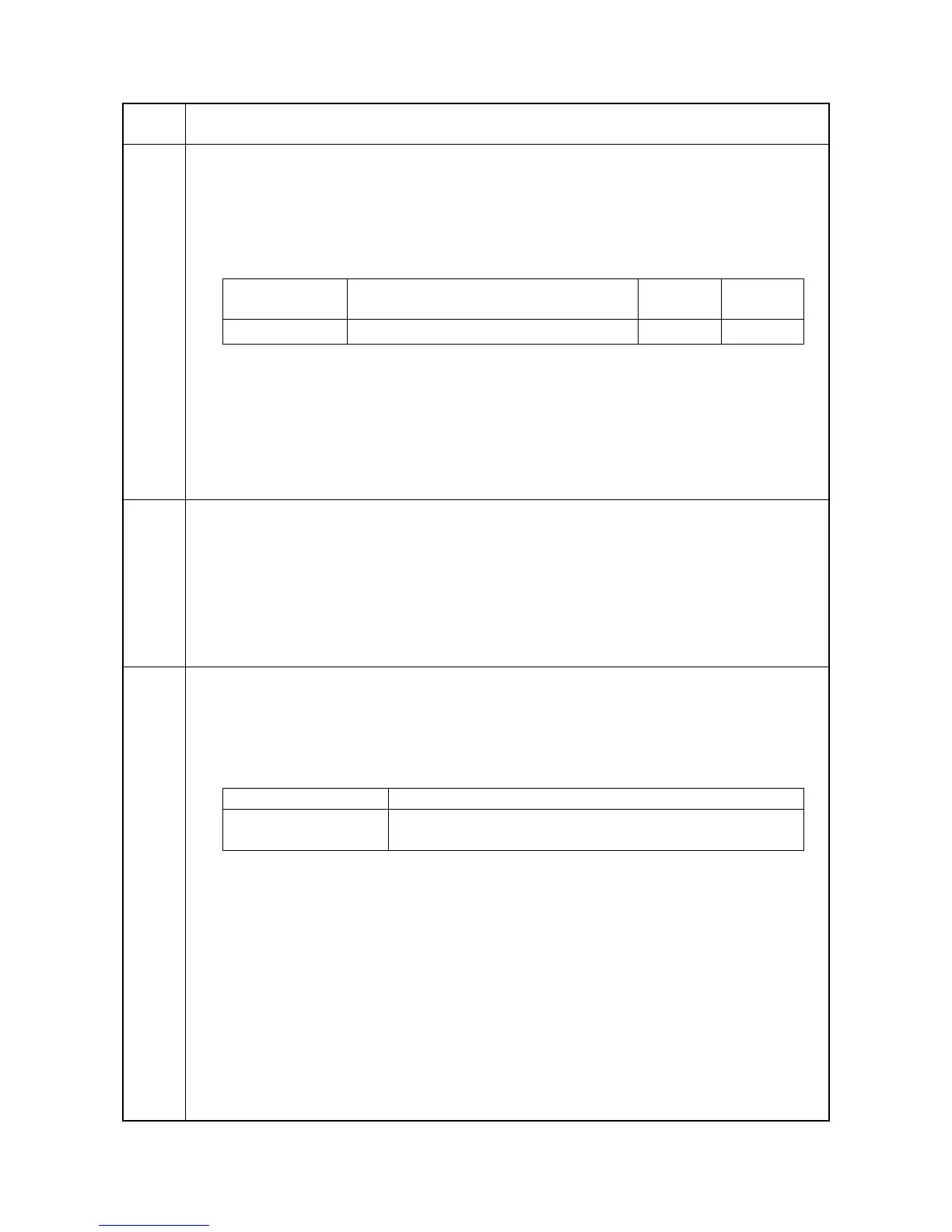2GN/2GP/2GR-7
1-3-87
U943
Adjusting the prevent appearance of back side image
Description
Adjust the gamma background for CIS.
Purpose
The back side image are adjusted when scanning the back side through the DP and then the image are inter-
pose itself between CIS chips.
Setting
1. Press the start key.
2. Press the system menu key.
3. Place an original on the DP and press the start key to make a test copy.
4. Press the system menu key.
5. Change the setting value using the +/- or numeric keys.
A large setting value makes an appearance of back side image worse, and a small setting value makes
the appearance better. However, increase the setting value, decrease the gradation reproducibility.
6. Press the start key. The setting is set.
Completion
Press the stop key. The screen for selecting a maintenance item No. is displayed.
U984
Checking the developing unit number
Description
Displays the developing unit number.
Purpose
To check the developing unit number.
Method
Press the start key. The number is displayed.
Completion
Press the stop key. The screen for selecting a maintenance item No. is displayed.
U985
Displaying the developing unit history
Description
Displays the past record of machine number and the developing counter.
Purpose
To check the count value machine number and the developing counter.
Method
Press the start key. Past record of 5 cases is displayed.
Completion
Press the stop key. The screen for selecting a maintenance item No. is displayed.
Maintenance
item No.
Description
Display Description Setting
range
Initial
setting
GAMMA Adjusting the gamma background -0 to 255 50
Display Description
MACHINE No.1 to 5 Past record of machine number
COUNT 1 to 5 Past record of developing counter
