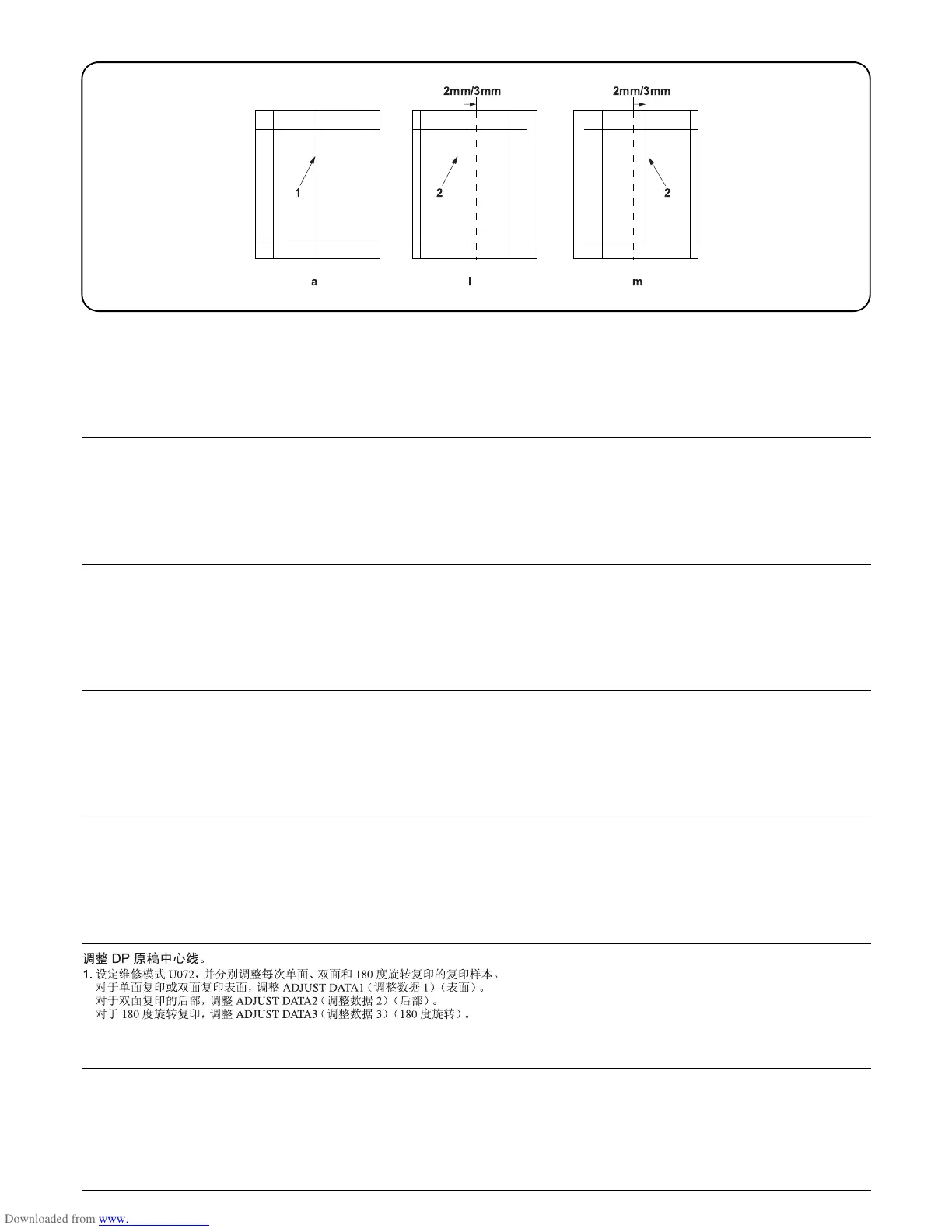18
Adjusting the DP original center line.
1. Set the maintenance mode U072, and adjust the copy example for each of single, duplex and 180-degree rotation copying respectively.
For the single copying or the surface of the duplex copying, adjusts the ADJUST DATA1 (surface).
For the rear side of the duplex copying, adjusts the ADJUST DATA2 (rear side).
For the 180-degree rotation copying, adjusts the ADJUST DATA3 (180-degree rotation).
Réglage de l’axe de l’original du DP.
1. Exécuter le mode d’entretien U072 et régler l’exemple de copie pour la copie recto, la copie recto-verso et la copie avec rotation de 180 degrés res-
pectivement.
Pour la copie recto ou la surface de la copie recto-verso, régler ADJUST DATA1 (régler données1) (surface).
Pour le verso de la copie recto-verso, régler ADJUST DATA2 (régler données2) (verso).
Pour la copie avec rotation de 180 degrés, régler ADJUST DATA3 (régler données3) (rotation de 180 degrés).
Ajuste de la línea de centro del original del DP.
1. Active el modo de mantenimiento U072 y ajuste el ejemplo de copia para el copiado por una cara, para el copiado dúplex y para el copiado con giro
de 180 grados, respectivamente.
Para el copiado por una cara o para el anverso en el copiado dúplex, ajuste
ADJUST
DATA1 (
ajustar
datos 1) (anverso).
Para el reverso en el copiado dúplex, ajuste
ADJUST
DATA2 (
ajustar
datos 2) (reverso).
Para el copiado con giro de 180 grados, ajuste
ADJUST
DATA3 (
ajustar
datos 3) (giro de 180 grados).
Einstellen der Originalmittellinie des DP.
1. Den Wartungsmodus U072 einstellen und das Kopierbeispiel für jede Einzelkopie, Duplexkopie und um 180 Grad gedrehte Kopie einstellen.
Für die Einzelkopie oder die Oberfläche der Duplexkopie ADJUST DATA1 (EINSTELLDATEN1) (Oberfläche) einstellen.
Für die Rückseite der Duplexkopie ADJUST DATA2 (EINSTELLDATEN2) (Rückseite) einstellen.
Für die um 180 Grad gedrehte Kopie ADJUST DATA3 (EINSTELLDATEN3) (Drehung um 180 Grad) einstellen.
Regolazione della linea centrale del DP.
1. Impostare la modalità di manutenzione U072 e regolare l’esempio di copia rispettivamente per ogni esecuzione di copia singola, duplex e in rotazione
di 180 gradi.
Per la copia singola o per la superficie della copia duplex, regola ADJUST DATA1 (REGOLAZIONE DATI1) (superficie).
Per il lato posteriore della copia duplex, regola ADJUST DATA2 (REGOLAZIONE DATI2) (lato posteriore).
Per la copia in rotazione di 180 gradi, regola ADJUST DATA3 (REGOLAZIONE DATI3) (rotazione 180 gradi).
DP 原稿センター位置調整
1. メンテナンスモード U072 をセットし、コピーサンプルの片面、両面、180 度回転別に調整を行う。
片面の場合、両面の表の場合、ADJUST DATA1( 表面 ) を調整する。
両面の裏の場合、ADJUST DATA2( 裏面 ) を調整する。
180 度回転の場合、ADJUST DATA3(180 度回転 ) を調整する。
aml
2mm/3mm
2
21
2mm/3mm
