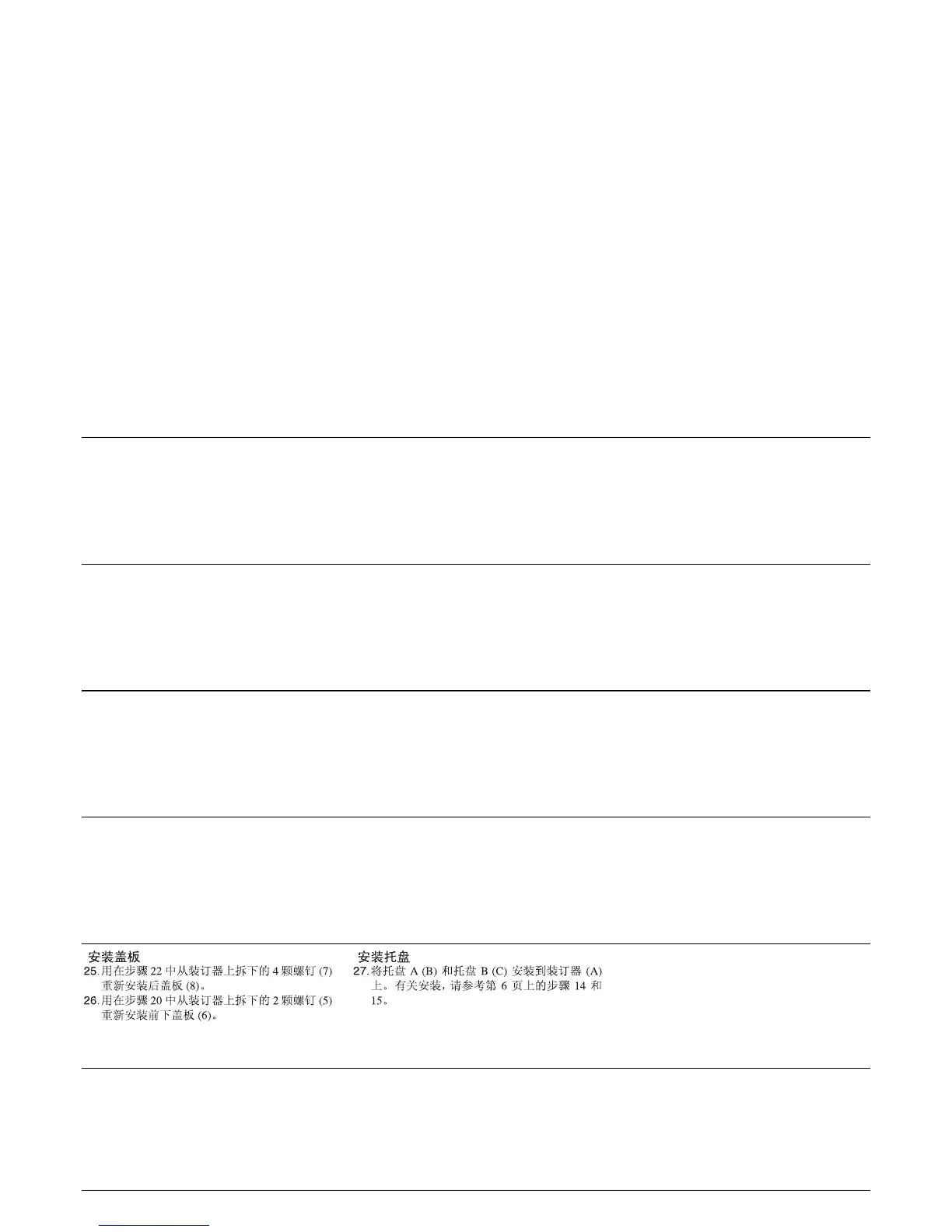19
Installing the cover
25.Use four screws (7) removed from the docu-
ment finisher in step 22 to reinstall the back
cover (8).
26.Use two screws (5) removed from the docu-
ment finisher in step 20 to reinstall the lower
front cover (6).
Installing the tray
27.Install tray A (B) and tray B (C) to the docu-
ment finisher (A). Refer to steps 14 and 15
on page 6 for the installation.
Installation du capot
25.Utiliser cinq vis (7) retirées du retoucheur de
document à l’étape 22 pour réinstaller le
capot arrière (8).
26.Utiliser deux vis (5) retirées du retoucheur de
document à l’étape 20 pour réinstaller le
capot inférieur avant (6).
Installation des bacs
27.Installer le bac A (B) et le bac B (C) sur le
retoucheur de document (A). Se référer aux
étapes 14 et 15 de la page 6 pour l’installa-
tion.
Instalación de la cubierta
25.Utilice cuatro tornillos (7) quitados del finali-
zador de documentos en el paso 22 para
volver a instalar la cubierta trasera (8).
26.Utilice dos tornillos (5) quitados del finaliza-
dor de documentos en el paso 20 para vol-
ver a instalar la cubierta delantera inferior
(6).
Instalación de la bandeja
27.Instale la bandeja A (B) y la bandeja B (C) en
el finalizador de documentos (A). Consulte
los pasos 14 y 15 para hacer la instalación.
Anbringen der Abdeckung
25.
Verwenden Sie die vier Schrauben (7), welche Sie
im Schritt 22 vom Dokument-Finisher entfernt haben,
um die hintere Abdeckung (8) wieder anzubringen.
26.
Verwenden Sie die beiden Schrauben (5), welche
Sie im Schritt 20 vom Dokument-Finisher entfernt
haben, um die vordere Abdeckung (6) wieder anzu-
bringen.
Anbringen des Fachs
27.Bringen Sie das Fach A (B) und das Fach B
(C) am Dokument-Finisher (A) an. Beziehen
Sie sich hinsichtlich des Einbaus auf die
Schritte 14 und 15 auf Seite 6.
Installazione del pannello
25.Utilizzare le quattro viti (7) rimosse dalla fini-
trice di documenti al punto 22 per reinstallare
il pannello posteriore (8).
26.Utilizzare le due viti (5) rimosse dalla finitrice
di documenti al punto 20 per reinstallare il
pannello inferiore anteriore (6).
Installazione del vassoio
27.Installare il vassoio A (B) e il vassoio B (C)
sulla finitrice di documenti (A). Per l’installa-
zione, fare riferimento ai punti 14 e 15 a
pagina 6.
カバーの取り付け
25.手順 22 で外した後カバー(8) をビス (7)4 本
で元通り取り付ける。
26.手順 20 で外した前下カバー(6) をビス (5)2
本で元通り取り付ける。
トレイの取り付け
27.ドキュメントフィニッシャ(A) にトレイ
A(B) とトレイ B(C) を取り付ける。 詳細は 6
ページ手順 14、15 を参照のこと。
