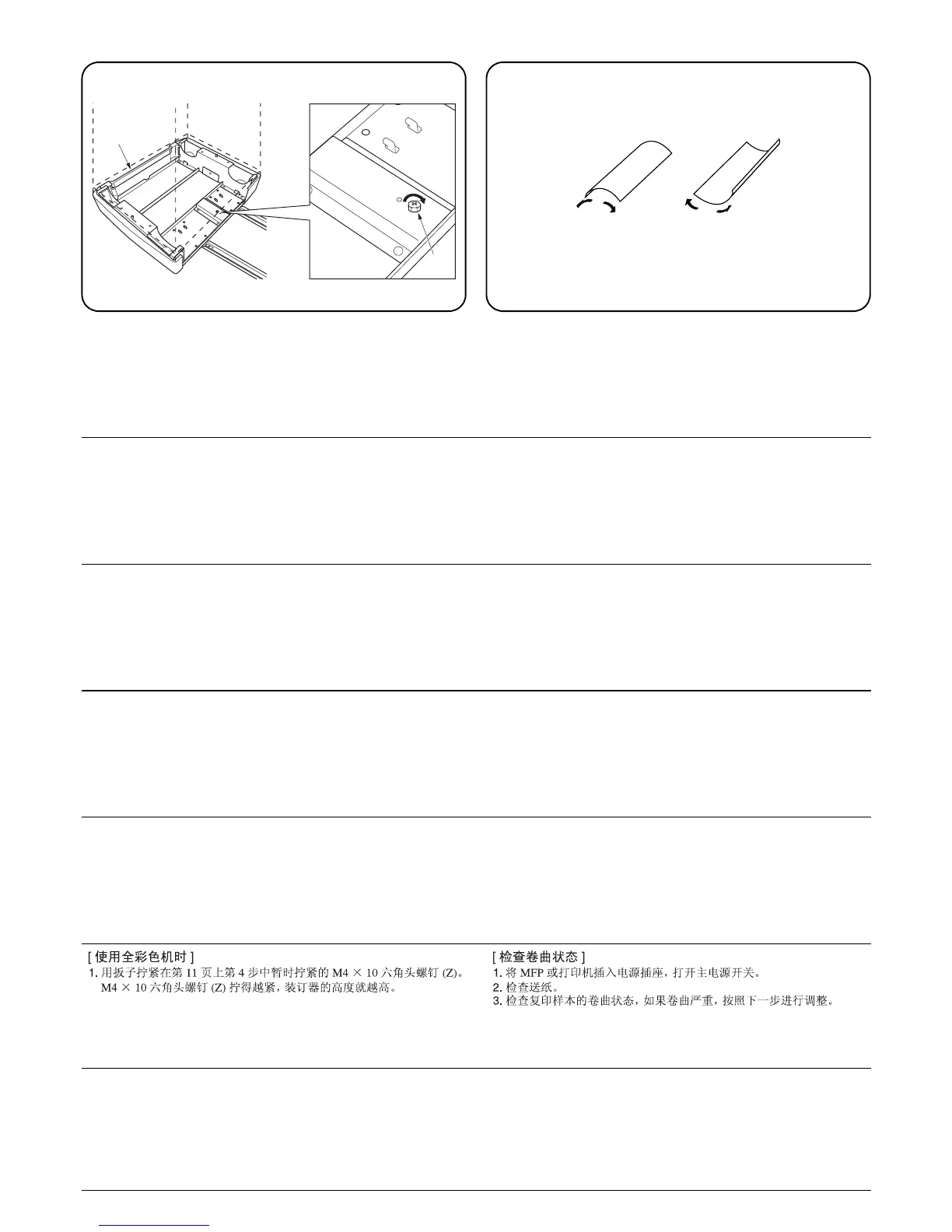22
ab
X
Z
[When using the full-color machine]
1. Tighten M4 × 10 hexagon head screw (Z), which was temporarily tight-
ened in step 4 on page 12, using a spanner.
The more tightening M4 × 10 hexagon head screw (Z), the more docu-
ment finisher height increases.
[Checking the curl]
1. Plug the MFP or the printer into a power outlet, and turn on its main
power switch.
2. Check the paper is fed.
3. Check the curl of the copy sample, and if the curl is tight, follow the
next step to adjust it.
[Lors de l’utilisation de la machine entièrement en couleurs]
1. Serrer la vis à tête hexagonale M4 × 10 (Z) temporairement serrée à
l’étape 4 de la page 11 à l’aide d’une clé de serrage.
Plus la vis à tête hexagonale M4 × 10 (Z) est serrée, plus la hauteur du
retoucheur de document augmente.
[Vérification de la boucle]
1. Brancher le MFP ou imprimante dans une prise secteur et mettre son
interrupteur d’alimentation principal sous tension.
2. S’assurer que le papier est fourni.
3. Vérifier la boucle sur l’échantillon de copie et si la boucle est serrée,
suivre l’étape suivante pour l’ajuster.
[Cuando utilice la máquina a todo color]
1. Apriete el tornillo de cabeza hexagonal M4 × 10 (Z), que fue apretado
temporalmente en el paso 4 de la página 11, utilizando una llave
inglesa.
Cuanto más se apriete el tornillo de cabeza hexagonal M4 × 10 (Z),
más aumentará la altura del finalizador de documentos.
[Comprobación de la curvatura del papel]
1. Enchufe la MFP o impresora a una toma de corriente y conecte su inte-
rruptor de alimentación principal.
2. Asegúrese de que avance el papel.
3. Compruebe la curvatura del papel de la muestra de la copia y si ésta
es mucha, siga el paso siguiente para ajustarla.
[Bei Verwendung eines Vollfarbenkopierers]
1. Ziehen Sie die im Schritt 4 auf Seite 11 vorübergehend angezogene
M4 × 10 Sechskantschraube (Z) mit einem Schraubenschlüssel fest.
Je stärker die M4 × 10 Sechskantschraube (Z) festgezogen wird, desto
größer ist der Höhenzuwachs für den Dokument-Finisher.
[Überprüfen der Papierwellung]
1. Schließen Sie den MFP oder Drucker an das Netz an, und aktivieren
Sie den Geräteschalter.
2. Vergewissern dass der Papiervorschub funktioniert.
3. Überprüfen Sie die Testkopie auf Wellung. Falls das Papier zu stark
aufgerollt ist, folgen Sie dem nächsten Schritt zur Einstellung.
[In caso di utilizzo di un macchinario a colori]
1. Fissare la vite con testa esagonale M4 × 10 (Z), stretta temporanea-
mente al punto 4 di pagina 11, utilizzando una chiave.
Più si stringe la vite con testa esagonale M4 × 10 (Z), più aumenta
l’altezza della finitrice di documenti.
[Controllo dell’arricciatura]
1. Collegare la MFP o stampatore alla presa di corrente e accendere
l’interruttore principale.
2. Verificare che la carta sia alimentata.
3. Controllare l’arricciatura della copia di prova e, se è notevole, proce-
dere come indicato nel punto successivo per regolarla.
[ フルカラー機の場合 ]
1. 12 ページ、手順 4 で仮締めした M4 × 10 六角ビス (Z) を、スパナ等を使
い締め付ける。
M4 × 10 六角ビス(Z)を締め付けるほど、ドキュメントフィニッシャの
高さが高くなる。
[ カール状態の確認 ]
1. MFP 本体またはプリンタ本体の電源プラグをコンセントに差し込み、メ
インスイッチを ON にする。
2. 通紙を確認する。
3. コピーサンプルのカール状態を確認し、カールが大きい場合、次の手順
で調整を行う。
