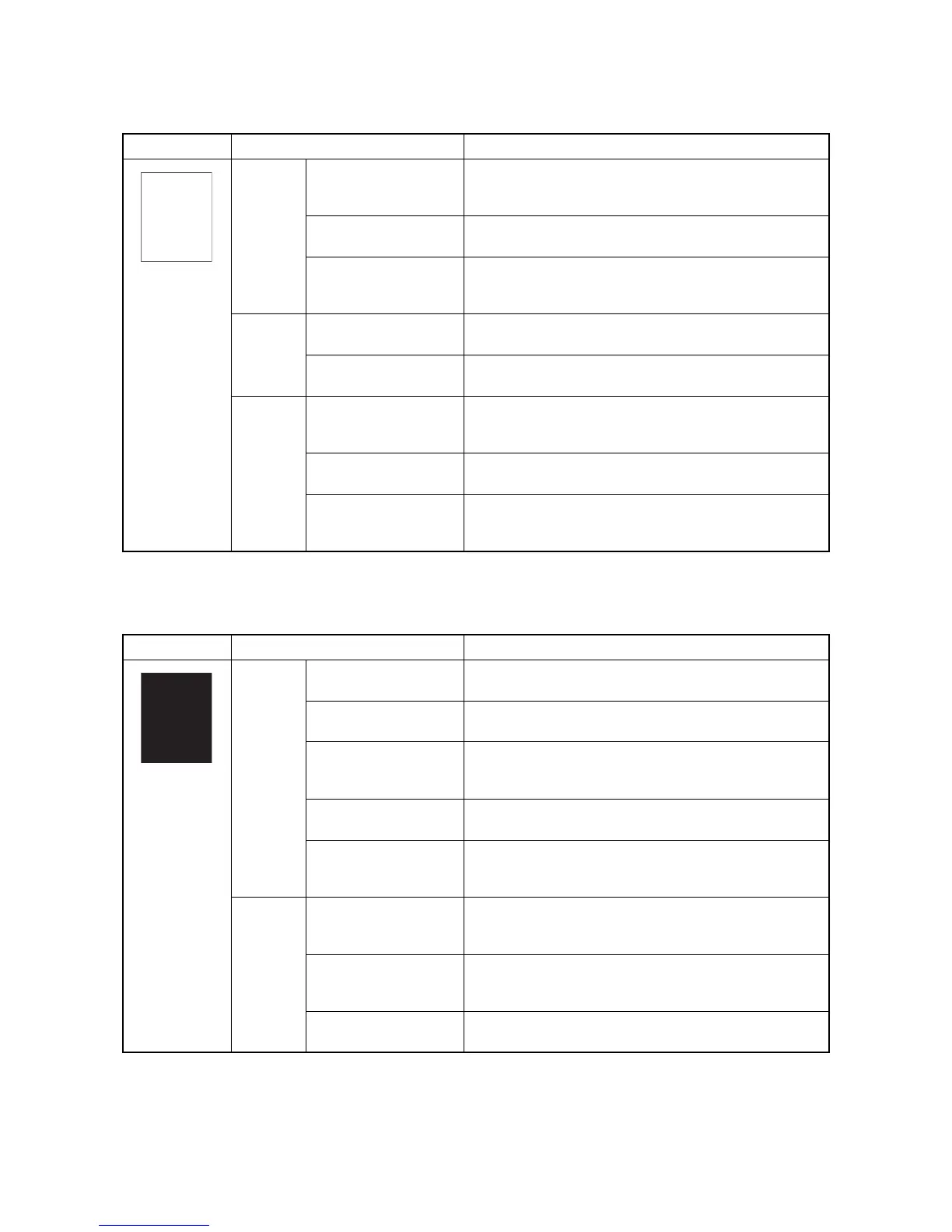2GN/2GP/2GR
1-4-45
(1) No image appears (entirely white).
(2) No image appears (entirely black).
Copy example Causes Check procedures/corrective measures
No trans-
fer charg-
ing.
The connector terminals
of the high voltage PWB
make poor contact.
Reinsert the connector. Also check for continuity within the
connector cable. If none, remedy or replace the cable.
Defective engine PWB. Check if YC7-10 on the engine PWB goes low when mainte-
nance item U101 is run. If not, replace the engine PWB.
Defective high voltage
PWB.
Check if transfer charging takes place when CN1-5 on the
high voltage PWB goes low while maintenance item U101 is
run. If not, replace the high voltage PWB.
No LSU
laser is
output.
Defective laser scanner
unit.
Replace the laser scanner unit (see page 1-5-22).
Defective main PWB. Check if YC21-A3 on the main PWB goes low when mainte-
nance item U100 is run. If not, replace the main PWB.
No devel-
oping bias
output.
The connector terminals
of the high voltage PWB
make poor contact.
Reinsert the connector. Also check for continuity within the
connector cable. If none, remedy or replace the cable.
Defective engine PWB. Check if YC7-1 on the engine PWB goes low when mainte-
nance item U101 is run. If not, replace the engine PWB.
Defective high voltage
PWB.
Check if developing bias is output when CN1-14 on the high
voltage PWB goes low while maintenance item U101 is run.
If not, replace the high voltage PWB.
Copy example Causes Check procedures/corrective measures
No main
charging.
Broken main charger
wire.
Replace the main charger unit (see page 1-5-26).
Leaking main charger
housing.
Clean the main charger wire and grid.
The connector terminals
of the high voltage PWB
make poor contact.
Reinsert the connector. Also check for continuity within the
connector cable. If none, remedy or replace the cable.
Defective engine PWB. Check if YC7-4 on the engine PWB goes low when mainte-
nance item U100 is run. If not, replace the engine PWB.
Defective high voltage
PWB.
Check if main charging takes place when CN1-11 on the high
voltage PWB goes low while maintenance item U100 is run.
If not, replace the high voltage PWB.
Exposure
lamp fails
to light.
Poor contact in the expo-
sure lamp connector ter-
minals.
Reinsert the connector. Also check for continuity within the
connector cable. If none, remedy or replace the cable.
Defective inverter PWB. Check if the exposure lamp lights when YC1-3 on the
inverter PWB goes low while maintenance item U061 is run.
If not, replace the inverter PWB.
Defective scanner PWB. Check if YC6-3 on the scanner PWB goes low when mainte-
nance item U061 is run. If not, replace the scanner PWB.
