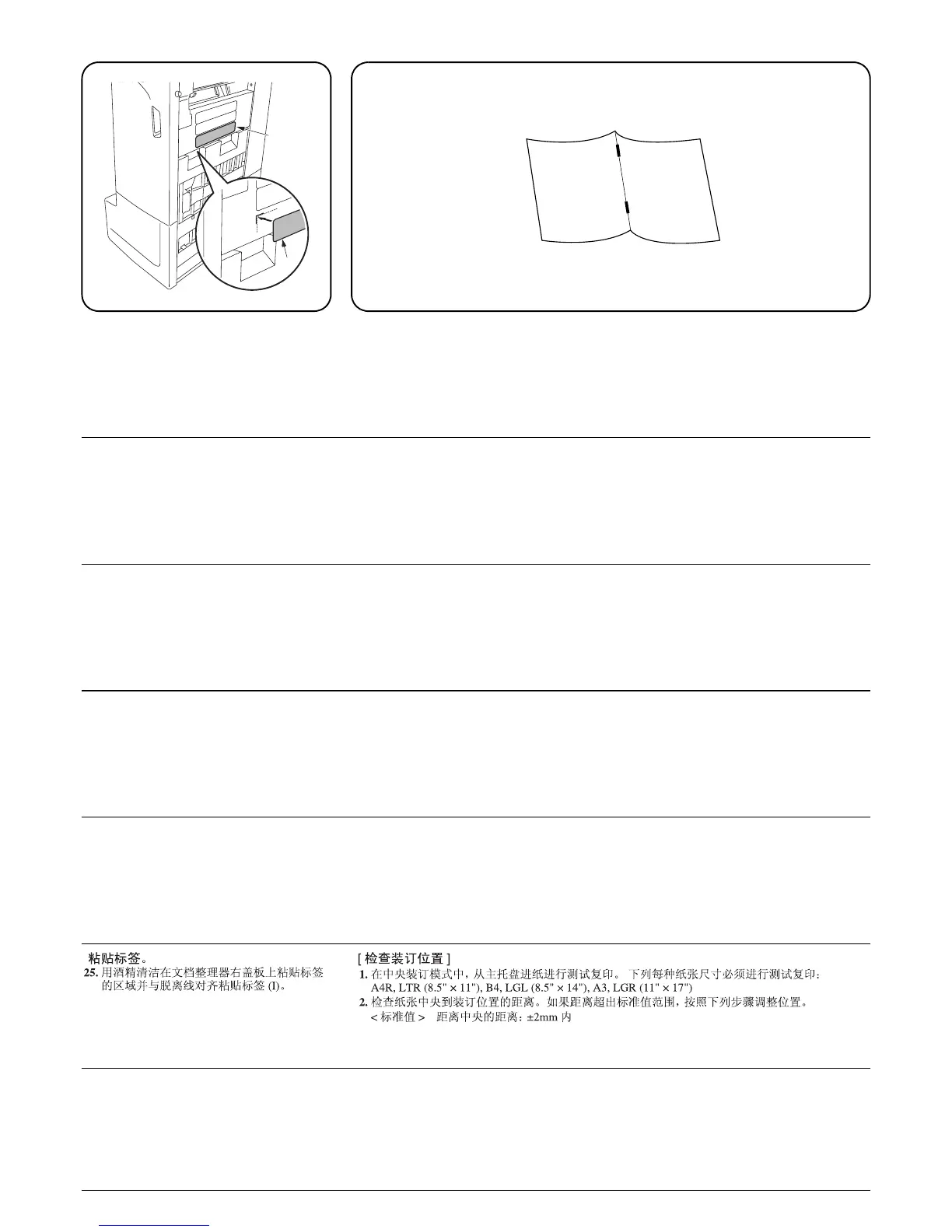9
I
I
Adhering the label.
25.Clean the area where the label is adhered on
the right cover of the document finisher with
alcohol and adhere label (I) aligning with
making-off line.
[Checking staple position]
1. In the center-stapling mode, perform a test copy with the paper fed from the main tray. A test copy
must be made for each of the following paper sizes:
A4R, LTR (8.5" × 11"), B4, LGL (8.5" × 14"), A3, LGR (11" × 17")
2. Check the distance from the center of the paper to the staple position. If the distance is out of the
reference range, follow the steps below to adjust the position.
<Reference value> Distance from the center: within ±2 mm
Collage de l’étiquette.
25.Nettoyer la zone où l’étiquette doit être col-
lée sur le capot de droite du finisseur de
document avec de l’alcool et coller l’étiquette
(I) en l’alignant, sur la ligne indiquée.
[Vérification de la position des agrafes]
1. Dans le mode d’agrafage central, effectuer une copie de test avec la papier alimenté depuis le
plateau principal. Une copie de test doit être effectuée pour chacun des formats de papier sui-
vants:
A4R, LTR (8,5po. × 11po.), B4, LGL (8,5po. × 14po.), A3, LGR (11po. × 17po.)
2. Vérifier la distance entre le centre du papier et l’emplacement de l’agrafe. Si la distance se trouve
hors de la gamme de référence, suivre les étapes ci-dessous pour ajuster la position.
<Valeur de référence> Distance au centre: ±2 mm
Para pegar la etiqueta.
25.Limpie con alcohol el área donde va a pegar
la etiqueta (I) en la cubierta derecha del fina-
lizador de documentos y péguela alineán-
dola con la línea de referencia.
[Comprobación de la posición de grapado]
1. En el modo de grapado central, realice una copia de prueba con el papel alimentado desde la
bandeja principal. Deberá hacerse una copia de prueba para cada uno de los tamaños de papel
siguientes:
A4R, LTR (8,5" × 11"), B4, LGL (8.5" × 14"), A3, LGR (11" × 17")
2. Compruebe la distancia desde el centro del papel a la posición de grapado. Si la distancia no
está dentro del margen de referencia, siga los pasos de abajo para ajustar la posición.
<Valor de referencia> Distancia desde el centro: ±2 mm
Anbringen des Aufklebers.
25.Reinigen Sie den Bereich auf der rechten
Abdeckung des Dokument-Finishers mit
Alkohol, richten Sie den Aufkleber (I) aus
und kleben Sie ihn dann fest.
[Überprüfen der Heftklammerposition]
1.
Machen Sie im Mitten-Heftklammermodus eine Testkopie durch, wobei das Papier vom Hauptfach aus
zugeführt wird. Für jede der nachfolgenden Papiergrößen muss eine Testkopie gemacht werden:
A4R, LTR (8.5" × 11"), B4, LGL (8.5" × 14"), A3, LGR (11" × 17")
2. Prüfen Sie den Abstand von der Mitte des Papiers zur Heftklammerposition. Wenn der Abstand
außerhalb des Bezugswertes liegt, ist gemäß den folgenden Schritten vorzugehen, um die Posi-
tion zu korrigieren.
<Bezugswert> Abstand von der Mitte: innerhalb von ±2 mm
Incollare l’etichetta.
25.Pulire con alcool la zona dove si applica l’eti-
chetta sul pannello destro della finitrice.
Attaccare l’etichetta (I) allineandola alla linea
di taglio.
[Controllare la posizione della pinzatrice]
1. In modalità “pinzatura centrale”, eseguire una copia di prova con carta alimentata dal vassoio
principale. È necessario eseguire una copia di prova per ciascuno dei seguenti formati di carta:
A4R, LTR (8,5" × 11), B4, LGL (8,5" × 14"), A3, LGR (11" × 17")
2. Controllare la distanza tra il centro del foglio e la posizione della pinzatrice. Se la distanza non
rientra nell’intervallo di riferimento, eseguire i seguenti passaggi per regolarne la posizione.
<Valore di riferimento> Distanza dal centro: entro ±2 mm
ラベルの貼り付け
25.ドキュメントフィニッシャの右カバーに貼
られているラベルの下をアルコール清掃し、
罫書き線に合わせてラベル (I) を貼り付け
る。
[ 中とじステイプル位置確認 ]
1. 以下の用紙を使用し、中とじステイプルモード、メイントレイ排紙でテストコピーを行う。
A4R、LTR(8.5" × 11")、B4、LGL(8.5" × 14")、A3、LGR(11" × 17")
2. ステイプル位置の中心からのずれを確認する。ずれが基準値外の場合、次の手順で調整を行う。
<基準値> 中心からのずれ:± 2mm 以内
