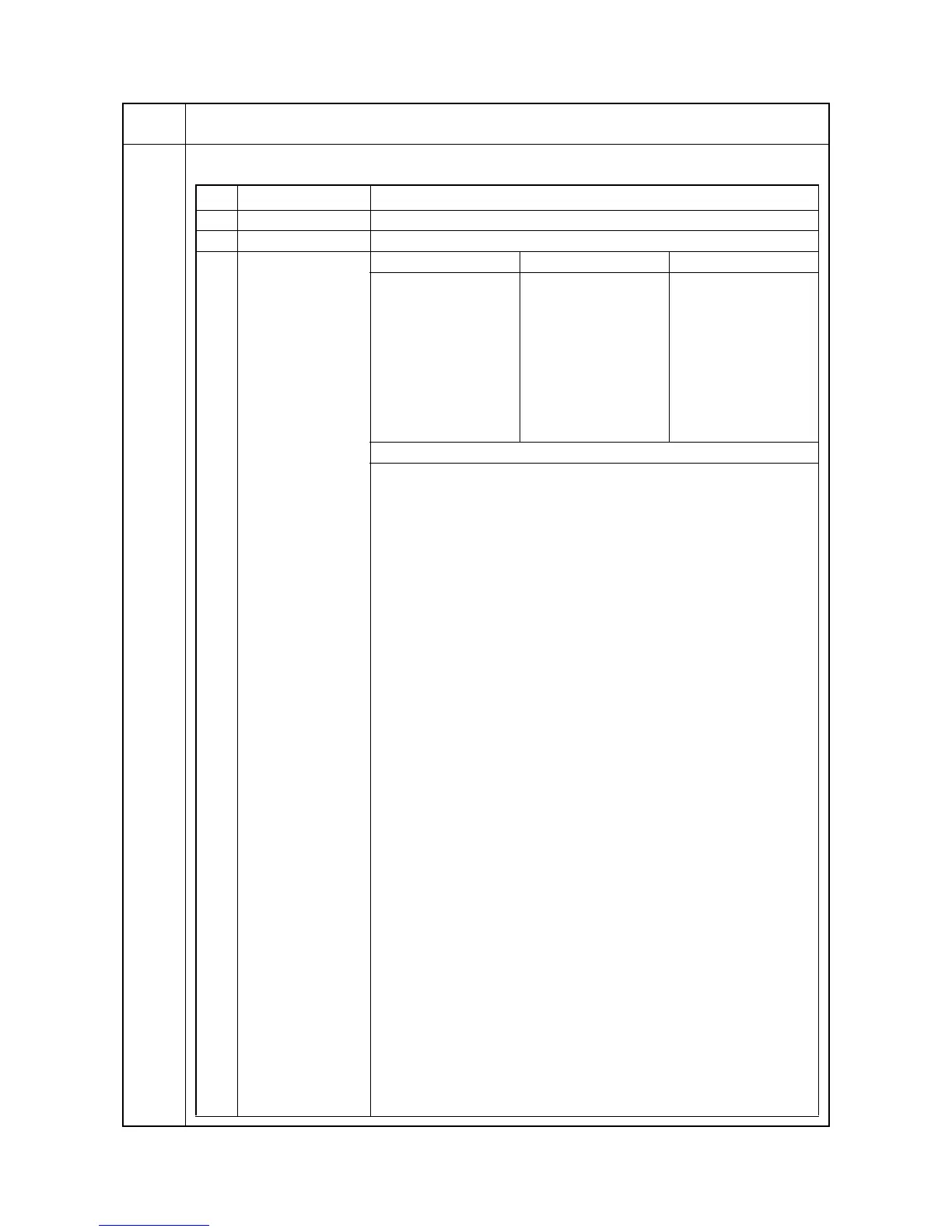2GN/2GP/2GR-6
1-3-7
U000 Detail of event log
Maintenance
item No.
Description
No. Items Description
(1) System version
(2) System date
(3) Paper Jam Log # Count. Event
Remembers 1 to 16 of
occurrence. If the
occurrence of the previ-
ous paper jam is less
than 16, all of the paper
jams are logged. When
the occurrence
excesseds 16, the old-
est occurrence is
removed.
The total page count at
the time of the paper
jam.
Log code (2 digit, hexa-
decimal, 5 categories)
(a) Cause of a paper
jam
(b) Paper source
(c) Paper size
(d) Paper type
(e) Paper eject
(a) Cause of paper jam (Hexadecimal)
04: Cover open
05: Secondary paper feed does not start
09: 3000-sheet paper feeder sequence error jam
10: No paper feed from cassette 1
11: No paper feed from cassette 2
12: No paper feed from optional cassette 3
13: No paper feed from optional cassette 4
14: No paper feed from MP tray
15: Jam in paper feeder horizontal paper conveying section 1
16: Jam in paper feeder horizontal paper conveying section 2
17: Jam in paper feeder horizontal paper conveying section 3
18: Misfeed in vertical paper conveying section
19: Misfeed in paper feeder vertical paper conveying section
20: Misfeed in MP tray vertical paper conveying section
21: Multiple sheets in paper feed section
22: Multiple sheets in vertical conveying section
23: Multiple sheets in MP tray conveying section
30: Misfeed in registration/transfer section
40: Misfeed in fuser section (MP tray)
41: Misfeed in fuser section (cassette 1)
42: Misfeed in fuser section (cassette 2)
43: Misfeed in fuser section (optional cassette 3)
44: Misfeed in fuser section (optional cassette 4)
46: Misfeed in fuser section (optional 3000-sheet paper feeder)
47: Misfeed in fuser section (duplex section)
50: Misfeed in eject section
51: Misfeed in job separator eject section
52: Misfeed in feedshift section
60: Duplex paper conveying section 1
61: Duplex paper conveying section 2
70: No original feed
71: An original jam in the original feed/conveying section 1
72: An original jam in the original feed/conveying section 2
73: An original jam in the original conveying section
74: An original jam in the original registration section
75: An original jam in the original registration section
76: An original jam in the original feed/conveying section
78: Document processor top cover open
80: Jam between the finisher and machine (3000-sheet document finisher)
81: Paper entry sensor nonarrival jam
