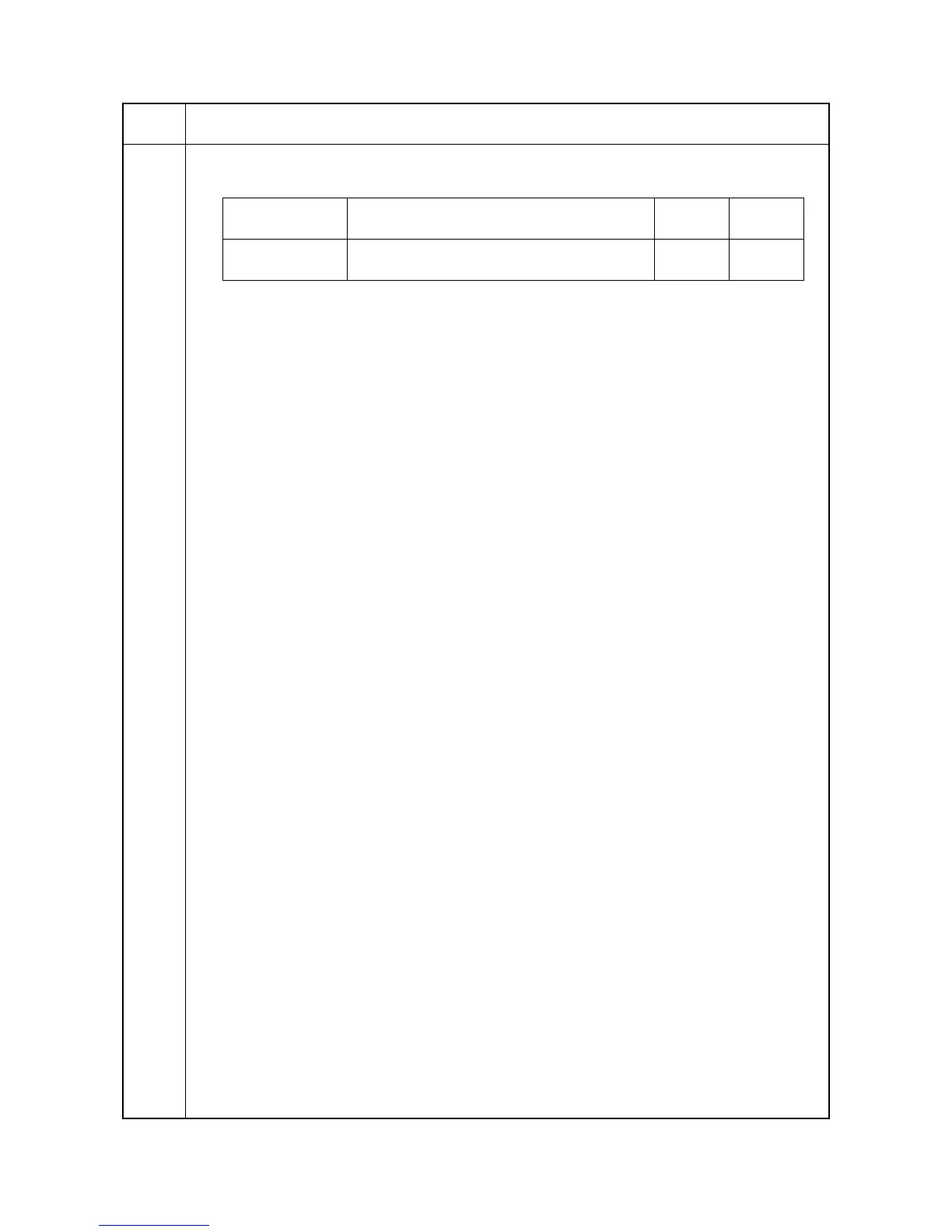2GN/2GP/2GR-6
1-3-39
U093
Setting: Density in photo mode
1. Select the item to be set.
2. Adjust the setting using the +/- or numeric keys.
Increasing the setting makes the change in density larger, and decreasing it makes the change smaller.
3. Press the start key. The value is set.
4. To return to the screen for selecting an item, press the stop key.
Supplement
While this maintenance item is being executed, copying from an original is available in interrupt copying mode
(which is activated by pressing the system menu key).
Completion
Press the stop key. The screen for selecting a maintenance item No. is displayed.
Maintenance
item No.
Description
Display Description Setting
range
Initial
setting
PHOTO DARKER Change in density when manual density is set dark 0 to 3 0
PHOTO LIGTER Change in density when manual density is set light 0 to 3 0
