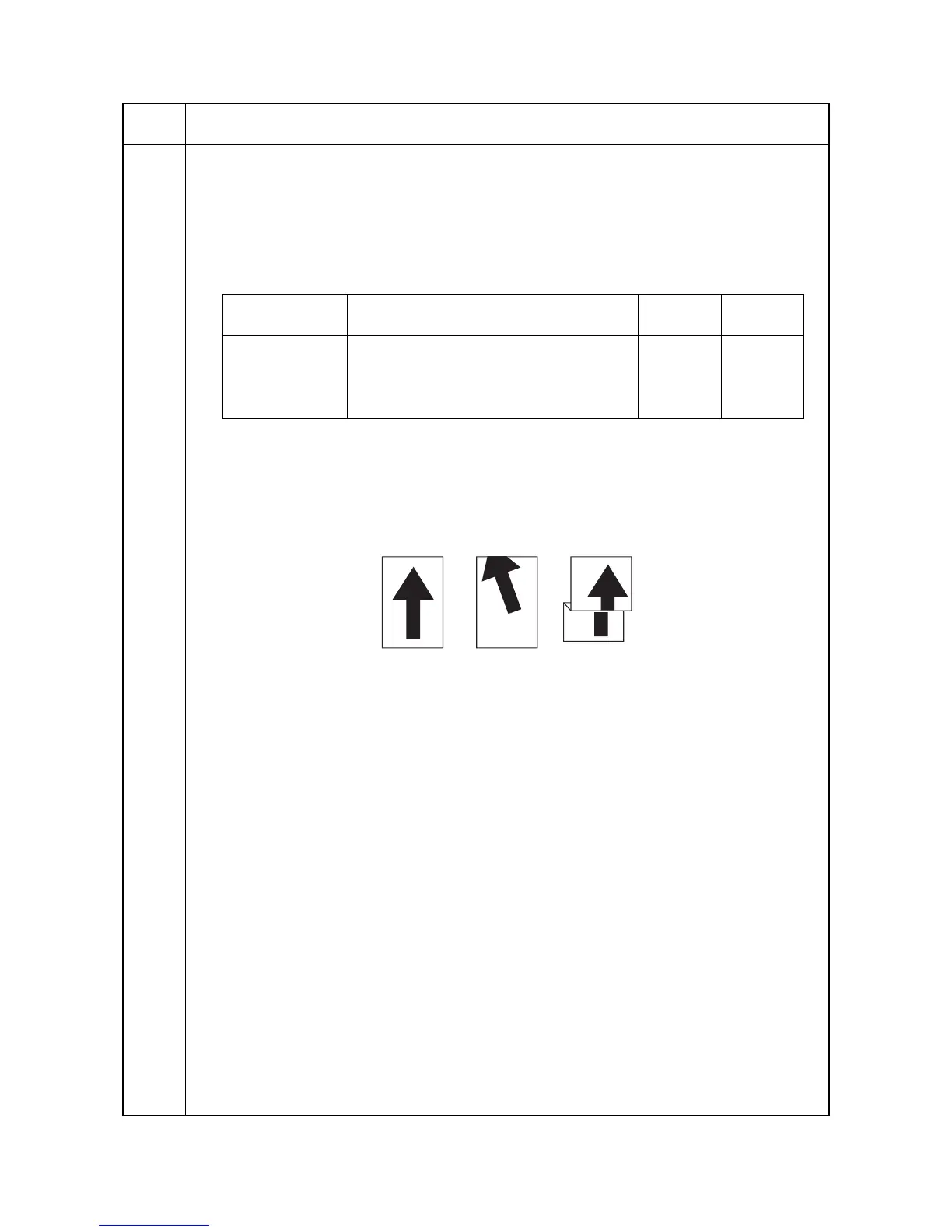2GN/2GP/2GR-5
1-3-23
U051
Adjusting the deflection in the paper
Description
Adjusts the deflection in the paper.
Purpose
Make the adjustment if the leading edge of the copy image is missing or varies randomly, or if the copy paper
is Z-folded.
Adjustment
1. Press the start key.
2. Select the item to be adjusted.
3. Press the system menu key.
4. Place an original and press the start key to make a test copy.
5. Press the system menu key.
6. Change the setting value using the +/- or numeric keys.
For output example 1, increase the value. For output example 2, decrease the value.
The greater the value, the larger the deflection; the smaller the value, the smaller the deflection.
Figure 1-3-6
7. Press the start key. The value is set.
Completion
Press the stop key. The indication for selecting a maintenance item No. appears.
Maintenance
item No.
Description
Display Description Setting
range
Initial
setting
MP TRAY Paper feed from MP tray -30 to 20 0
CASSETTE Paper feed from cassette -30 to 20 0
DUPLEX Duplex mode (second) -30 to 20 0
MP TRAY (THICK) Paper feed from MP tray (thick paper) -30 to 20 0
Original Copy
example 1
Copy
example 2
