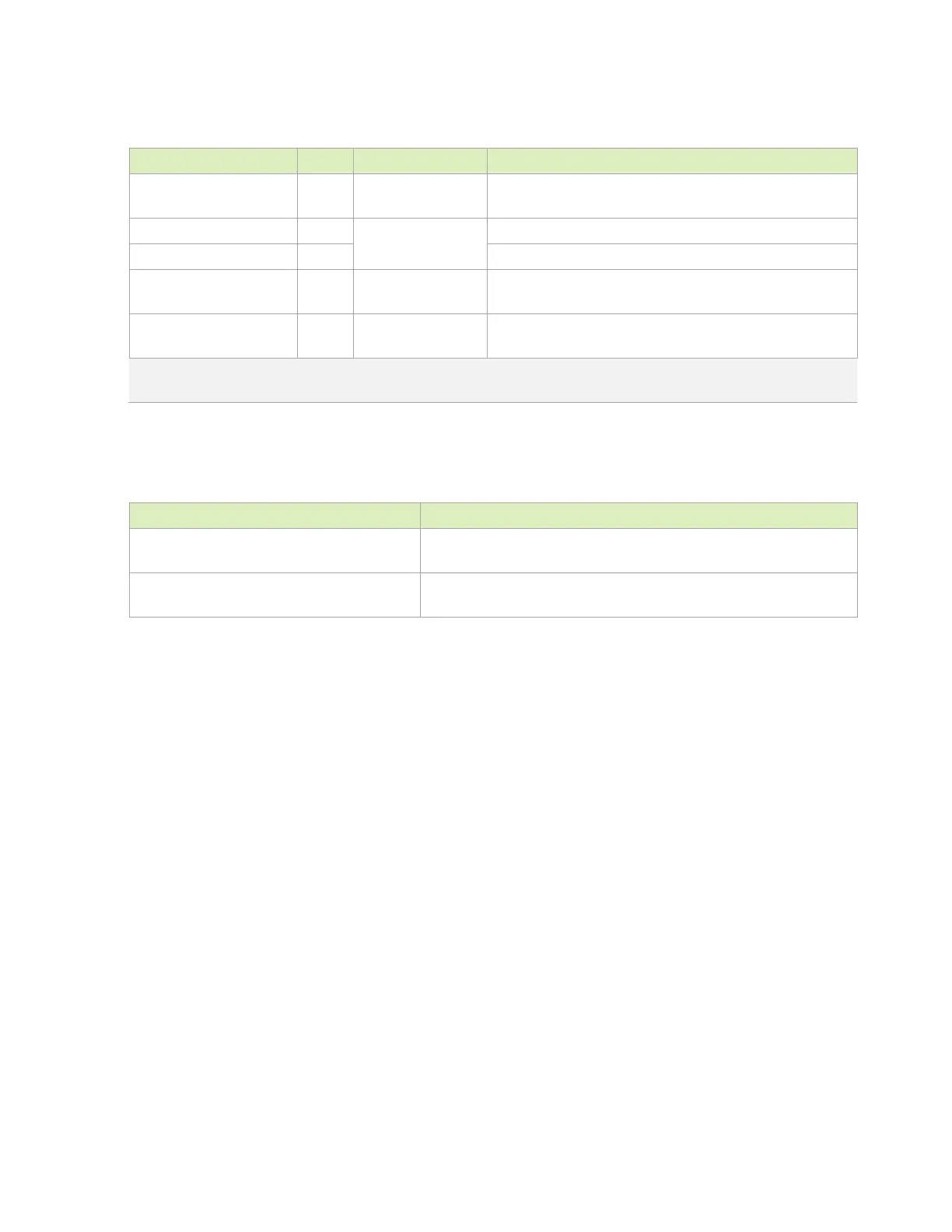SDIO and SD Card
Jetson AGX Xavier Series Product DG-09840-001_v2.5 | 97
Table 11-5. SDCARD Signal Connections
Function Signal Name Type Termination Description
SDCARD_CLK O
See note for
SDIO/SD Card Clock: Connect to CLK pin of device or socket
SDCARD_CMD I/O
See note for
EMI/ESD
SDIO/SDMMC Command: Connect to CMD pin of device/socket
SDIO/SDMMC Data: Connect to Data pins of device or socket
GPIO02 (SDCARD_CD#) I
SDIO Card Detect: Connect to CD/C_DETECT pin on socket if
required.
GPIO21
O
SDIO Supply/Load Switch Enable: Connect to enable of
supply/load switch supplying VDD on SD Card socket.
Note: EMI/ESD may be required for SDIO when used as the SD Card socket interface. Any EMI/ESD device used must be able to
meet signal timing/quality requirements.
Table 11-6. Recommended SDCARD Observation Test Points for Initial
Boards
Test Points Recommended Location
One for SDCARD_CLK line.
Near Device/Connector pin. SD connector pin can be used for device end if
One SDCARD_DATx line and one for
SDCARD_CMD.
Near Jetson AGX Xavier and Device pins. SD connector pin can be used for
device end if accessible.
