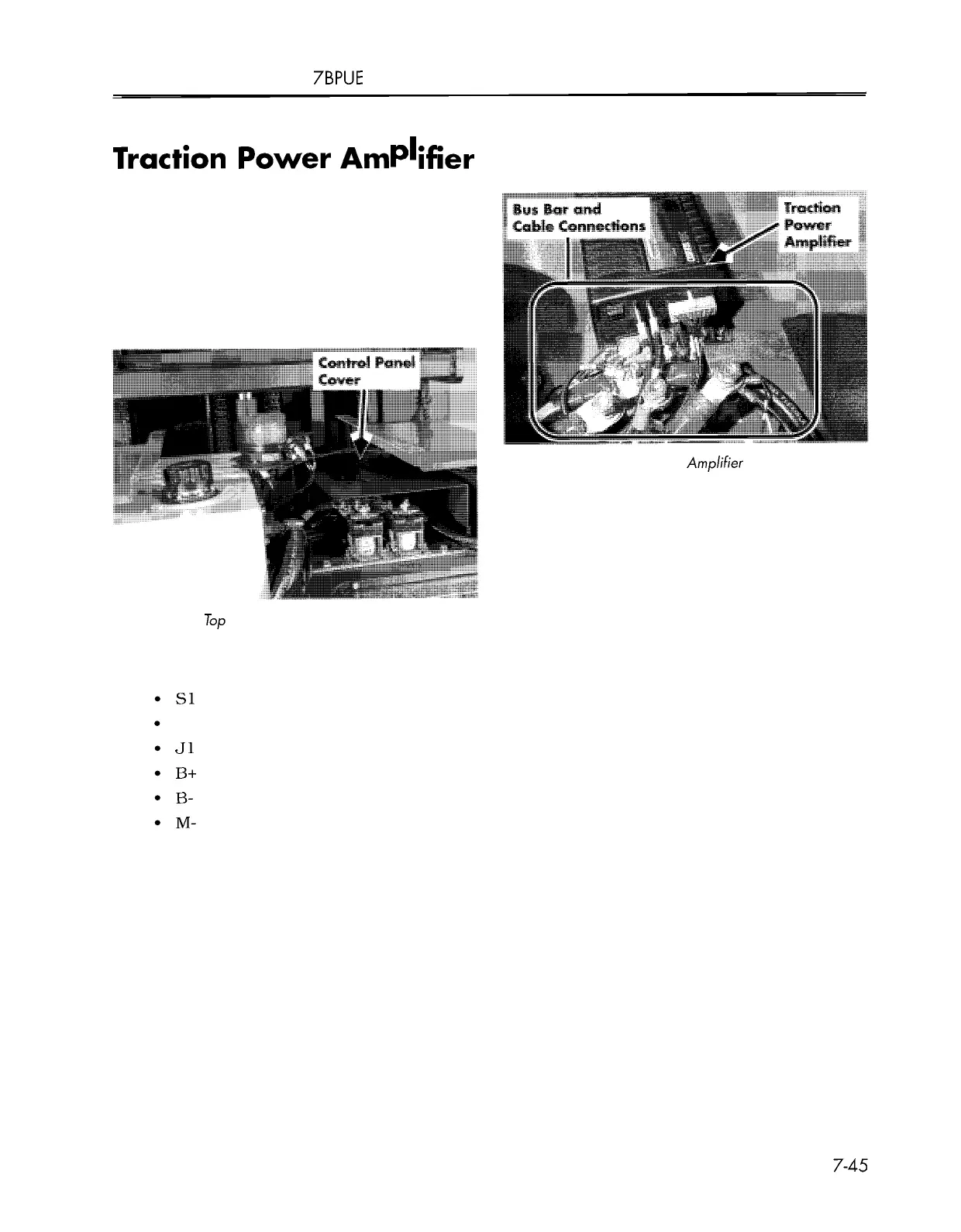Toyota Orderpicker Model 7BPUE
15
Service Manual
Section
7.
Component Procedures
Electrical Components
Traction Power Am
p
lifier
Traction
Power
Am
if
ier
6. Remove traction power amplifier. See
Figure 7
-
67.
Remove
1.
Turn key switch OFF and disconnect
battery.
2.
Remove top and tractor covers.
3.
Remove control panel cover. See
Figure 7
-
66.
Figure 7
-
67. Traction Power Amplifier
Install
1.
Install traction power amplifier on top of
power panel on top of tractor. See
Figure 7
-
67.
2.
Secure traction power amplifier with three
Figure 7
-
66. Top of Tractor
4.
Disconnect the following cables and bus
bars:
S1
S2
J1
B+
B-
M-
5.
Remove three bolts.
bolts.
3.
Connect cables and bus bars. See
Figure 7
-
67.
4.
Install control panel cover. See
Figure 7
-
66.
5.
Install tractor and top covers.
6. Connect battery and turn key switch ON.
7. Test truck operation.
00700
-
CL222
-
05,
1
5
March 2005
